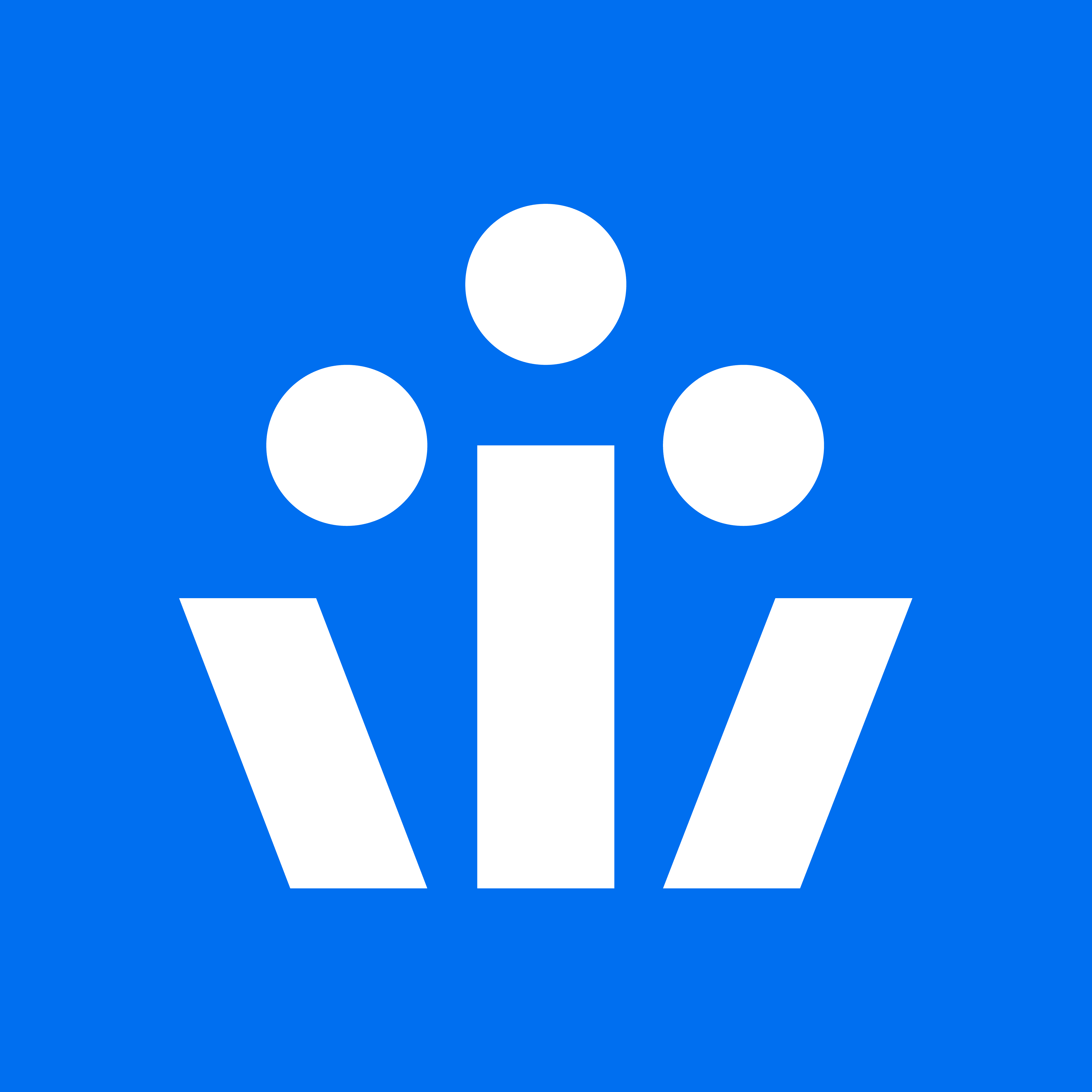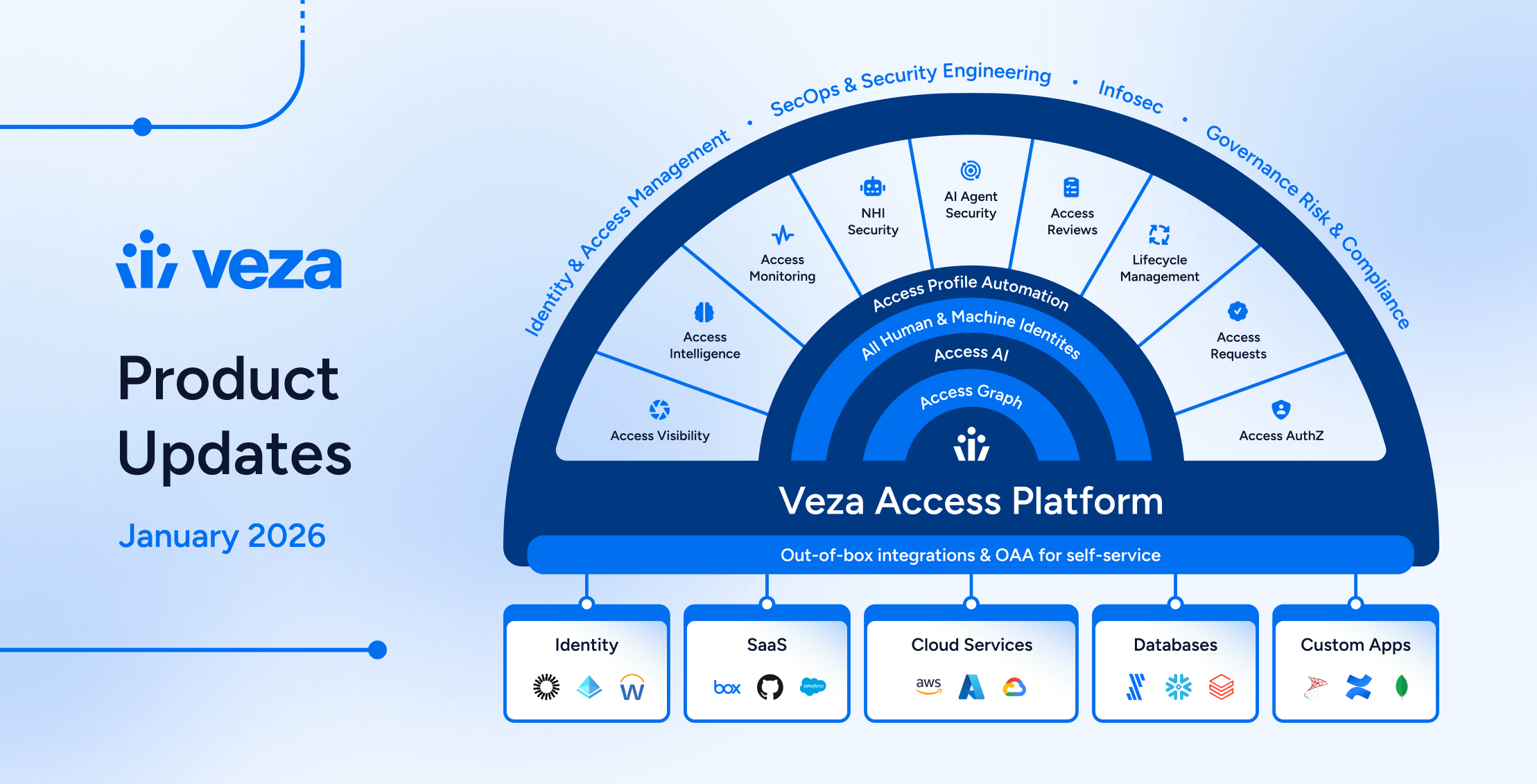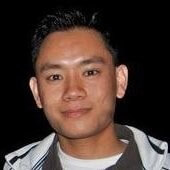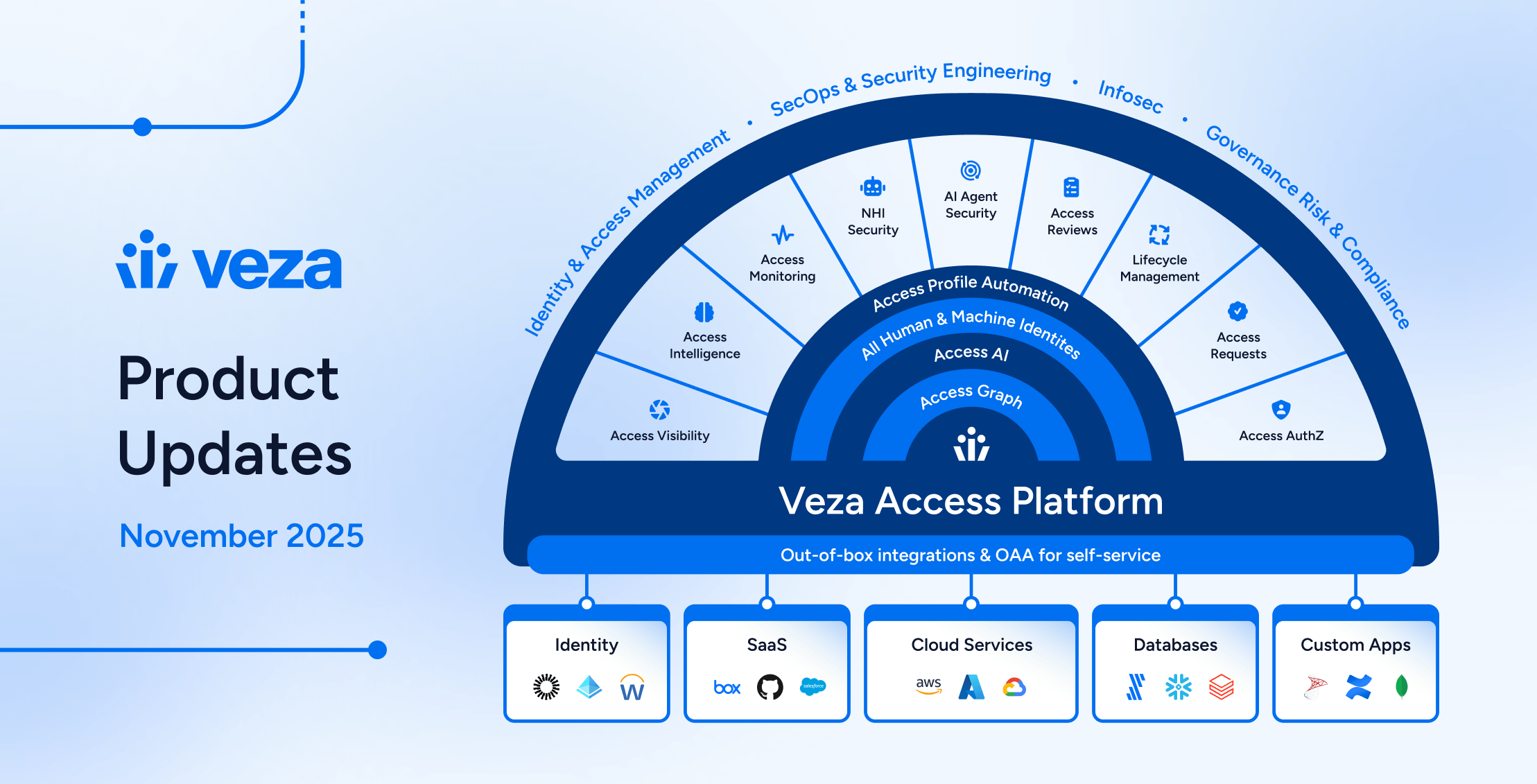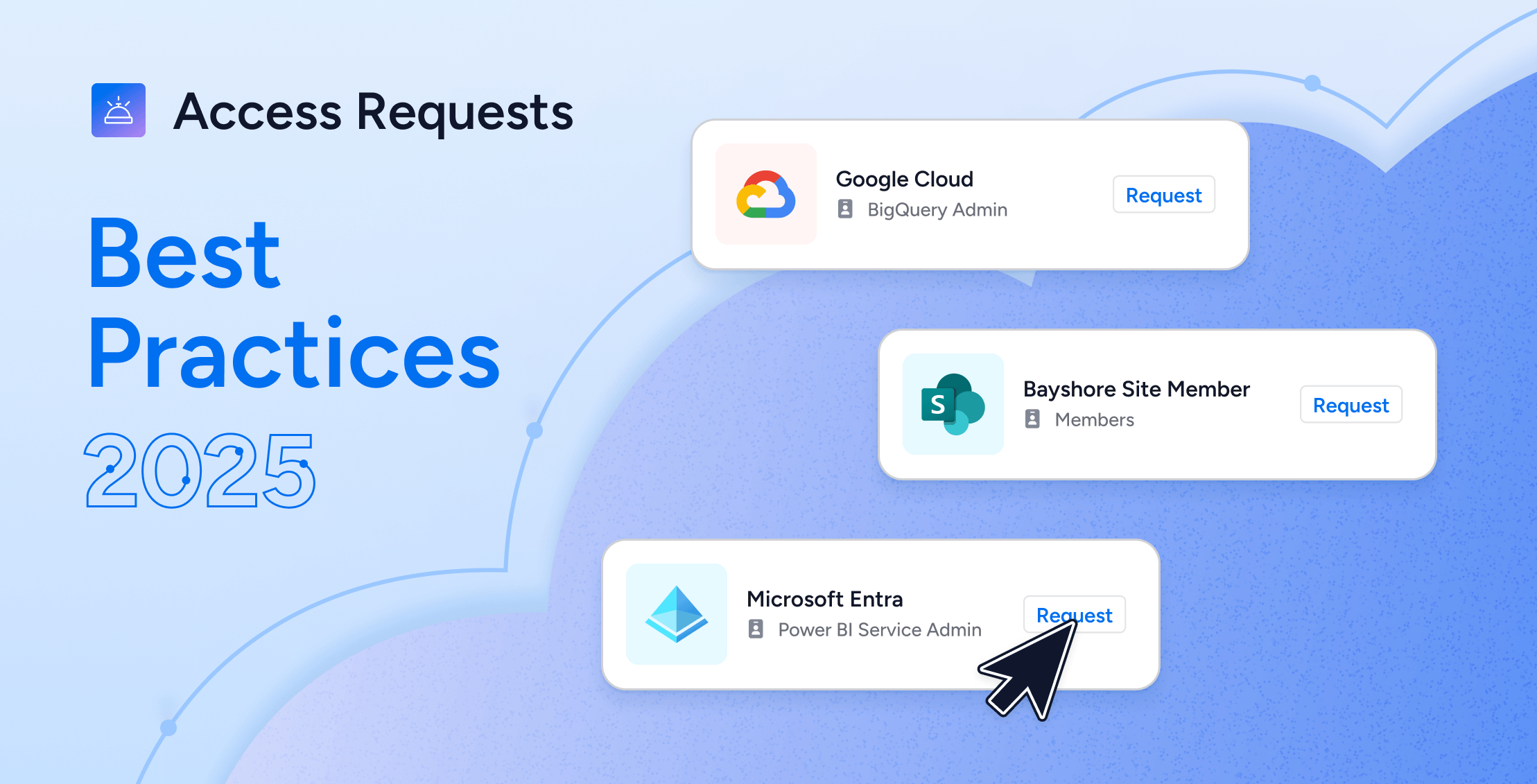
Managing access requests has become more challenging than ever before. Today, the average business uses more than 1,000 apps—each potentially requiring its own process for approving or denying user access. For many businesses, managing access requests across the entire tech stack is daunting.
Without a strategic access request process in place, it’s easy for privilege creep or orphaned accounts to put sensitive information at risk. Compliance requirements for data security are also on the rise. As more regulators implement strict security requirements, accurate and efficient access request management will no longer be optional.
This article explores best practices for managing access requests and what to avoid. Whether you’re beginning to establish an access request management framework or looking to refine an existing process, this article provides valuable insights into streamlining workflows, improving security, and maintaining compliance.
What Are Access Requests?
Access requests are when someone in a company—like an employee or a contractor—asks for additional access to specific resources like apps, data, or files. Access requests are essential to governance programs, ensuring people have the tools they need to do their jobs while maintaining secure and appropriate access controls.
For example, think about when you need access to a Google Doc. If the document is restricted, you’ll see a message asking you to request access. When you submit that request, the document owner reviews it to decide whether you should be granted access based on your role or the information you need. This simple process helps secure sensitive information and keeps unauthorized people from viewing it.
In the workplace, access requests typically undergo a standardized review process to confirm that only authorized individuals receive access to sensitive information, helping to protect against potential threats. A well-structured access request system—such as a thoughtfully designed form or tool—facilitates request management while ensuring compliance with security requirements and supporting broader identity security practices.
However, managing access requests manually can quickly spiral out of control when you consider the thousands of resources employees need access to daily. Ultimately, automating the access request process is essential to avoid tedious, time-consuming tasks and reduce the risk of human error.
Components of the Access Request Management Process
The access request management process involves a few key steps that help keep a company’s data safe and accessible to the right people.
1. Submission
The access request process begins when a user or administrator fills out an access request form. This form details what specific access is needed to certain applications or specific resources.
2. Review
Administrators review the request to confirm if the user needs access to do their job. This authorization step checks for potential vulnerabilities, separation of duties conflicts, and whether granting access meets compliance requirements. It also ensures that access won’t expose the company to threats from malicious actors.
3. Approval or denial
Based on the review, the request is either approved or denied. Administrators must verify proper authentication and ensure the user’s access aligns with the principle of least privilege, meaning they are granted only the minimum access necessary to perform their tasks.
4. Monitoring
Once access is granted, ongoing monitoring helps identify any misuse or signs of non-compliance. Regular user access reviews play an important role in this step. By tracking user activity and ensuring users only have the necessary access, you can identify unauthorized actions or unnecessary access that should be removed.
5. Deprovisioning
Deprovisioning is the process of removing access rights when a user no longer requires access–whether due to a role change, departure, or updated security policies. This step is essential to prevent risks like orphaned accounts, which adversaries could exploit for unauthorized access. If unauthorized activity is detected during deprovisioning, prompt investigation and mitigation are necessary.
Common Threats for Organizations With Unmanaged Access Requests
Without proper access request management, organizations face serious risks that can harm their operations and security.
1. Data leaks
If too many people have unnecessary access to specific resources, there’s a greater chance that a data leak could occur, either by accident or due to misuse. As identity-related security incidents like data leaks continue to plague organizations—with 90% reporting at least one in the last 12 months—the risk of improperly managed access will only continue to grow.
2. Mishandling of data
Unmanaged access can also give users permission to do more than they should, increasing the risk of data mishandling. Human error often plays a significant role in these mistakes, as users may unintentionally delete or alter critical information.
In fact, 95% of cybersecurity breaches are caused by human error. Properly managing who has access to sensitive data can reduce these errors and prevent avoidable breaches.
3. Hackers access data
Weak access management leaves the door open for malicious actors to exploit gaps. If hackers gain unauthorized access, they can steal sensitive data or disrupt operations, putting the business at risk of non-compliance and financial loss.
4. Malware infections
When unauthorized users have access, they might unknowingly introduce malware into the system. In 2023, 6.06 billion malware attacks were detected worldwide, with email and websites as the primary attack vectors. Proper authentication and monitoring of access requests can prevent malware infections by limiting who can interact with vulnerable parts of the system.
5. Intellectual property loss
Inadequate control over access requests could lead to the exposure of trade secrets or other intellectual property. Without careful deprovisioning and monitoring, over-permissioned roles can allow employees or outsiders to copy, steal, or misuse critical information, which could damage a company’s competitive edge.
Intellectual property theft costs the US between $225 billion and $600 billion annually, highlighting how devastating such losses can be to businesses.
Why is Modern Access Management So Complex?
Managing access requests has become much more challenging in today’s world. As companies shift to the cloud and use hundreds of different apps, the sheer volume of access points has exploded. Each system has its own access rules, making it difficult for IT teams to keep up.
Service accounts and non-human identities
Many apps use service accounts–automated accounts that help apps talk to each other. These accounts, known as non-human identities (NHIs), often have privileged access, making it harder to track and control what they do.
App and access sprawl
The average enterprise uses more than 1,000 apps, which makes it difficult for administrators to manage who can access what. Each app has its own way of handling permissions, and many use complex systems, like Role-Based Access Control (RBAC) or Attribute-Based Access Control (ABAC).
This can lead to “access creep,” where users end up with more permissions than they need. Ultimately, these excessive permissions can increase the risk of vulnerabilities.
Fast-moving business needs
Teams can’t wait weeks to process access requests in a fast-paced business environment. Access needs to be granted quickly while still following security policies and meeting compliance requirements. Without automation, keeping up with the changing access needs is nearly impossible, leading to blind spots that attackers can exploit.
In fact, 70% of enterprises fail to discover their network’s privileged accounts, and 40% don’t even try to locate them. These undiscovered privileged accounts pose a serious risk because they can be overlooked and become easy targets for attackers.
Blind spots and compliance risks
Traditional tools like identity governance and administration (IGA) and privileged access management (PAM) platforms were built for legacy systems and often lack visibility into modern cloud-based environments. These tools are typically limited to managing local accounts and on-premise applications, making it challenging to track access across complex, multi-cloud infrastructures.
Without insight into which users can access specific cloud resources, companies could face heightened security risks like breaches and non-compliance with regulatory frameworks, including SOX, SOC 2, or GDPR.
Common Pitfalls of Modern Access Request Processes
Managing access requests can be challenging, and when it’s not done properly, it can leave organizations vulnerable to risks.
Orphaned accounts
Orphaned accounts occur when employees leave a company, but their access is never revoked. These accounts often still have access to specific resources—without anyone actively using or monitoring them.
In fact, in the average enterprise, as many as 50% of users may be “ghost users” (i.e., orphaned accounts), and 40% of companies have over 1,000 of these accounts. Without prompt deprovisioning, these unused accounts can become easy targets for malicious actors.
Privilege creep
In 2022, business insiders were responsible for 20% of data breaches, many tied to privilege creep. Privilege creep happens when employees gain more permissions than they need to do their jobs, especially if they switch roles within the company.
Without a way to regularly review and update access requests, these unnecessary permissions can accumulate over time, increasing the risk of misuse or accidental exposure of sensitive data. Hackers only need to compromise one overly privileged account (rather than multiple accounts) to access critical systems.
That’s because employees with more access than they need can create vulnerabilities.
High volume of requests
High volumes of access requests can make it difficult for IT operations teams to follow access management policies accurately. When handling huge request loads, teams may inadvertently assign inappropriate permissions, skip necessary approvals, or overlook business justification requirements. They may even approve requests without a thorough review–which opens up security gaps and could grant users more access than they need.
Lack of information about roles
Determining the correct role for each access request can be challenging and extremely time-consuming for ops teams. They may not know what roles would satisfy the access request and end up spending a long time researching which role they should provision. Or, they could end up granting an inappropriate entitlement.
These situations can lead to long wait times, lowered productivity, and increased risk of security vulnerabilities.
Rogue accounts
Rogue accounts are unauthorized or unmanaged accounts that exist unnoticed within an organization. Malicious actors may hijack these accounts, or they may be inadvertently left active due to improper deprovisioning. Without thorough access reviews, rogue accounts can persist undetected, posing risks of unauthorized access to critical systems and sensitive data.
Privileged user accounts
Privileged user accounts give access to sensitive areas of the system, often for administrative tasks. These accounts are typically not tied to a specific individual but are used by departments like IT.
Today, nearly 99% of cloud users, roles, and services have excess privileges—and therefore more access than necessary. Without strict controls, privileged accounts can be a target for attackers or lead to internal misuse if their access isn’t managed carefully.
Lack of regular access reviews
Regular access reviews are essential to confirm that users maintain access only to the resources necessary for their roles, reducing potential security risks and supporting compliance efforts. Without these reviews, users may accumulate excessive permissions, leading to unnecessary exposure of sensitive data and increasing the likelihood of unauthorized access. And if managers don’t know what access their team members have, they can’t proactively identify if someone on their team has more access than they need to perform their job responsibilities.
Unfortunately, traditional IGA tools can’t solve these issues since they rely on outdated data models that fail to capture the full scope of permissions across complex, multi-cloud applications and systems.
Best Practices for Access Requests to Minimize Security Risks
A well-designed access request process makes it easier to manage requests quickly while staying compliant with security requirements.
1. Create comprehensive access control policies
Effective access control begins with detailed policies that define how requests are submitted, reviewed, and approved. These policies should specify the roles and resources involved, the conditions for access, and the justification required for each request. Clear policies ensure consistency and help prevent unnecessary permissions, especially when applied to both human and machine identities across cloud and on-premises systems.
Start by identifying all systems, applications, and resources that require access control and classify them by sensitivity level. Next, define access roles based on job functions, listing exactly what permissions each role needs for different resources. For each access level, set conditions under which access is granted, such as specific project requirements, department needs, or temporary assignments. Each policy should also include guidelines for documenting business justifications and approval workflows, establishing a clear chain of accountability for each request.
Policies should also address machine identities (e.g., applications, devices, and servers), clarifying what access they need and under what circumstances, especially in environments that rely heavily on cloud-based applications. Make these policies accessible to all team members, and ensure regular reviews to adapt to evolving security standards and organizational changes.
A platform with automated policy-driven access requests can simplify this process by enforcing these standards and offering self-service portals for request submissions. Policy-based approvals ensure requests align with organizational security needs without the risk of manual error or oversight.
2. Conduct regular access reviews and audits
Regular access reviews and audits are essential to confirm that users only have access to the resources they need. Organizations should conduct these reviews quarterly, semi-annually, or even more frequently in high-risk areas to detect and correct outdated or excessive permissions. Access reviews should include both human and non-human identities to account for all permissions within the organization’s environment.
Start by gathering a complete list of all current permissions across systems and applications. For each user and machine identity, evaluate whether access aligns with their roles and responsibilities. This involves reviewing job functions, project requirements, and any temporary permissions that may no longer be necessary. Document each instance of access and flag permissions that exceed what’s required for the user’s current role, making sure any excess access is revoked immediately.
For machine identities, confirm that their permissions are still relevant to their functions, especially in cloud environments where access needs change frequently. Establish a formal process for conducting these reviews that includes cross-departmental collaboration with managers and IT security to identify anomalies, such as inactive accounts, dormant permissions, or role misconfigurations that could indicate security vulnerabilities.
Automated review tools can help streamline this process by continuously scanning permissions across applications, flagging anomalies, and identifying inactive accounts in real time. A platform with just-in-time access and auto-expiration capabilities can also help minimize privilege creep by only granting access when needed and automatically revoking permissions when they’re no longer necessary. This keeps access current, aligned with security policies, and compliant with regulatory requirements, all while reducing the need for frequent manual interventions.
3. Automate user lifecycle management
User lifecycle management spans onboarding, offboarding, and role changes. Automation at each stage helps prevent orphaned accounts and misaligned permissions. Automating these processes ensures that users gain or lose permissions as their roles evolve, minimizing potential security gaps.
Start by integrating access controls within your HR and identity management systems. This enables real-time updates so that access permissions adjust immediately when HR updates an employee’s status. During onboarding, create a standard set of permissions aligned with job roles, ensuring each new hire receives only the necessary access.
For employees changing roles, establish workflows that automatically modify their access levels based on predefined role-based templates. This prevents the accumulation of unneeded permissions and reduces the chance of privilege creep. In the offboarding stage, automate the immediate revocation of all permissions upon an employee’s departure, including deactivating access to external systems to eliminate the risk of orphaned accounts. Setting expiration dates on temporary permissions also ensures that project-based access does not persist longer than required.
A platform that integrates seamlessly with both HR and identity management systems allows for real-time provisioning and deprovisioning, ensuring access permissions always reflect users’ current roles. Dashboards that visualize team permissions allow managers to oversee access at a glance and make proactive adjustments, helping maintain compliance and security at every stage of the employee lifecycle.
Utilize role-based access control (RBAC)
Role-based access control (RBAC) simplifies permission management by grouping access permissions based on roles rather than assigning them individually to users. RBAC prevents privilege creep by ensuring each user only has the necessary permissions for their role, making it easier to adjust access when employees transition between roles.
First, define roles based on common job functions and their required access levels. For each role, list the exact permissions needed to complete core tasks and avoid any excess access that could lead to security risks. Then, create role templates for different departments or job categories–such as finance, HR, and IT–that align with specific resources and applications.
Standardize permissions across these templates to prevent inconsistencies and reduce manual decision-making during the provisioning process. That way, when a user is assigned to a role, their permissions are automatically applied based on the role’s template, and adjustments happen automatically as they move to new roles. Regularly review and update these roles to ensure they remain aligned with current organizational needs and security policies, adjusting for any changes in job functions or technology requirements.
Using a pre-approved access profile catalog within an access management platform can help teams assign permissions based on these standardized roles, ensuring consistency with organizational requirements. Automated role recommendations aligned with specific job functions reduce guesswork, allowing teams to assign the least privilege necessary for each user. This approach not only simplifies access management but also supports a stronger security posture by limiting permissions to the minimum required.
Implement separation of duties (SoD)
Separation of duties (SoD) is crucial for protecting sensitive data and preventing internal fraud by ensuring that no single individual has too much control over critical systems or processes. SoD policies divide key responsibilities among different users or teams, reducing the risk of unauthorized actions by making it harder for any one person to bypass security controls.
Start by identifying high-risk tasks within critical processes, such as financial transactions, system configuration changes, and data access requests. Assign distinct roles to each part of these processes, ensuring that the same person cannot both request and approve access or initiate and authorize transactions. Create specific SoD policies that outline the tasks each role is responsible for, and establish clear approval workflows that require multiple levels of authorization for sensitive requests. Make sure these policies are well-documented and regularly reviewed, updating them as processes evolve or as new roles are added.
Automated SoD monitoring tools can simplify this process by continuously scanning for conflicts or potential policy violations. Platforms with SoD support can alert teams to issues such as conflicting permissions or unauthorized actions in real time, enabling swift adjustments to permissions. By automating SoD checks and notifications, organizations can reduce the risks associated with excessive permissions, maintain stronger internal controls, and quickly address any potential security gaps.
Establish audit trails
Maintaining detailed audit trails is essential for tracking all access requests and changes, providing a full record of who accessed which resources and when. Audit trails are invaluable for compliance and incident investigations, ensuring transparency and accountability.
Start by identifying all critical systems and applications where access changes need to be recorded. Implement logging protocols that capture key details for each access event, including the date, time, user identity, resource accessed, action taken (such as granting or revoking permissions), and the reason for access. Define a consistent format for logging this information, and establish a retention policy that specifies how long to keep these records based on regulatory requirements or organizational policy.
Set up alerts for high-risk actions, such as granting access to sensitive data or modifying access levels for privileged accounts, so teams can respond immediately to unusual activity. Regularly review audit trails to identify trends, spot potential security issues, and ensure compliance with access control policies.
A centralized access management platform can help automate this process by logging all access activity, approvals, and modifications in real time, making it easier for teams to search, review, and analyze permissions across users and roles. By providing a clear, easily accessible record of permissions, these platforms can support regulatory compliance, simplify the audit process, and improve visibility into security practices.
Use automated access request tools
Automated access request tools can help streamline the entire access management process, from submitting and reviewing requests to provisioning and deprovisioning. By using Intelligent Access controls, these tools assess permissions in real time and automatically approve or deny requests based on established policies.
Begin by setting up predefined approval workflows and access policies that clearly specify which roles can access particular resources and under what conditions. Configure these tools to recognize keywords or role descriptions, allowing the system to automatically match access requests with the appropriate roles, permissions, and approval levels.
Enable self-service portals where employees can submit access requests directly, and establish workflows that automatically route requests to the relevant approvers based on the access level or resource sensitivity. Automated tools can also prompt users to include business justifications, which streamlines the review process and ensures each request has proper context. For temporary permissions, set expiration dates so that access automatically revokes when no longer needed.
Platforms with natural language translations of roles and permissions allow managers to easily understand and act on requests without needing technical expertise, accelerating approval times and improving accuracy. Automated expiration settings make sure that permissions stay aligned with current security policies, minimizing human error and supporting secure, efficient access management across the organization.
Modernize Your Access Request Process With AI-Powered Automation
Managing access requests across multiple systems and users can be overwhelming, but Veza makes it easy with the power of automation.
Veza’s Access Platform automates the entire access management process, from submitting initial requests to ongoing compliance and permission monitoring. Using over 500 pre-build queries, the platform detects high-risk privileged users, dormant permissions, and policy violations so businesses can prioritize identities with the highest risk or privilege levels. Veza automatically initiates remediation actions by creating tickets within existing ITSM tools like Slack, Jira, and ServiceNow to address issues swiftly.
The platform’s continuous monitoring tracks access use, even identifying misconfigurations across SaaS applications like Salesforce, AWS, and Snowflake. With real-time alerts and actionable recommendations, Veza simplifies maintaining least privilege by detecting misconfigurations, potential separation of duties (SoD) violations, and any excess privileges. Customizable reports and dashboards provide security teams with clear insights, including data source and service risks, to support audit and compliance requirements.
Learn more about how integrating Veza into your access management strategy can modernize your approach, reduce security risks, and make access requests faster, smarter, and more secure.