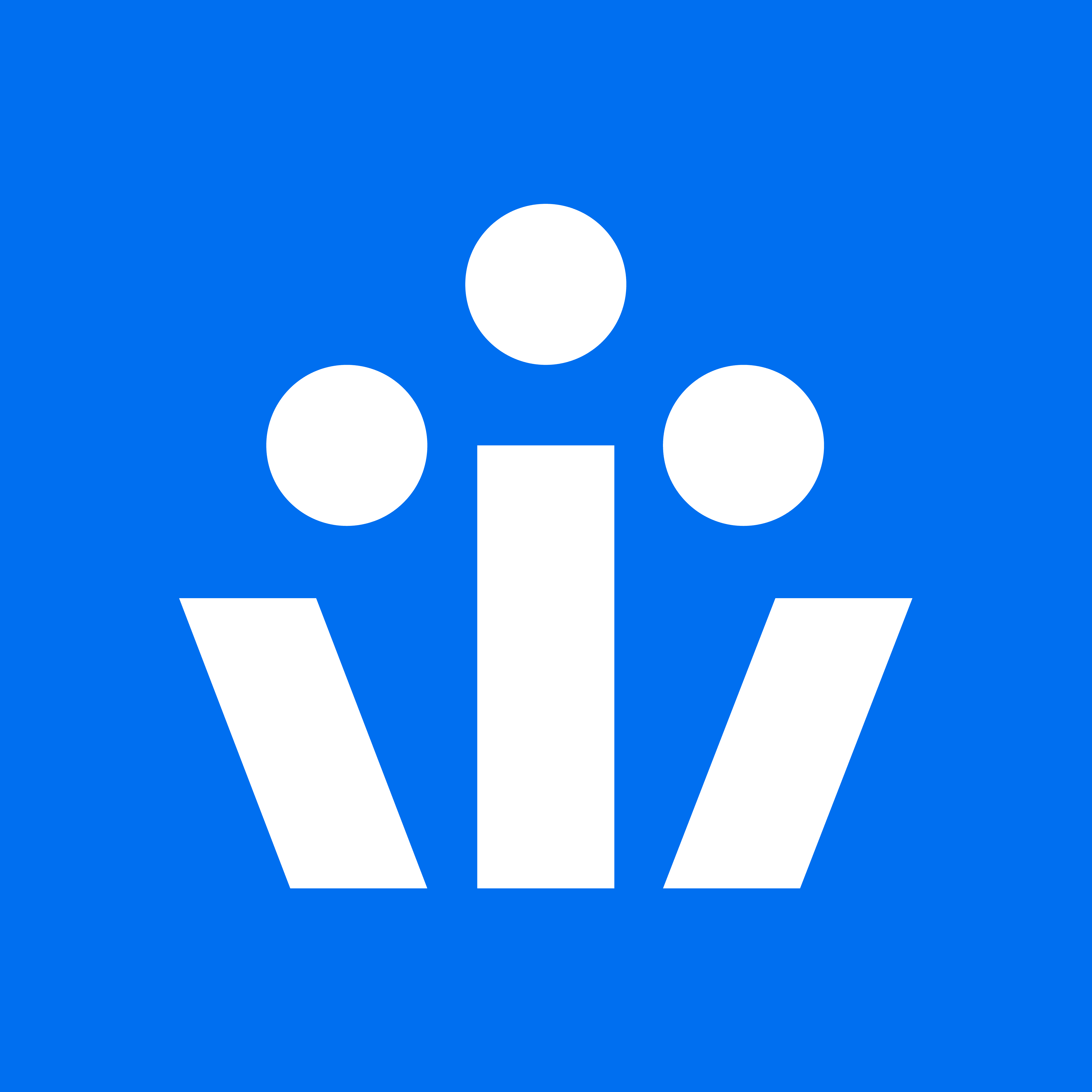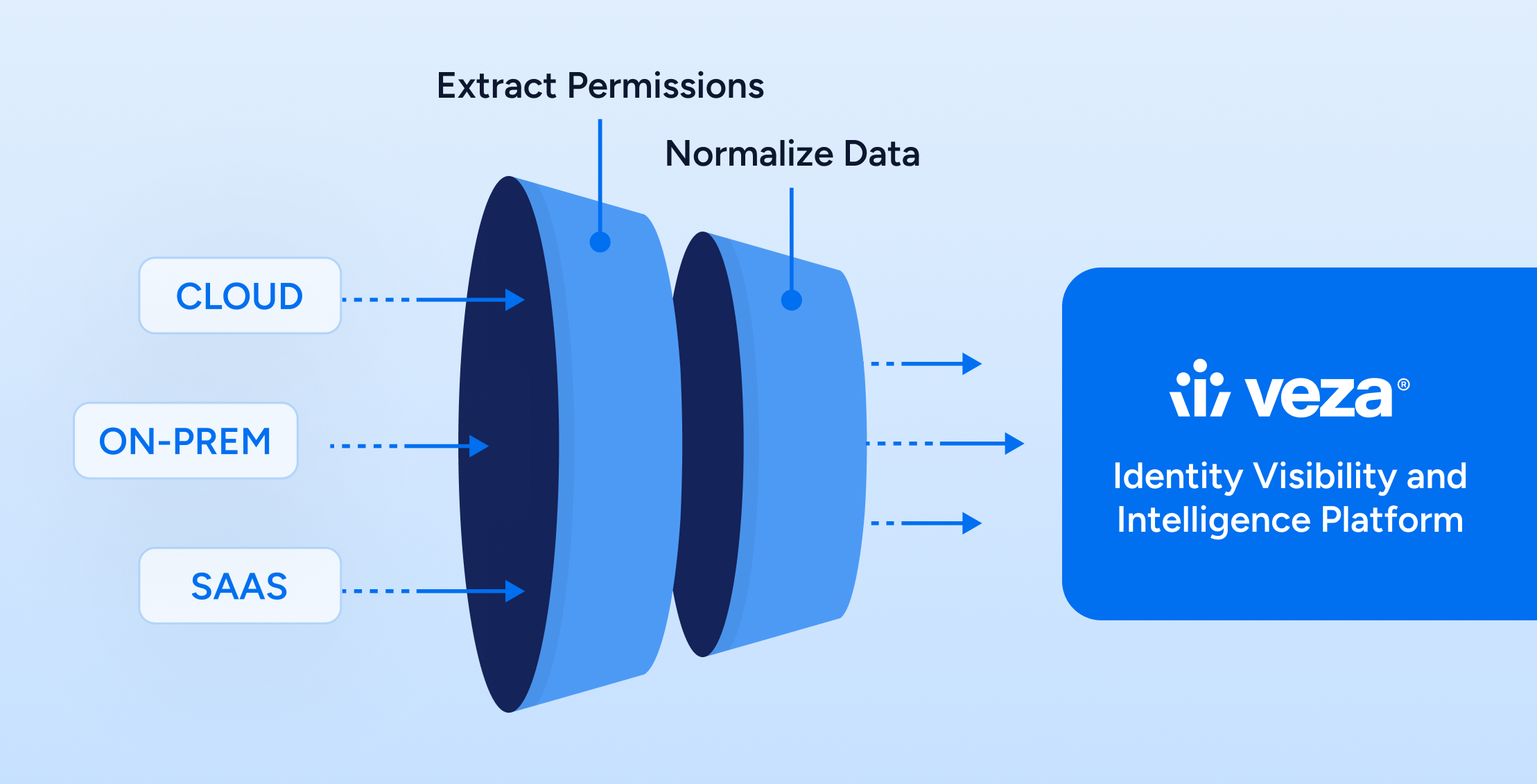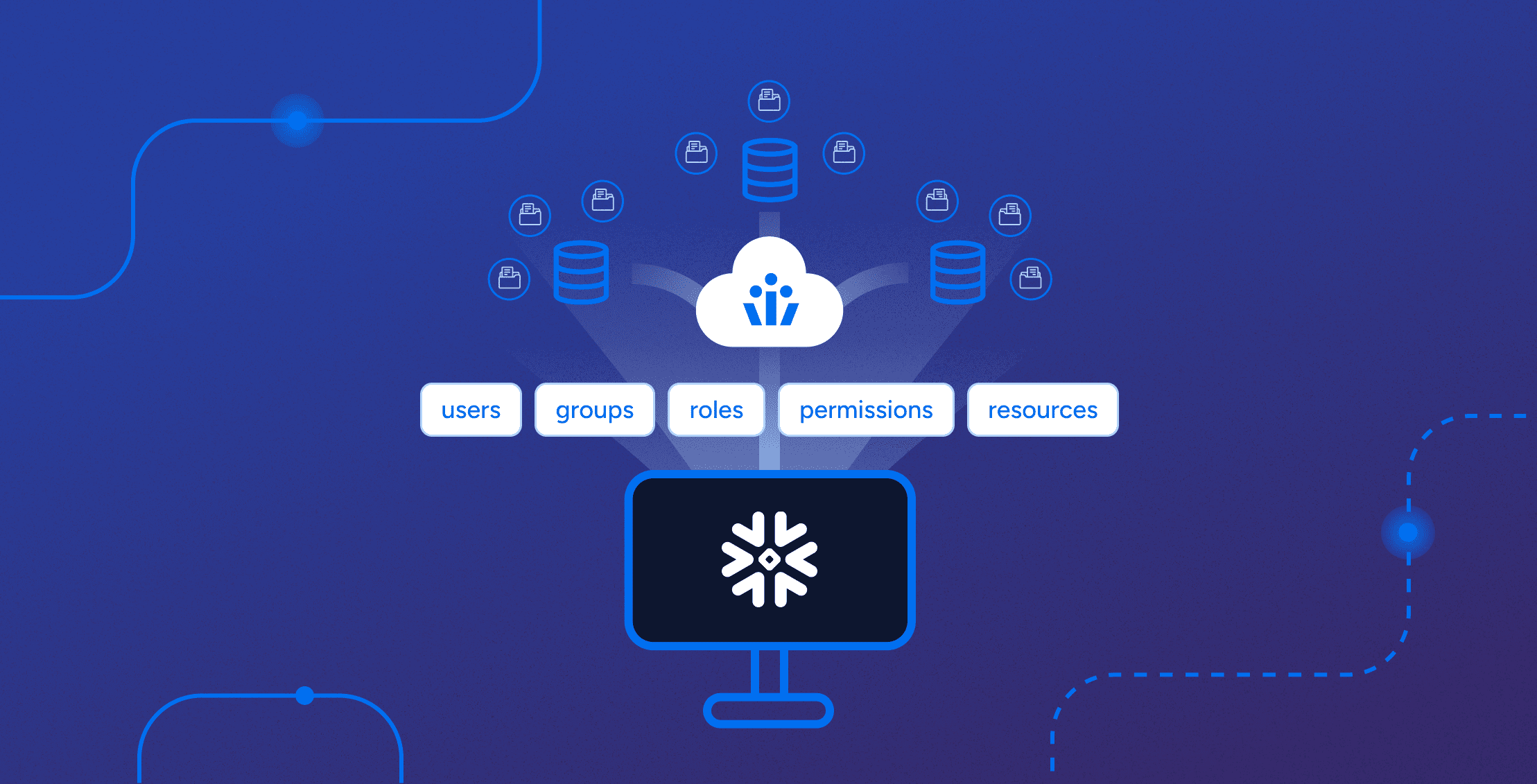
As companies increasingly migrate to cloud platforms for their data management needs, the demand for powerful security measures and efficient access control mechanisms has never been higher. Perhaps the most prominent example right now is Snowflake, a cloud-based data platform that has redefined the landscape of data storage, management, and analysis.
This guide from Veza dives deep into Snowflake’s roles, security, access control, and privileged access management, spotlighting the critical importance of managing access to sensitive data without compromising efficiency or agility. Whether you’re grappling with role-based access control, looking to streamline compliance processes, or aiming to implement the principle of least privilege across your organization, this post is your go-to resource for understanding how to navigate the complex landscape of Snowflake security and access management.
What is Snowflake?
A cloud computing-based data cloud company, Snowflake offers “data-as-a-service” for corporate users to store, manage, and analyze data using cloud-based hardware and software. Snowflake enables companies to gain a competitive edge with separation of storage and compute, on-the-fly scalable compute, data sharing, data cloning, and third-party tools support to scale. But it also introduces a new set of challenges in how organizations manage and secure access to sensitive data.
To secure access to data without slowing down your team’s performance, you need a single source of truth to manage user permissions.
Challenges in Snowflake
As a growing number of companies turn to Snowflake for advanced data storage and analytics capabilities, they face a common challenge: effectively managing who can access what data and what actions they can perform.
Despite Snowflake’s built-in security features like Role-Based Access Control (RBAC), column-level security, and row-level access policies, security and data teams often find it overwhelming to manage the vast and complex landscape of access permissions. The task of ensuring secure, efficient, and compliant data access across the entire data cloud poses a significant challenge for organizations using Snowflake.
Snowflake access governance challenges
Understanding access across your entire data estate and pinpointing the risks associated with various data sensitivity levels is daunting. This is even more complex when managing external data sharing within Snowflake, where controlling who has access to what data and ensuring that data sharing complies with both internal policies and regulatory standards requires careful governance.
User access challenges in Snowflake
The diverse types of users within Snowflake, including local users managed within Snowflake, federated users managed from an identity provider, privileged users, and external users add layers of complexity to user access management. In most cases, identifying and revoking excessive permissions or access rights that are no longer needed is a constant struggle. Plus, there’s the issue of dormant access to Snowflake objects like databases and tables, where unused permissions linger and pose security risks.
Snowflake compliance challenges
Data stored in Snowflake often includes PII, customer data, financial data, and other sensitive information. Sensitive data inevitably brings compliance obligations, under frameworks like SOX, GDPR and HIPAA. Ensuring compliance in Snowflake can quickly turn into a lengthy and costly process, largely due to the reliance on manual processes or the need to engage third-party consulting services.
Navigating the maze of compliance requirements and implementing the necessary controls often requires significant effort and resources, making it a critical yet challenging aspect of Snowflake security and access management.
Snowflake Roles, Security, Access Governance & PAM
Let’s learn more about Snowflake roles, security, access control, and privileged access management.
Snowflake Roles
Managing roles in Snowflake means using Role-Based Access Control (RBAC), a system with its own set of challenges. One key issue is that Snowflake organizes roles in a hierarchy so that some roles can be placed under others. If not managed carefully, this setup can unintentionally give users more access than they need.
Another challenge is that Snowflake lets users name roles however they want. While this flexibility is nice in some cases, it can also lead to confusion if the names don’t clearly indicate what permissions the role actually has. There’s also a split between who handles what in this system: Snowflake manages what each role can do, but an Identity Provider (IDP) usually decides who gets which role. This split can create a blind spot, as neither Snowflake nor the IDP has a full view of exactly what a specific user can access.
Veza provides a clear visualization of all identities with access to sensitive data, along with plain-English explanation of their permissions (create, read, write, delete). It helps with monitoring changes to permissions on privileged Snowflake objects to maintain the principle of least privilege, alerts administrators about dormant access, and identifies orphaned local Snowflake users to close access control gaps.
Snowflake Access Control
Access control in Snowflake means managing who can access what data and what actions they can perform with it. Although this is crucial for protecting sensitive information and ensuring that data is only accessible to authorized users, organizations often struggle with implementing granular access controls that are both secure and do not impede productivity. There’s also the challenge of managing access at scale, especially in dynamic environments.
With Veza, organizations can control variable expenses by identifying underutilized user licenses and controlling access to datasets. It also ensures that access controls comply with regulations like GDPR and CCPA, helping organizations automate the remediation of excess permissions and validate roles and permissions.
Snowflake Security
Security in Snowflake involves protecting data from unauthorized access, breaches, and leaks. That means securing data at rest and in transit, as well as ensuring that only authorized users can access that data. However, ensuring comprehensive security can be difficult, especially with the constant evolution of threats and the need to comply with various regulations.
Veza helps teams visualize and manage the relationship between users and sensitive data, which is particularly useful following mergers and acquisitions. It also helps verify that Snowflake’s resource access controls are in compliance with various regulations, providing a single platform for end-to-end access reviews and facilitating the automation of remediation processes for excess permissions.
Snowflake Privileged Access Management
Privileged Access Management (PAM) in Snowflake means controlling and monitoring access to critical Snowflake resources by privileged users. These users can make significant changes to data and configurations, making their activities critical to audit. Managing privileged access is challenging due to the high level of trust and responsibility given to privileged users. Organizations must ensure these users do not misuse their access while also preventing unauthorized access attempts.
With Veza, organizations can monitor for permissions changes on privileged Snowflake objects to maintain the principle of least privilege. It also provides alerts for dormant access and automates the remediation of excessive permissions, ensuring that privileged access is closely managed and audited.
Snowflake Identity Security
Achieve least privilege and meet compliance requirements with access governance for Snowflake with Veza.
Snowflake Identity Security without Veza
- Manually manage access requests and conduct regular audits, relying on internal processes to identify and remove unwanted access.
- Perform periodic access reviews and monitor changes to data access management with significant administrative effort and oversight.
- Strive to meet regulatory compliance standards through manual procedures and documentation.
- Implement and maintain least privilege access principles by manually adjusting access rights based on observed data usage patterns.
- Regularly verify and update account statuses with manual intervention and constant monitoring to ensure only active users have access to sensitive data.
Snowflake Identity Security with Veza
- Reduce the risk of data breaches and IP theft by rejecting access requests and removing unwanted access through downstream integrations.
- Automate access reviews and certifications and understand how access to data changes over time.
- Meet and achieve continuous regulatory compliance (SOX, ISO27001, SOC, GDPR) with automated workflows.
- Maintain least privilege and rightsize access to data based on usage.
- Ensure that only active accounts in identity providers can access tables with sensitive data with a single glance.
More About Snowflake Roles, Security, & Access Control
Find answers to common questions about managing access, protecting data, and ensuring compliance within the Snowflake data cloud.
What are roles in Snowflake?
Roles in Snowflake are a set of permissions that define what actions a user or group can perform. They are a critical part of Snowflake’s security and access control mechanisms, enabling administrators to manage access to data and resources effectively.
What is the difference between users and roles in Snowflake?
Users are individuals who have access to Snowflake, each with their own login credentials. Roles, on the other hand, are not tied to individual users but are assigned to users to define their access levels. A user can have multiple roles, and switching between roles adjusts their access permissions accordingly.
How do you protect data in a Snowflake?
Data in Snowflake can be protected using a combination of Role-Based Access Control (RBAC), column-level security, and row-level access policies. Veza can further enhance this protection by providing visibility into permissions and facilitating the management of access rights.
Does Snowflake have access to your data?
No, Snowflake does not have access to your data. Snowflake’s architecture is designed to ensure customer data is securely isolated and accessible only to authorized users within the customer’s organization.
Which security validation is Snowflake compliant with?
Snowflake complies with various security standards and certifications, including SOC1 and SOC2, ISO 27001, and GDPR. These validations ensure that Snowflake maintains high standards of data security and privacy.
However, this does not mean that use of Snowflake, by itself, means that you meet your own compliance obligations. Snowflake provides data infrastructure, it’s up to customers to manage access to the data stored in Snowflake.
Is Snowflake a data management platform?
Yes, Snowflake is a comprehensive data management platform. It provides data warehousing, data lakes, data engineering, data science, data application development, and sharing and collaboration capabilities, all within a single, unified platform.
What is the recommended Snowflake approach to managing user privileges?
The recommended approach is to use RBAC to assign roles to users based on their job functions. This ensures that users have the minimum necessary access to perform their tasks. Veza can assist in this process by providing insights into role assignments and identifying excessive permissions.
How do I check my Snowflake privileges?
You can check your Snowflake privileges by using the ‘SHOW GRANTS’ command within the Snowflake interface. This command will display the privileges assigned to your user role.
What is access control in Snowflake?
Access control in Snowflake refers to the processes and mechanisms that manage who can access what data and what actions they can perform. It includes managing user access, roles, and privileges.
How do I restrict access to Snowflake?
Access to Snowflake can be restricted using roles and permissions. By assigning users to roles with specific access rights, you can ensure that they only have access to the necessary data and actions. Veza can help streamline this process by monitoring and managing access rights.
What is RBAC in Snowflake?
RBAC, or Role-Based Access Control, is a method of restricting system access to authorized users. In Snowflake, RBAC is used to assign roles to users, controlling their access to data and actions within the platform.
What is the difference between the access role and functional role in Snowflake?
Roles in Snowflake often align with a user’s job function. For instance, a role named “DataScience_US” might be designated for data scientists in the United States, granting them access to the relevant data they need for their work.
However, it’s important to note that a single user can be assigned multiple roles within Snowflake, and these roles do not have to directly mirror their job title or “functional role” outside of Snowflake. This setup enables a flexible and nuanced approach to access control, where permissions can be tailored not just to the broad strokes of job functions but also to the specific needs and contexts of individual projects or teams.
Make Snowflake Access Make Sense
Snowflake doesn’t make access easy—especially at scale. You’ve seen the gaps. If you want to dig further into the native model, start here.
Want the CISO perspective? This guide breaks down the business risk—and how to fix it.
If you’re looking for a solution that doesn’t require more manual effort or duct tape, our solution brief lays it all out—clear, actionable, and aligned to how teams actually work.
When you’re ready to put visibility and control back in the driver’s seat, book a demo. We’ll show you how to make Snowflake access make sense.