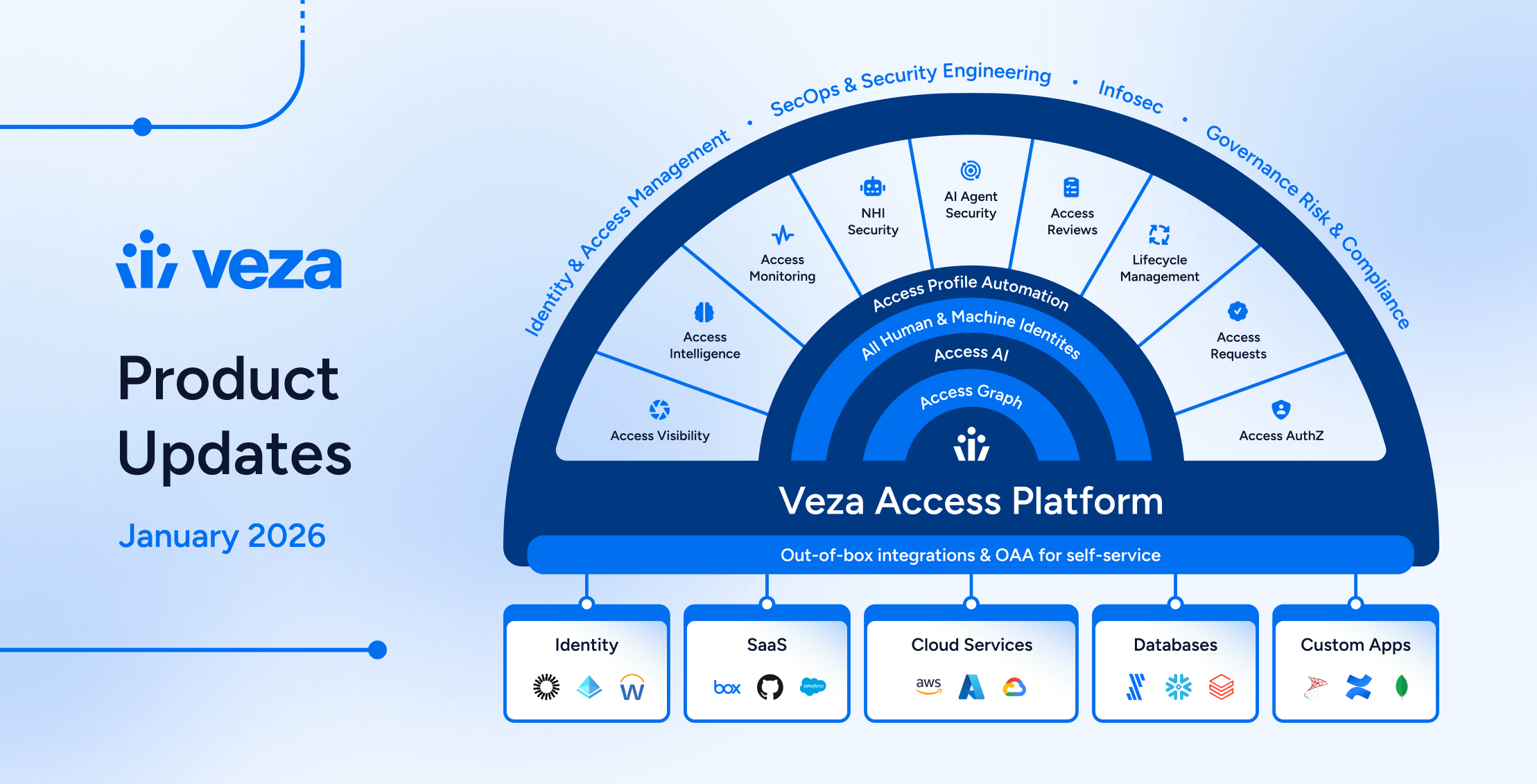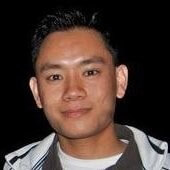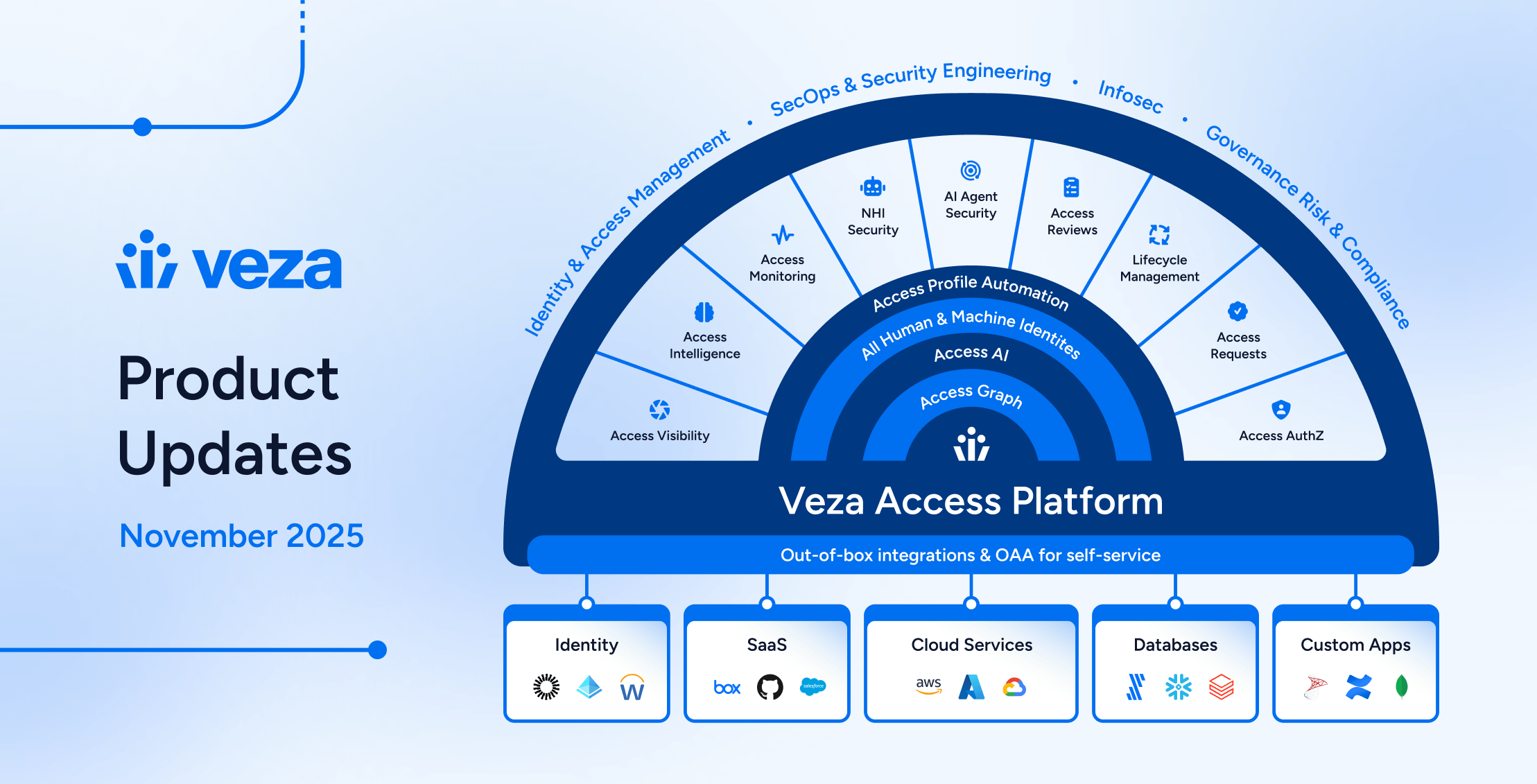Privileged accounts are everywhere in modern business environments. Privileged access enables organizations to operate within their environment more efficiently by giving certain users special access or abilities within various systems.
Unfortunately, these privileged accounts are more attractive targets to cybercriminals. Over the last decade or so, multiple security breaches have been linked to privileged access abuse—from breaches at Yahoo! to the attack on Ukraine’s power grid and the widely publicized Uber breach. Ultimately, each incident involved attackers exploiting privileged credentials to plan, coordinate, and carry out attacks.
Fortunately, organizations have traditionally had tools to help protect themselves from these types of attacks, including privileged access management (PAM) solutions. Privileged access management is designed to protect against the threats posed by credential theft and privilege misuse by enforcing strict access controls and monitoring the activities of privileged users. PAM systems restrict access to critical systems and sensitive data, ensuring that only authorized users with verified credentials can gain access. Additionally, these systems monitor and log all privileged activities so organizations can quickly detect and respond to unauthorized attempts or suspicious behavior.
But PAM tools also have their limitations, particularly when securing organizations with modern, distributed environments. These limitations include difficulties managing and monitoring access across various cloud platforms, handling the scale and complexity of contemporary IT infrastructure, and adapting to the dynamic nature of user roles and permissions. Consequently, PAM tools alone are no longer enough to confidently manage and secure privileged access.
This guide explains what PAM is, how it differs from other types of identity security, some best practices associated with implementing it, and its limitations. With this information, your organization can better examine its PAM tools and determine whether they’re enough to protect from growing cyber threats.
What is privileged access management (PAM)?
Organizations can use privileged access management to control and monitor users with special or elevated access to important parts of computer systems or networks. These users, called “privileged users,” can access sensitive information, change system settings, or perform critical tasks. They’re the administrators, SSH keys, and service accounts (to name a few) that keep your organization running smoothly.
Because they have so much power, managing and supervising the actions of these users is important to prevent misuse, errors, and security breaches. With 74% of data breaches originating from privileged credentials, protecting these accounts from malicious actors is becoming increasingly important for organizations of all sizes and across industries.
A solid PAM strategy typically involves using various tools and practices to ensure privileged users only have the necessary access, track their activities, and detect and address any unauthorized or suspicious activity quickly. This helps protect organizations from security threats, data loss, and other risks related to unauthorized use of privileged access.
However, while PAM tools can be useful, they’re also blind to most identities and their permissions. Put simply, PAM tools have a fatal flaw: they can’t see the true picture of permissions across all apps and systems. To have that capability, they would require a new architecture that can ingest and analyze authorization metadata in every system.
Why is privileged access management so important?
Although it may have some shortcomings, PAM is important because it can directly impact the security and stability of an organization’s IT environment. Because privileged users have access to sensitive data and systems, the risks associated with unauthorized access or misuse are high.
This makes PAM important in several ways:
Reducing insider threats
Privileged users can cause significant unintentional or intentional damage. In fact, about 40% of insider incidents involve an employee with privileged access. By tightly controlling those with elevated access and monitoring and recording their activities, PAM can help reduce this risk. With the global average cost of an insider threat at $4.90M in 2023 (9.5% higher than the cost of the average data breach), PAM can be a lifesaving investment for many organizations.
Improving regulatory compliance
Many industries have strict regulations for handling sensitive information and system access. For example, under GDPR, Article 29 specifies that data processors should only access the data necessary for their specific tasks. ISO 27001 also includes an annex dedicated to privileged access and emphasizes the importance of the “need-to-use” principle.
Likewise, HIPAA requires that access and use of healthcare data be restricted based on user roles, and PCI-DSS states that users should only have access to the minimum amount of data needed to perform their jobs.
Ultimately, PAM can help organizations comply with these regulations by enforcing strict security policies (like the principle of least privilege) and keeping a record of privileged user activities.
Protecting critical systems
Privileged users can alter system settings, install software, or perform critical tasks—actions that can lead to system instability, data loss, or security vulnerabilities without proper management. With anywhere from 26-50% of employees having privileged access, the risks associated with and the likelihood of these events are high.
PAM can help ensure these operations are only performed by authorized users and are logged for accountability.
Refining incident response
Unfortunately, security breaches are inevitable in today’s dynamic work environment and how you respond to those incidents is incredibly important. In the event of an inevitable security breach, PAM can provide the necessary tools to quickly identify and contain the source of the problem.
Although it only took the average organization three days to discover a cyber incident in 2022, it took 24 days to complete an investigation of the attacks. Without PAM solutions in place, this number could be even higher.
By monitoring privileged access and keeping detailed logs of user activities, organizations can respond to incidents more effectively and limit the damage.
Reducing attack surfaces
Privileged accounts are prime targets for cyberattacks. With nearly half of all businesses (49%) having at least one employee with access privileges that exceed what their job duties call for, it’s easy to see how privileged access can quickly get out of hand.
By implementing PAM, organizations can limit the number of privileged accounts so only essential personnel have elevated access. This helps reduce the overall attack surface and makes it harder for attackers to find entry points.
Privileged access management examples
Let’s explore some examples of PAM to understand the different types of accounts and how they fit into the broader PAM framework.
Privileged use accounts
These accounts belong to individuals with elevated permissions, allowing them to access sensitive data, configure systems, or perform administrative tasks. Because these accounts have significant power, PAM focuses on controlling who has access to them, what they can do, and ensuring their actions are audited for security and compliance.
Here’s a list of common examples of privileged user accounts:
- Administrators: This category includes various types of users with elevated permissions. System Administrators manage hardware, software, and network resources, with the authority to install software, change system configurations, and maintain user accounts. Database Administrators oversee and maintain databases, with access to sensitive data, allowing them to modify database structures and create backups. Security Administrators focus on maintaining system and network security, configuring firewalls, monitoring intrusion detection systems, and responding to security incidents. Applications Administrators manage specific software platforms, configuring settings, granter user access, and addressing technical issues.
- Network Engineers: These users design, implement, and manage network infrastructure. They can configure network devices, such as routers and switches, and troubleshoot network issues.
- IT Support Technicians: While generally having less access than other privileged users, IT support technicians may require elevated permissions to assist with technical issues, reset passwords, and troubleshoot hardware and software problems.
Non-privileged accounts
These user accounts have limited permissions and are generally used for regular, everyday tasks. They do not allow system-wide changes or access to sensitive areas, which makes them an important part of a secure system.
Here’s a list of common examples of non-privileged accounts:
- Standard Employee Accounts: These are used by employees to perform routine tasks like sending emails, creating documents, and accessing internal systems or applications. These accounts do not have administrative access, which helps maintain security.
- Vendor and Third-Party Accounts: These accounts are used by external vendors, contractors, or service providers who need temporary or limited access. They are generally restricted to specific tasks, do not have broad administrative permissions, and are often set to expire after a defined period.
- Support Team Accounts: These accounts are used by IT support or helpdesk staff for basic troubleshooting and assistance. They usually have limited access to prevent unauthorized changes to systems or sensitive data.
Non-human accounts
These accounts are linked to automated processes or services rather than individual users. Non-human identities play an important role in modern IT environments, but since they don’t have human oversight, they also present unique security challenges.
Here is a list of common examples of non-human accounts:
- Service Accounts: These are used by system services or background processes to run applications or perform system-related tasks and often require elevated permissions to ensure software and operating systems function properly.
- Application Accounts: Software applications use these accounts to interact with other systems or databases. They allow applications to perform specific functions automatically.
- Automation Scripts: Automated scripts perform repetitive tasks, like system updates, data backups, or routine maintenance. These scripts often require non-human accounts to execute so they have the permissions they need to complete their tasks.
- Integration Accounts: These accounts integrate different software applications or systems, facilitating data transfers and communication across various platforms.
- Bot Accounts: Bots are automated programs that perform specific tasks, like data scraping, customer service interactions, or social media posts. Bot accounts manage these automated activities without needing human oversight.
- Cloud Resource Accounts: In cloud environments, these accounts manage cloud-based resources, like virtual machines or storage services. They often have elevated permissions to provision, manage, and scale cloud resources.
Privileged Access Management vs…
Understanding PAM’s relationship with other security frameworks and practices is essential to fully grasp its scope and effectiveness. Here, we explore how PAM compares to related concepts like identity and access management (IAM), privileged account management, privileged identity management (PIM), and privileged session management.
Identity and access management (IAM)
PAM and identity and access management (IAM) both revolve around managing access to systems but focus on different aspects of identity security.
IAM is a broader concept that involves managing who has access to what in a system. Using IAM tools, organizations can verify users’ identities, assign them roles and permissions, and control their access to various resources. IAM also includes authentication methods like passwords or biometrics to ensure users are who they claim to be. It is used by all types of users, from employees to customers, and covers a wide range of permissions.
Meanwhile, PAM deals with users with elevated or “privileged” access to sensitive areas of a system. It primarily focuses on managing, monitoring, and auditing these privileged users to prevent misuse or unauthorized access.
Privileged account management
PAM and privileged account management are also similar but focus on different aspects of managing privileged access.
PAM refers to a broader set of practices and technologies that control, monitor, and audit access to critical systems and information. It deals with all aspects of privileged access, including user behavior, session monitoring, and privileged access policies.
Privileged account management, on the other hand, is a subset of PAM that specifically deals with managing privileged accounts—creating them, deleting them, and assigning them permissions.
While PAM focuses on making sure that privileged users only have the access they need and that their actions are recorded for security and compliance purposes, privileged account management has to do with controlling access to these accounts, ensuring they are used appropriately, and protecting them from unauthorized use.
Privileged identity management (PIM)
PAM and privileged identity management (PIM) both address the control and oversight of users with special or elevated access in a system, but they focus on different aspects of managing privileged access.
PAM encompasses a wide range of practices, including granting, controlling, and auditing access and monitoring the activities of privileged users. PAM aims to ensure that only authorized users have privileged access, their activities are tracked, and any unauthorized or suspicious behavior is detected and mitigated.
PIM is a subset of PAM that specifically focuses on managing privileged identities. A privileged identity refers to a user or account with elevated permissions that allow access to sensitive systems or information. PIM addresses how these identities are created, managed, and secured. This involves defining who can have a privileged identity, what permissions they have, how they are authenticated, and what controls are in place to prevent misuse or unauthorized access.
Privileged session management (PSM)
PAM and privileged session management (PSM) both focus on the security of users with special access to critical systems, but each addresses different aspects of controlling privileged activities.
PAM is a comprehensive system that manages those with elevated or “privileged” access to sensitive parts of a system, like servers or databases. It involves defining roles, granting permissions, monitoring user activities, and auditing their actions. PAM ensures that privileged users have the access they need to do their jobs while minimizing the risk of unauthorized or inappropriate use of their privileges.
PSM is a specific part of PAM that focuses on controlling and monitoring the actual sessions or connections made by privileged users. A “session” refers to the time when a user is logged in and actively interacting with a system.
PSM aims to track these sessions, record their activities, and apply security measures to ensure their security. It can involve techniques like session recording, time limits, and real-time monitoring to detect suspicious behavior during a privileged session.
Privileged Access Management Best Practices
A good PAM strategy involves several best practices to protect sensitive systems and data from unauthorized access and misuse. Here are some recommendations:
1. Create a formal PAM policy for your business
Develop a clear and formal PAM policy that outlines who can have privileged access, under what conditions, and how it should be monitored. This policy should detail the process for granting, revoking, and auditing privileged access as well as map compliance with relevant security standards and regulations.
Here’s a closer look at what a PAM policy should include:
- Clear Guidelines: Outline the rules for who can have privileged access, under what circumstances, and with what limitations. This will help ensure that everyone in the organization understands the expectations and boundaries around privileged access.
- Consistency and Standardization: Create a consistent approach to managing privileged access across the organization. Standardize processes such as granting, revoking, and monitoring privileged access to reduce the risk of errors or inconsistencies.
- Incident Response: Outline procedures for responding to security incidents involving privileged access, including steps to contain the issue, investigate its cause, and implement corrective measures to prevent it from happening again.
- Auditing and Review: Establish a framework for regularly auditing and reviewing privileged access to ensure that privileges are current, appropriate, and aligned with security best practices.
2. Implement the Principle of Least Privilege
The principle of least privilege is a fundamental foundation of PAM that involves granting users the minimum level of access necessary to perform their tasks. By aiming to implement this principle, organizations can reduce the risk of unauthorized access or misuse of privileged permissions.
Although achieving continuous least privilege can be challenging, here’s why it’s important for organizations to strive toward this principle:
- Reduced Risk of Misuse: The principle of least privilege reduces the chances of users accessing or modifying sensitive information they don’t need by limiting access to only what’s necessary. This helps prevent accidental or intentional misuse of privileged permissions.
- Minimized Impact of Security Breaches: When a security breach occurs, the damage can be limited by the principle of least privilege. That’s because attackers have fewer opportunities to access critical systems or sensitive data, which can reduce the overall impact of the breach.
- Improved Security Controls: Implementing the principle of least privilege requires a detailed understanding of each user’s role and responsibilities. This encourages thorough reviews of access permissions, leading to better security controls and a more secure environment.
- Better Compliance: Many regulatory frameworks and industry standards emphasize the principle of least privilege as a key security practice. By adopting this principle, organizations can comply with these requirements and reduce the risk of compliance violations.
3. Conduct regular access reviews
Review all access permissions regularly, not just for human users but also for non-human entities like automated processes or services. It involves periodically examining who has access to critical systems and sensitive data, ensuring that permissions are appropriate and aligned with business needs.
This practice helps identify unnecessary or outdated privileges and ensures that access is current and relevant to business needs.
Here’s why regular access reviews are important:
- Identify Excessive Permissions: Users’ roles and responsibilities can change over time, leading to excessive or outdated permissions. Regular access reviews help identify and remove unnecessary access rights, reducing the risk of misuse or unauthorized access.
- Maintain Security and Compliance: Regular user access reviews ensure access permissions comply with security policies and regulatory requirements. This helps maintain a secure environment and reduces the risk of compliance violations or audits.
- Minimize Insider Threats: By reviewing access regularly, organizations can detect potential insider threats early. If a user has more access than needed, it could indicate a security risk that requires immediate attention.
- Streamline Access Control: Access reviews provide an opportunity to streamline access control by removing redundant or unnecessary permissions. This can simplify security management and make it easier to maintain a secure system.
4. Reduce app sprawl
App sprawl occurs when the number of applications and cloud services an organization uses increases without proper oversight, leading to complex and potentially insecure systems. With the average enterprise using 364 SaaS apps and 1,295 cloud services, managing access and maintaining security at this scale can quickly become challenging without solid tooling and processes.
Reducing app sprawl involves consolidating applications, eliminating redundant or outdated software, and ensuring a consistent approach to managing privileged access across all applications. Organizations can maintain control and security over their digital environment by implementing effective management strategies, even with many applications.
Here’s why reducing app sprawl is important:
- Simplified Security Management: When there’s app sprawl, it’s challenging to maintain consistent security controls across all applications. By reducing app sprawl, you can streamline security management and ensure that all apps adhere to the same security standards.
- Reduced Attack Surface: Fewer applications mean a smaller attack surface for cyberattacks. Reducing app sprawl as much as possible helps minimize the number of entry points attackers can exploit, lowering the risk of security breaches.
- Improved Compliance: App sprawl makes tracking and managing all applications more challenging, leading to potential compliance issues. By reducing app sprawl, you can maintain better control and documentation, ensuring compliance with industry regulations and security policies.
- Lower Maintenance Costs: Fewer applications means less overhead in terms of maintenance, updates, and license fees. This can lead to significant cost savings and make it easier to keep applications up to date with the latest security patches.
5. Provide security education
Education is key to maintaining a secure PAM environment. Security education involves educating employees and stakeholders about security risks, best practices, and their role in maintaining a secure environment. It helps build a culture of security and reduces the likelihood of human error leading to security breaches.
Here’s why it’s important:
- Awareness of Security Risks: Security education makes employees aware of common threats, such as phishing, social engineering, and malware. Understanding these risks helps individuals recognize and avoid them, reducing the chances of security incidents.
- Promote Best Practices: By providing security awareness education, organizations can promote best practices in PAM. This includes using strong passwords, following the principle of least privilege, and reporting suspicious activities.
- Compliance and Regulation: Many industries require ongoing security training to ensure compliance with regulations. Providing regular security education helps organizations meet these requirements and demonstrate a commitment to security.
- Empower Employees: Educated employees are more likely to take ownership of their security responsibilities. They become active participants in maintaining a secure environment, reporting security concerns, and following PAM policies.
Why You Might Need More Than a Privileged Access Management (PAM) Solution
While PAM can be a useful tool for managing privileged access, it is not enough to address all security risks. Here are some reasons why organizations need more than just a PAM solution:
1. Accidental over-provisioning of users
PAM can sometimes lead to accidental over-provisioning, where users are granted more access than they need. This can occur when users are given more access or permissions than they actually need, either due to misconfiguration, human error, or outdated policies. Unfortunately, excess access can pose significant security risks and lead to various issues.
Here’s why accidental over-provisioning is a concern:
- Increased Security Risks: Over-provisioned users have access to more systems and data than necessary, which increases the risk of unauthorized access or data breaches. If these users are compromised, attackers can exploit the excessive permissions to cause significant damage.
- Difficulty Managing Permissions: When users have more access than they need, it can complicate the process of governing permissions. It becomes harder to track who has access to what, which increases the likelihood of errors and security gaps.
- Potential for Insider Threats: Over-provisioned users might intentionally or unintentionally misuse their elevated access, leading to insider threats. This can result in data leaks, unauthorized changes, or other harmful activities.
2. Challenging to identify privileged users
Identifying which users should be classified as “privileged” can be challenging. Privileged users have special access to critical systems, sensitive data, or administrative functions, but it isn’t always clear who should be classified as a privileged user.
This confusion can come from:
- Ambiguous Job Roles: Some roles may have overlapping responsibilities, with users performing regular and privileged tasks. This makes it difficult to determine whether a user should be classified as privileged, leading to confusion and inconsistencies.
- Dynamic Work Environments: In modern workplaces, roles and responsibilities can change frequently. Users may take on temporary projects that require elevated access, or they may switch roles, complicating the process of identifying privileged users.
- Lack of Clear Criteria: If there are no clear criteria for defining privileged users, organizations can struggle to maintain a consistent approach. This can lead to over-provisioning or under-provisioning of privileged access.
3. Only monitors privileged accounts (not all users)
PAM is designed to focus on privileged accounts, leaving a gap in monitoring non-privileged users and other types of privileged accounts. This oversight can lead to blind spots where potential threats from users not classified as “privileged” go undetected.
Only monitoring privileged accounts also means there could be:
- Undetected Insider Threats: Insider threats can originate from non-privileged users attempting to gain access to sensitive systems or data. Without monitoring all users, PAM solutions may fail to detect suspicious behavior that could signal a security risk.
- Incomplete Security Picture: When PAM focuses solely on privileged accounts, it can lead to an incomplete view of the organization’s security posture. This makes it difficult to identify potential security gaps and effectively manage risks.
4. Increasingly decentralized access
Modern organizations often have decentralized access, with users and applications spread across different environments, including on-premise and cloud-based systems. This decentralization makes it difficult for PAM alone to maintain consistent control and visibility over all access points.
Decentralized access leads to:
- Complexity in Managing Privileged Access: With users and resources distributed across different environments, maintaining consistent control over privileged access becomes more challenging. In fact, 56% of IT leaders have attempted to deploy a Privileged Access Management solution but did not fully implement it. The primary reason cited by 92% of these leaders was that the solutions were overly complex. This complexity can lead to lapses in security and increase the risk of unauthorized access.
- Difficulty Monitoring Activities: Decentralized access makes it harder to track and monitor privileged users’ activities. This can result in blind spots where suspicious or unauthorized behavior goes undetected.
- Risk of Inconsistent Policies: In decentralized environments, different teams or departments might implement varying security policies. This inconsistency can weaken the overall security posture, allowing privileged users to bypass controls or gain unauthorized access.
Going beyond privileged access management tools
To address the challenges with PAM, organizations need a more intelligent access tool that goes beyond traditional solutions.
With Veza’s Access Platform, organizations can easily visualize who has access to what—including privileged access—and investigate identity threats quickly. You can automate access reviews for smarter access decisions and find and fix risky permissions and policy violations in just a few clicks. It secures access to data in virtually any system, whether on-premise or in the cloud, and it does so for all identities, whether human or machine.
Discover why global enterprises like Wynn Resorts, Expedia, and CrowdStrike trust Veza for privileged access monitoring and schedule a demo today.