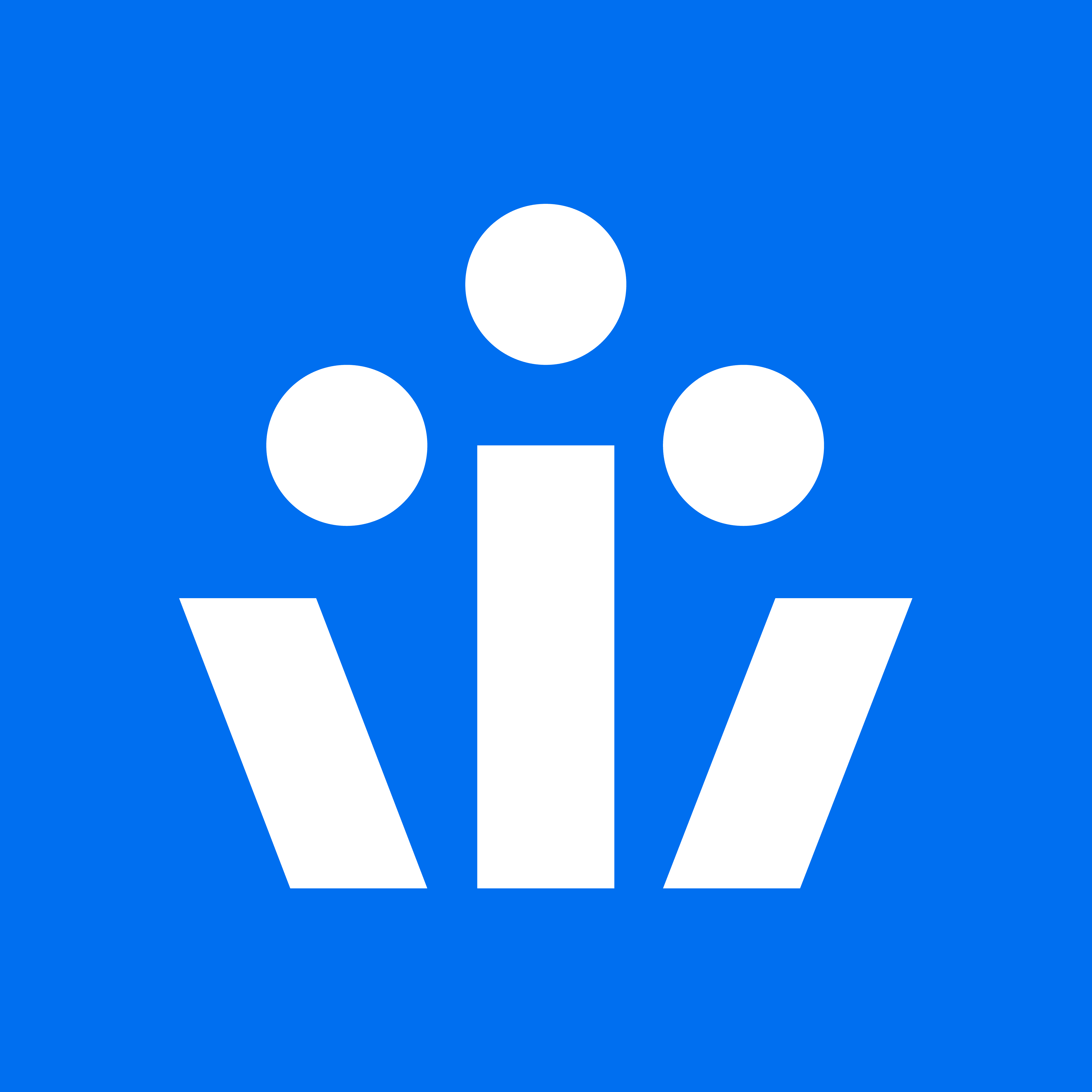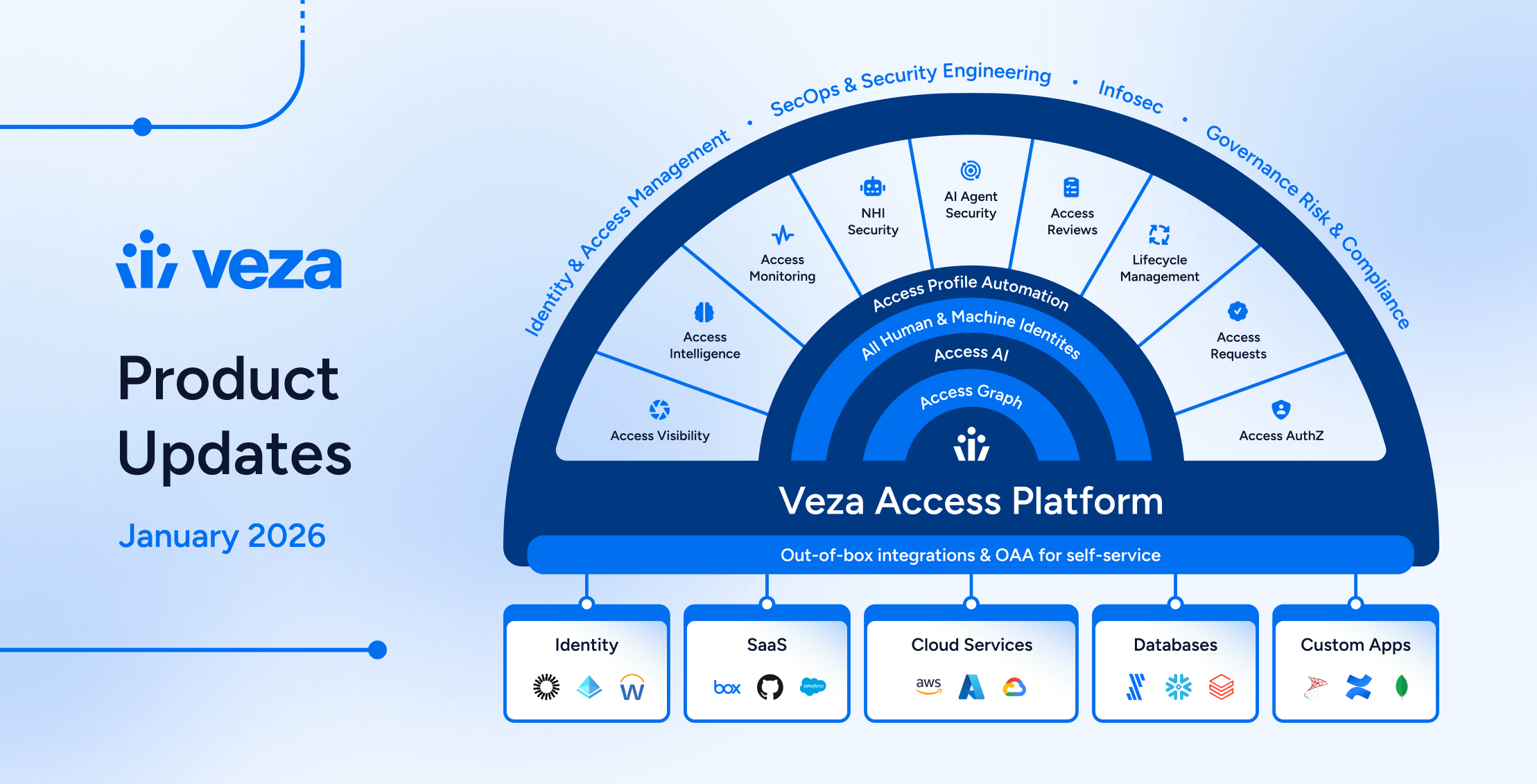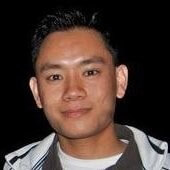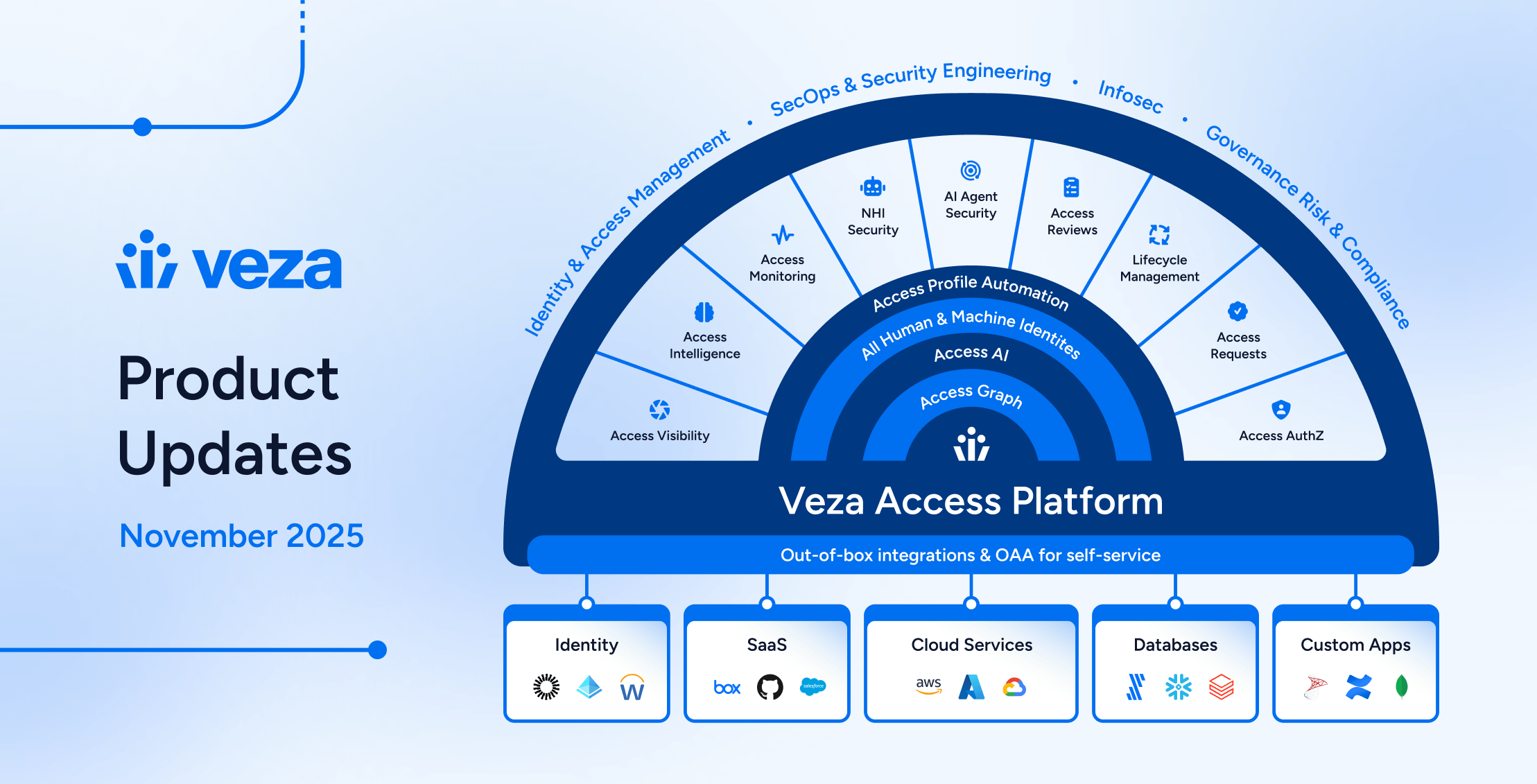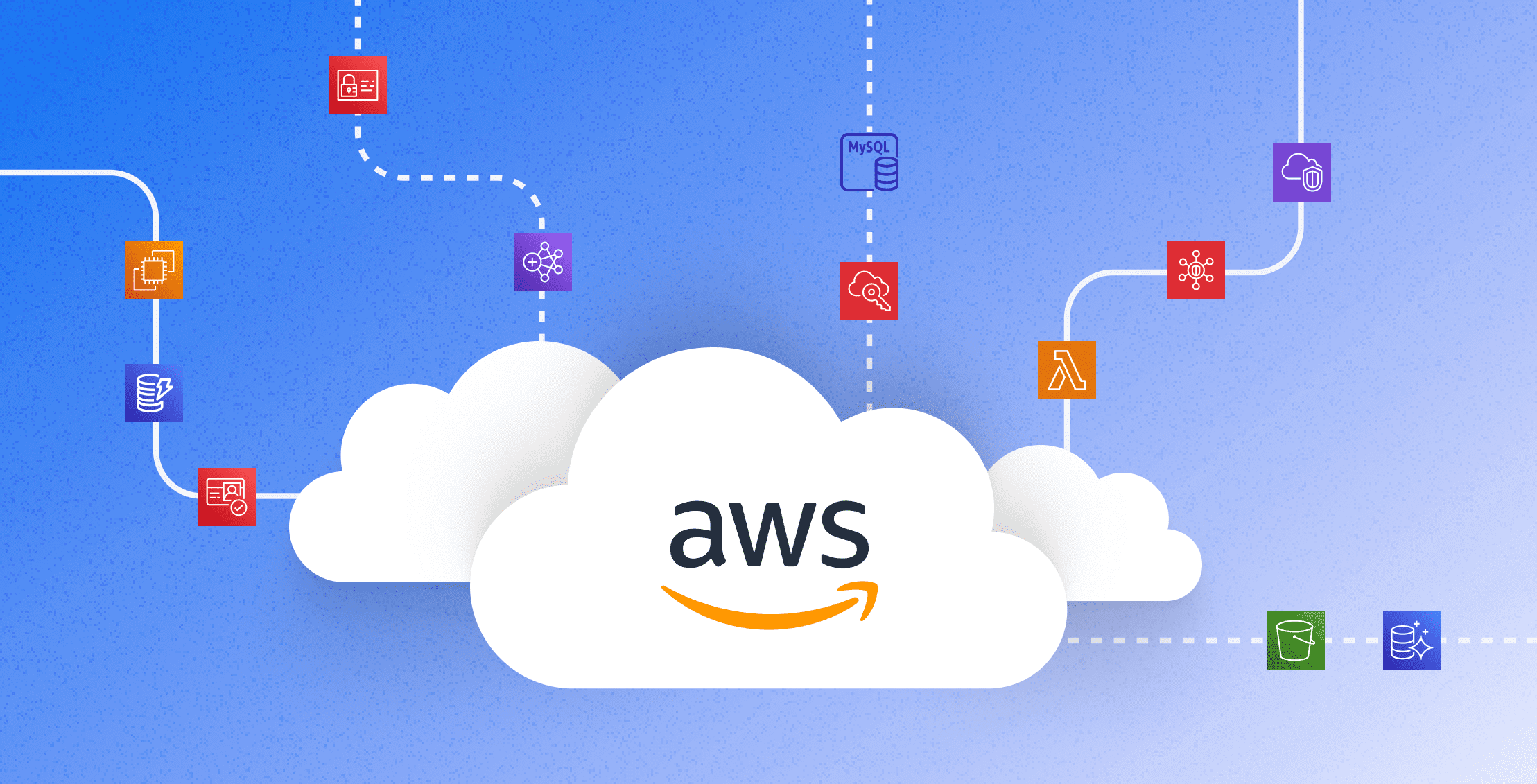
Managing access rights and security protocols in Amazon Web Services (AWS) is no small feat, and the stakes are high. Mismanaged or overlooked security configurations can become vulnerabilities and put critical data or operations at risk. Ultimately, it’s a process that demands vigilance and a deep understanding of how AWS structures its access governance, roles, security measures, and compliance protocols.
This article will explore AWS access control and security, including the common challenges organizations face, from maintaining granular control over permissions in a sprawling cloud environment to ensuring compliance in an ever-changing regulatory landscape.
What is AWS access governance?
Access governance in AWS is the process of implementing and monitoring policies and procedures that determine how cloud identities (user accounts, service accounts, and roles) are managed and granted access to resources. It involves overseeing the creation, modification, and deletion of access rights and auditing them to comply with internal policies and external regulations.
Many organizations manage access governance in AWS using Identity and Access Management (IAM), which allows administrators to define who is authenticated (signed in) and authorized (has permission) to use resources.
Challenges with AWS access governance
Governing access in AWS can be tricky. Here’s why:
- Complexity: The sheer volume and diversity of services and resources in AWS make for a complex environment. Here, managing access rights can be difficult because each service has unique permissions that require specialized knowledge to configure correctly.
- Dynamism: The access needs of users and systems can change quickly in the context of a flexible and scalable cloud infrastructure like AWS. Keeping access policies up-to-date without compromising security or affecting operations is a continuous challenge.
- Least Privilege: The principle of least privilege—where users are granted only the access they need to perform their duties—is fundamental to security in any system, but it’s often difficult to enforce. Overly permissive policies can expose your organization to unnecessary risk, while overly restrictive policies can slow productivity.
- Auditing and Compliance: Continuously monitoring and auditing access rights to comply with regulatory requirements and internal policies is a significant challenge. The process includes detecting and remediating improper access rights, like those that are excessive, expired, or violate policies like separation of duties.
- Cross-Account Access and Federated Identities: Managing access across multiple AWS accounts and integrating with external identity providers is also complex. Careful planning and execution are needed to ensure seamless and secure access across these boundaries.
How secure is AWS?
AWS is committed to providing a secure cloud computing environment, demonstrated by combining state-of-the-art infrastructure with extensive security features and strict compliance standards. At the heart of its approach to cloud security is the shared responsibility model—a framework that defines the security obligations of AWS and its customers for a secure cloud environment for everyone. Under this model:
AWS’s Responsibilities: AWS is responsible for the security of the cloud, including the infrastructure that runs all of the services offered in the AWS cloud. This responsibility also includes the physical security of data centers, hardware, network infrastructure, and the software that manages the virtualization of physical resources. To ensure the resilience of its services, AWS also implements strict security measures, including regular updates and patches to its infrastructure components.
Customer’s Responsibilities: Customers are responsible for security in the cloud, including protecting their own data, applications, and identity and access management. Customers are also responsible for controlling the security configurations in AWS, like encrypting data, managing cryptographic keys, and configuring access control lists to restrict access to specific users or services.
AWS also includes security features and tools to help customers improve the security of their applications and data. These include:
- Identity and Access Management (IAM): Allows customers to define and manage user access to resources so only authorized and authenticated users can access specific resources.
- Amazon Cloud Watch: Helps customers observe and monitor AWS cloud resources and applications to detect unusual activity and potential security incidents.
- AWS Key Management Services (KMS): Enables customers to create and control cryptographic keys to encrypt data and improve data security.
- AWS Shield: Offers customers protection against Distributed Denial of Service (DDoS) attacks for applications running on AWS.
Challenges with AWS security
Despite AWS’s security measures, users often face challenges securing their cloud environments. These challenges include:
- Complexity: With features and services designed for various computing needs, the diversity of AWS makes configuring and securing its cloud environment complex. Without a deep understanding of AWS best practices, navigating these configurations can lead to misconfigurations that inadvertently expose data or services to the public.
- Maintaining Security at Scale: As organizations grow their cloud footprint, they often struggle to scale their security measures in sync. The dynamic nature of cloud resources—where services are rapidly deployed and decommissioned—demands security solutions that are equally flexible and scalable. Unfortunately, traditional security tools may not be able to protect organizations in this temperamental environment.
- Advanced Threat Landscape: Cyber threats are evolving, becoming more sophisticated and harder to detect and prevent. Attackers will always find new vulnerabilities to exploit, including those in the cloud. Although AWS provides security tools to help protect organizations from these threats, using them effectively requires a proactive security strategy that includes regular security assessments, threat modeling, and incident response planning.
- Shared Responsibility Model Misunderstandings: The shared responsibility model is fundamental to security in AWS, but misunderstandings about the designation of responsibilities can lead to gaps in security. While AWS secures the cloud infrastructure, customers are responsible for securing their data, applications, and services in AWS. However, misinterpretations of this model can lead to an over-reliance on AWS for security or negligence in using these features altogether.
What is AWS compliance?
Like most cloud service providers, AWS is committed to complying with various industry and regulatory standards. This commitment to compliance underscores the platform’s dedication to security and privacy, with compliance certifications from the General Data Protection Regulation (GDPR) for privacy, the Payment Card Industry Data Security Standard (PCI DSS) for secure financial transactions, and the Federal Risk and Authorization Management Program (FedRAMP) for government data.
To facilitate its customers’ compliance efforts, AWS also provides detailed compliance reports and access to certifications that demonstrate how its infrastructure meets specific external compliance requirements. This helps customers achieve their own compliance and provides peace of mind that their cloud infrastructure is secure and compliant.
Challenges with AWS compliance
Ensuring compliance in AWS means navigating a complex landscape of regulatory requirements and industry standards. Common challenges include:
- Constantly Evolving Regulations: Regulatory environments are not static. As technology and societal norms change, so do laws and compliance standards, creating a moving target for organizations that use AWS. For instance, as more states adopt data protection regulations, organizations may need to change how they process and protect data. Staying informed of these changes and continuously adapting compliance strategies is critical for organizations to maintain compliance with ever-changing regulations.
- Visibility and Control: Being able to clearly see resource configurations and user activities is vital for compliance. To detect potential compliance issues, organizations must ensure that their cloud environments are configured correctly and that they can monitor and audit activity.
- Data Residency and Sovereignty: With the global reach of AWS, organizations must be aware of how laws in various countries dictate the storage and processing of data. For example, the European Union’s GDPR imposes strict rules on transferring personal data outside the EU. Organizations must make sure that their AWS environment complies with these geographical and jurisdictional requirements.
What are roles in AWS?
Roles in AWS help organizations delegate permissions among AWS services and users across different accounts without sharing access keys. Roles are a secure way to grant access by defining specific permissions for making service requests. Using roles in AWS can improve security and facilitate collaboration and resource sharing across different internal departments or with external partners.
The “Assume Role” feature in AWS enables resources or services to adopt roles temporarily to carry out specific actions. This capability is particularly useful in cross-account access scenarios, where resources in one AWS account must interact with those in another. Assume Role is also appropriate for allowing AWS service to act on a user’s behalf without directly sharing their credentials.
To manage and view roles, users can visit the IAM dashboard in the AWS Management Console. Here, a centralized platform allows administrators to create, manage, and inspect roles, their associated permission policies, and the trust relationships that define which entities can assume these roles.
By default, organizations can create up to 1,000 IAM roles per AWS account. However, this limit can be adjusted upon request so organizations with more extensive requirements can make sure that AWS’s security mechanisms will scale as they grow.
Challenges with AWS roles
Roles in AWS provide a powerful means of managing access, but they also come with their own set of challenges:
- Complexity in Role Management: Although flexible, meticulous control over roles in AWS can also introduce complexity. Ultimately, managing and understanding the permissions assigned to each role can be challenging, especially in environments with many roles, each with its own permission settings.
- Over-Permissioning: Another significant concern is the risk of assigning more permissions than necessary to a role. Roles make it easier to grant access by allowing many users to share the same permission set. However, designing roles to be broadly assumed by many identities can mean that any individual identity assuming a role gets more permissions than it actually needs. Overly permissive roles can increase the risk of unauthorized access or actions, which can lead to security breaches. Mitigating this risk requires diligent management and implementing the principle of least privilege.
- Role Misconfigurations: Misconfigured roles, whether by assigning incorrect permissions or failing to adequately restrict roles, can lead to unintended exposures. For example, such misconfigurations might unintentionally expose sensitive resources to the public Internet.
Complete AWS Access Intelligence with Veza
Veza provides a comprehensive AWS access governance, security, and compliance solution. By leveraging Veza’s advanced capabilities, organizations can gain unprecedented visibility and control over entitlements in their AWS environment. This ensures that access is managed intelligently and securely, aligning with internal and external regulatory requirements.
AWS Access Control
Managing access controls in AWS means navigating a labyrinth of permissions and policies. The sheer volume of possible configurations, coupled with the dynamic nature of cloud environments, makes it difficult to ensure that each identity is secure and has the appropriate level of access. And most traditional tools struggle to provide clear visibility or actionable insights, leaving organizations vulnerable to access-related risks.
Veza simplifies AWS access control by translating complex IAM permissions into understandable, human-readable terms. Through its Access Graph, Veza provides a complete overview of who has access to what, enabling organizations to find and fix misconfigurations, excessive permissions, and policy violations.
Veza’s agentless, read-only connections offer a holistic view of entitlements across AWS and federated identities, illuminating governance blindspots.
AWS Security
Security in AWS extends beyond traditional perimeter defenses to encompass identity and access management. With the potential for misconfigured permissions to expose sensitive data or resources, it’s paramount to manage IAM policies carefully. However, the complexity and granularity of AWS IAM makes it challenging to keep up with the sheer volume of access options.
With Veza, your organization can improve AWS security posture by continuously monitoring for policy violations and misconfigurations. Veza prioritizes identities with the highest risk, enabling security teams to focus their efforts where they matter most.
By automating the detection and remediation of dormant or over-permissioned identities, Veza reduces the attack surface and strengthens security postures without adding to the workload of security and governance teams.
AWS Compliance
Compliance in AWS is a moving target, with regulations and requirements evolving alongside the cloud landscape. Ensuring that access controls align with internal policies and external mandates requires constant vigilance and the ability to adapt to changes swiftly. But traditional compliance methods often fall short, unable to provide real-time insights or cope with the scale of cloud environments.
Veza’s automated monitoring capabilities play a crucial role in maintaining AWS compliance. By providing ongoing surveillance for new privileged accounts and policy violations, Veza helps organizations adhere to internal controls and external regulations. Its comprehensive coverage of AWS services ensures that all aspects of the cloud infrastructure are compliant, from IAM to data systems and compute resources.
AWS Roles
The complexity of AWS roles can lead to mismanagement and security vulnerabilities. With Veza, organizations get deep insights into all cloud permissions and entitlements. Its Access Graph visualizes connections between users, groups, roles, resources, and permissions, making it easier to manage role-based access control.
By identifying dormant permissions and over-permissioned roles, Veza ensures that access is intelligent and aligned with organizational needs and policies, improving the overall security and governance of AWS environments.
In addition, Veza monitors which resources a user or role is actually accessing. This capability lets you easily identify dormant users or roles, or roles with unnecessary privileges. Over time, this lets you right-size your roles and design the best role structures for the data needs of your employees.
AWS Access Control, Security & Compliance Management
Managing access controls, security, and compliance in AWS is a foundational yet daunting task. Organizations often grapple with the complexity of configurations, continuous monitoring for policy violations, and the intricate dance of keeping access permissions tightly controlled yet flexible enough to enable productivity. But with Veza, organizations can shift how they approach and resolve these challenges and more.
AWS access control without Veza
- Navigating complex IAM configurations is challenging and time-consuming.
- Manual monitoring for policy violations increases the risk of oversight.
- Access data is siloed, complicating the management of federated identities.
- Limited visibility into permissions and access rights makes it hard to enforce the principle of least privilege.
- Compliance issues are often addressed reactively, leading to potential fines.
- Limited visibility into whether users and roles actually use the permissions they have.
AWS access control with Veza
- Simplify IAM management by translating permissions into human-readable language.
- Automate monitoring for policy violations and new privileged accounts.
- Get a unified view of access across AWS and federated identities, including IDPs like Active Directory and Okta.
- More visibility and control over who has access to what in AWS.
- Proactive compliance management to mitigate risks before audits.
- Activity monitoring to easily identify unused privileges.
More About AWS Security, Compliance, Access Control, & Roles
Whether you’re a seasoned AWS user or new to cloud services, understanding AWS Security, Compliance, Access Control, and Roles is key to optimizing your AWS environment for security, compliance, and efficiency.
What is AWS governance?
AWS governance involves overseeing and managing the cloud environment to ensure it meets the organization’s standards and policies. It includes managing resources, ensuring compliance with regulations and internal policies, cost control, and security practices within the AWS ecosystem.
What is AWS access management?
AWS access management refers to the process of controlling who can access what resources in AWS. This is primarily handled through AWS Identity and Access Management (IAM), which allows you to define and manage user identities, permissions, and access policies.
What is access control in AWS?
Access control in AWS is a security measure that restricts which users can access AWS resources and what actions they can perform with those resources. It is implemented through IAM policies that define permissions for actions across AWS services.
What is security compliance in AWS?
Security compliance in AWS means adhering to legal, regulatory, and policy requirements regarding data security and privacy. AWS provides tools and features to help users comply with various standards like GDPR, PCI DSS, and more, ensuring that their cloud environment meets strict security benchmarks.
What is a security group in AWS?
A security group in AWS acts as a virtual firewall for an instance to control inbound and outbound traffic. Security groups specify which traffic is allowed to or from an AWS resource, helping to secure access at the protocol and port access level.
What is assume role in AWS?
Assume Role in AWS is a feature that allows one AWS resource to assume a role to perform actions within the permissions assigned to that role. It is used for cross-account access or to grant permissions to AWS services to act on your behalf.
Where can I see roles in AWS?
You can see roles in AWS within the IAM dashboard in the AWS Management Console. Here, you can create, manage, and view roles, including their assigned policies and trust relationships.
How many roles can be created in AWS?
AWS allows you to create up to 1,000 IAM roles per account by default. This limit can be increased by submitting a request to AWS support.
How to check IAM roles in AWS?
To check IAM roles in AWS, navigate to the IAM console in the AWS Management Console. Under the “Roles” section, you can view all the roles, their attached policies, and the entities (users, services, or accounts) that can assume these roles.
How do I get an AWS compliance report?
AWS compliance reports can be accessed through AWS Artifact, a self-service portal for on-demand access to AWS’ compliance documentation and agreements.
What are some examples of dangerous permissions in AWS?
Examples of dangerous permissions in AWS include:
- Full access policies: Granting policies that allow ‘:’ permissions on resources.
- Administrative access: Permissions that allow a user to modify IAM roles and policies, potentially granting themselves or others broader access.
- Access to sensitive data stores: Permissions that allow unrestricted access to S3 buckets, RDS instances, or DynamoDB tables containing sensitive information.
- Permissions to disable logging or monitoring: Allowing a user to modify or delete CloudTrail or CloudWatch configurations, which can obscure malicious activities.
Understanding and managing these aspects of AWS ensures that your cloud infrastructure is not only powerful and scalable but also secure and compliant with the necessary standards.