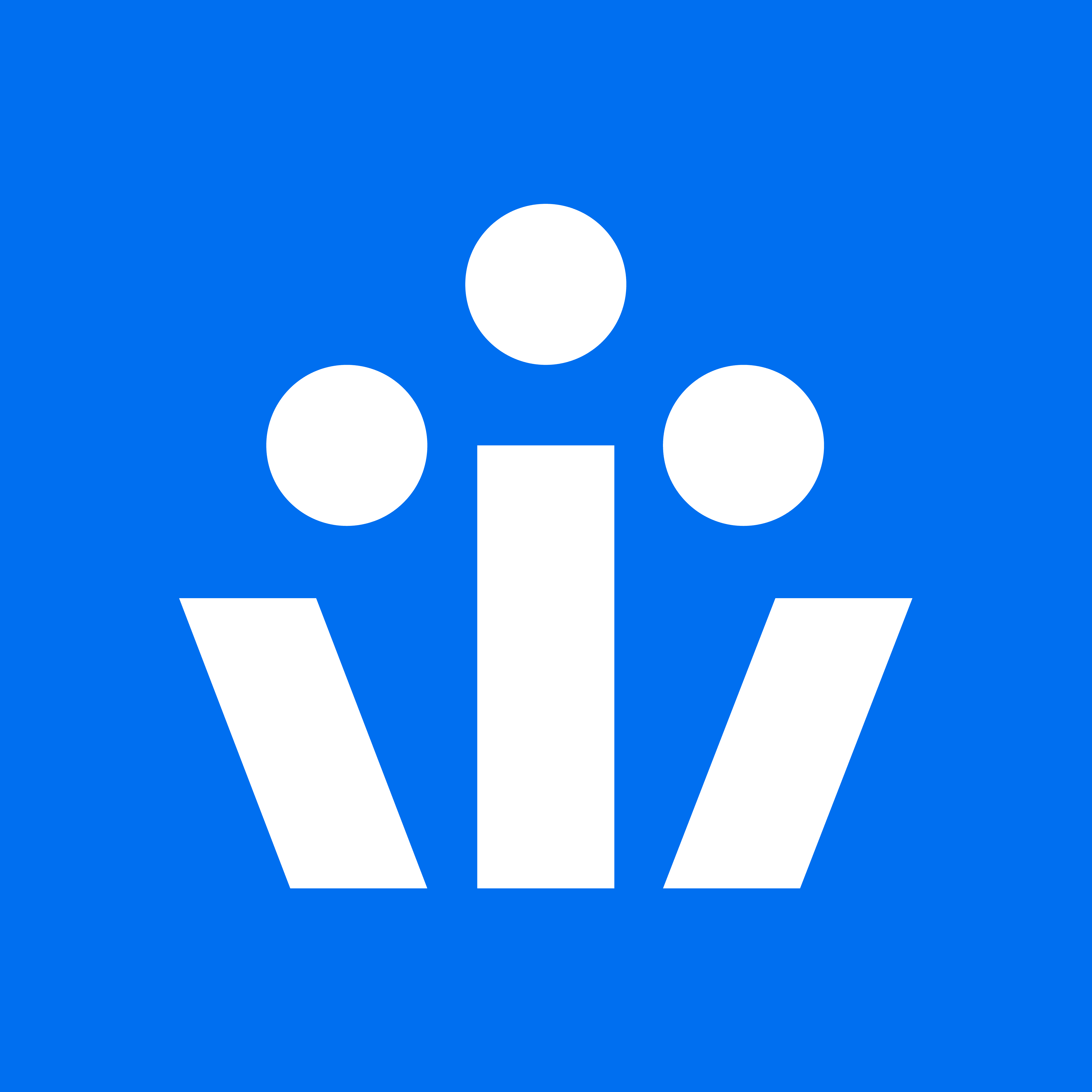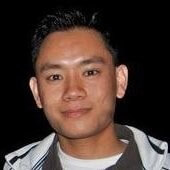Access requests are a daily part of any business, whether it’s employees needing access to tools or systems. But without a process in place to manage them, access requests can quickly get out of hand, leading to identity security risks like data leaks or unauthorized access. According to IBM’s 2024 report, it takes more than 260 days on average to identify and contain attacks that take advantage of employees and employee access.
Effective access request management ensures that the right people have the right access at the right time—without unnecessary delays or excessive permissions that could lead to breaches. This article explores how access requests work, the risks of not managing them, and the best ways to streamline the process.
What Are Access Requests?
An access request is a formal request for permission to use a specific tool, application, or set of data within a company. In most organizations, access requests happen daily, whether it’s a marketing employee needing access to a project management platform or a contractor requesting access to a secure database. Employees, freelancers, contractors, and even temporary workers need to request additional access to certain resources to do their jobs well.
Traditional Identity Governance and Administration (IGA) tools, however, can have blind spots. They rely on outdated models built for on-premise systems and trusted networks, often focusing only on users and roles. These tools struggle to capture the true picture of permissions across today’s complex, multi-cloud environments.
Without a way to visualize and monitor an ever-evolving tech stack, data leakage, non-compliance, insider threats, permission sprawl, and other threats go undetected. This creates security risks that traditional IGA tools fail to address–making it essential for organizations to rethink how they manage access.
Access Requests vs. Access Control
Access requests happen when a user asks for permission to use a certain resource, like an application or data. This request is reviewed, and if approved, the user gets the access they need.
Access control is the bigger picture. It includes all the rules, systems, and policies that control who has access to what. Access requests are just one part of access control, which also includes tools like user access reviews and security policies that manage access at a higher level.
How Access Requests Work
When someone in a company needs access to a specific resource–like an application, file, or system–they usually need to submit an access request.
The access request process
Here are the steps included in the typical access request process:
Step 1: Submitting the request
The user submits an access request through a designated portal or ticketing system, providing details like the resource they need, their role, and the reason for access.
Step 2: Review and verification
The request is then routed to the appropriate team or person, usually a manager, system owner, or IT admin, who reviews whether the user’s role and needs match the requested access. This step often involves verifying that granting access won’t introduce security risks, especially if sensitive data is involved.
Step 3: Approval or denial
If the request is approved, the user is granted access. If not, the request is denied, and the user is informed of the decision, along with any reasons for denial.
Step 4: Granting access
Once approved, the user’s access is granted, either through manual input by an administrator or automatically through an access management system.
Step 5: Monitoring and tracking
After access is granted, ongoing monitoring helps track who has access to what resources. This step helps ensure that access remains appropriate over time and that unnecessary access can be removed if it’s no longer needed.
Who is responsible for access requests?
Different people are responsible for reviewing access requests depending on the resource and organization. Usually, managers or system owners approve the requests, but administrators or security teams may step in if the request involves sensitive data.
Each person’s role is to make sure access is granted safely, according to company policies, and does not provide the requestee with more access than they need for their job responsibilities.
How long do access requests take?
The time to process an access request depends on what’s being requested. Something simple, like a common application, might be approved quickly, especially if automation is in place. Requests for more sensitive systems or data can take longer, especially if multiple people need to review and approve them. IT teams must carefully assess the least permissive way to grant access, ensuring the user gets what they need without exposing additional resources. This can involve determining the right role or group to assign the user to. In some cases, multiple stakeholders may need to review and approve the request, further extending the process.
What should be included in an access request?
An access request should be clear about what resource is needed, why it’s needed, and what level of permissions the user is asking for. It helps to include the user’s role or department so the reviewers know if the request makes sense. In most cases, the clearer the request, the faster it can be approved.
What is Access Request Management?
Access request management is the process of controlling who gets access to systems, applications, and data. It works hand-in-hand with access governance to ensure that the right people have the appropriate permissions to do their jobs while minimizing the risk of unauthorized access.
When someone needs access, they submit an access request. This goes through an approval process where managers, administrators, or system owners decide if the request is valid based on the user’s role and needs. Once approved, the necessary permissions are granted, allowing the user to access the requested resources.
This process not only keeps data safe but also makes managing access requests easier and faster. With the help of automation and using a clear, structured request management system, businesses can confidently manage user access while staying compliant with security standards.
Benefits of an Efficient Access Request Management Process
A well-organized access request management process helps businesses stay secure, cut costs, and work more efficiently.
Regulatory Compliance
Complying with regulations is a must for any business. A good access request management system keeps track of every access request, approval, and change. This makes it easier to follow the rules and provide a clear record during audits. With everything documented, businesses can handle compliance checks smoothly.
Reduced Costs
Handling access requests manually takes time and money. Automating the process cuts down on time spent, reduces mistakes, and lowers labor costs. Plus, by reducing the risk of data breaches or security incidents, businesses avoid costly fixes and potential financial losses.
Increased Productivity
An efficient access request management process helps people get what they need faster. With a self-service portal, employees can handle their own access requests, freeing up IT teams from routine work. This allows IT to focus on bigger projects while the rest of the organization stays productive with quick access to tools and systems.
The Risks of Unmanaged Access Requests
When access requests are left unmanaged, major risks can arise. Sensitive data can be exposed, systems can be hacked, and employees can make costly mistakes. Here’s how these risks play out and how an efficient access request management process can help.
Data Leaks
If access is granted too freely, confidential data can quickly end up in the wrong hands. When users get access they don’t actually need, it increases the chances of data leaks. Access request management can help prevent data leaks by making sure people only get access to the data they truly need. It puts a clear process in place to review and approve each request, reducing the chances of extra permissions slipping through.
Hackers Breaking into Systems
Hackers look for security gaps, and unmanaged access requests create an easy target. If permissions aren’t properly controlled, hackers can gain access to systems and steal data or cause damage. With access request management, businesses can make sure every request is carefully reviewed. Automated checks flag anything suspicious so hackers can’t easily slip through.
Mishandling of Data by Employees
Even well-intentioned employees can mishandle data if they have access to resources they don’t need. This could mean sending confidential info to the wrong person or exposing sensitive data. Proper access request management ensures employees only have access to what’s relevant to their work. Regularly updating permissions helps prevent mistakes, like sending sensitive data where it doesn’t belong because fewer people have unnecessary access.
System Infection With Malware or Other Malicious Software
Uncontrolled access requests can open the door to malware. When users or third parties have unchecked access, they might accidentally introduce harmful software that can spread through the system.
With access request management, access is limited and closely monitored. This lowers the risk of malware getting into the system because only trusted users can interact with critical resources, and permissions are regularly reviewed to prevent unnecessary access.
How to Streamline Access Request Workflows
Making access requests easier and faster benefits both IT teams and employees. Here’s how to simplify the process.
1. Shift from manual to automated access request workflows
Handling access requests manually takes time and can lead to mistakes. Automating the process speeds things up, cuts down on errors, and reduces workload for IT teams. Approvals happen faster and access is granted quickly without the hassle.
2. Create self-service dashboards for access request approvals and provisionings
A self-service dashboard lets employees take control of their own access requests. They can submit requests, check their status, and even manage their access–all without waiting on IT. This means quicker provisioning and fewer bottlenecks.
3. Offer users pre-made templates for access requests
Providing pre-made templates makes access requests easier for everyone. Users know exactly what information to provide, and IT teams don’t have to deal with incomplete requests. It’s a simple way to keep things moving quickly.
4. Implement role-based access control and a least-privilege access policy
With Role-Based Access Control (RBAC) and a least-privilege policy, users only get the permissions they need to do their jobs. This keeps things safe and prevents too much access from being given out. By assigning roles with specific permissions, you avoid giving users more access than they actually need.
5. Conduct regular reviews of access activity across the organization
Regularly checking access activity helps catch outdated or unnecessary permissions. It’s a good idea to set a schedule – whether quarterly or more often – based on what works best for your company. These reviews keep things in check and reduce security risks.
How to Update Your Access Request Settings to Improve Security
Keeping your access request settings up to date is a smart way to improve security. Here’s how you can make your system safer:
1. Limit access time frames
Granting access for a limited time keeps things secure. With time-based controls, users only get permissions for a set period, like an hour or a day. Once the time’s up, access is automatically revoked, reducing the chance of anyone lingering where they shouldn’t.
2. Perform certifications on access
It’s important to check access regularly. By performing periodic user access reviews, you can make sure that people only have the permissions they need. This helps clean up old access that may no longer be necessary, keeping your system tight and secure.
3. Review and update access policies
As your company changes, your access policies should, too. Regularly review and adjust them so they stay relevant to your current needs. This helps prevent unnecessary access and keeps your policies aligned with your security goals.
4. Automate provisioning and deprovisioning
Automating provisioning and deprovisioning speeds things up. New employees get the access they need right away, and when someone leaves, their permissions are removed without delay. This keeps everything running smoothly and reduces manual errors.
5. Establish comprehensive audit trails
A solid audit trail tracks all access activity, from requests to approvals. If something goes wrong, you’ll have a clear record to investigate and spot issues quickly. Plus, it helps with compliance and makes audits easier.
Streamline Your Organization’s Access Request Management
Managing access requests doesn’t have to be complicated or time-consuming. Using an automated approach, you can reduce risks like unauthorized access, data leaks, and compliance issues. A clear process helps ensure the right people and systems only have access to what they need, making it easier to manage permissions across your organization.
Veza’s Access Platform simplifies this process by giving you a complete view of who has access to what. Access intelligence transforms how you manage and secure access by giving you powerful tools to spot risks and streamline compliance. With over 500 pre-built queries, Veza’s platform can quickly detect privileged users, dormant permissions, and policy violations across all your enterprise systems without the need to master complex access models like AWS IAM or Salesforce. Veza automatically highlights the identities with the highest privilege or risk, helping you focus on areas that could have the greatest impact.
One of the key benefits of Veza’s Access Intelligence is its ability to reduce risk by continuously identifying and resolving issues like identity misconfigurations and excess privilege. It’s also built to support least privilege, making audits simpler and security stronger by eliminating unnecessary access. Automated alerts and ticket creation through ITSM tools like Slack, Jira, and ServiceNow help keep your team efficient, reducing the need for repetitive, manual work.
Veza Access Requests simplifies the process of managing who needs access to what, streamlining requests and approvals across all systems. With a clear view into access requests and permissions, you can quickly address potential risks, ensure only the right people have access, and maintain compliance effortlessly. By automating approvals and tracking privileged access, Veza enhances security while making access management faster and more efficient.
But what truly sets Veza apart is its ability to translate complex permissions into easy-to-understand business terms, giving you full transparency and control over access. Whether you’re managing access to SaaS apps, cloud services, or on-prem systems, Veza’s powerful tools help you meet security and compliance requirements with confidence.
Discover how automating access requests can drive smarter security decisions and improve your team’s agility.