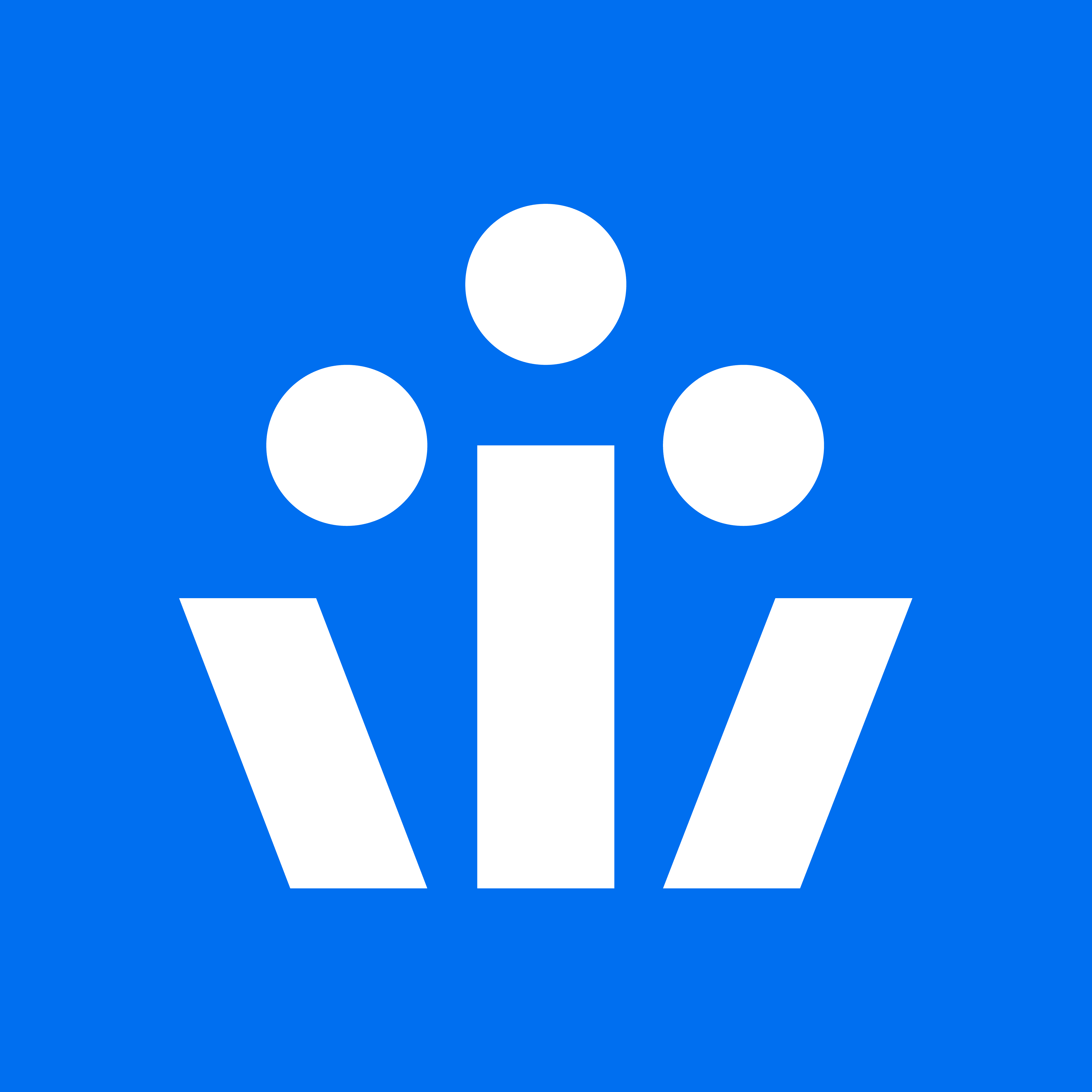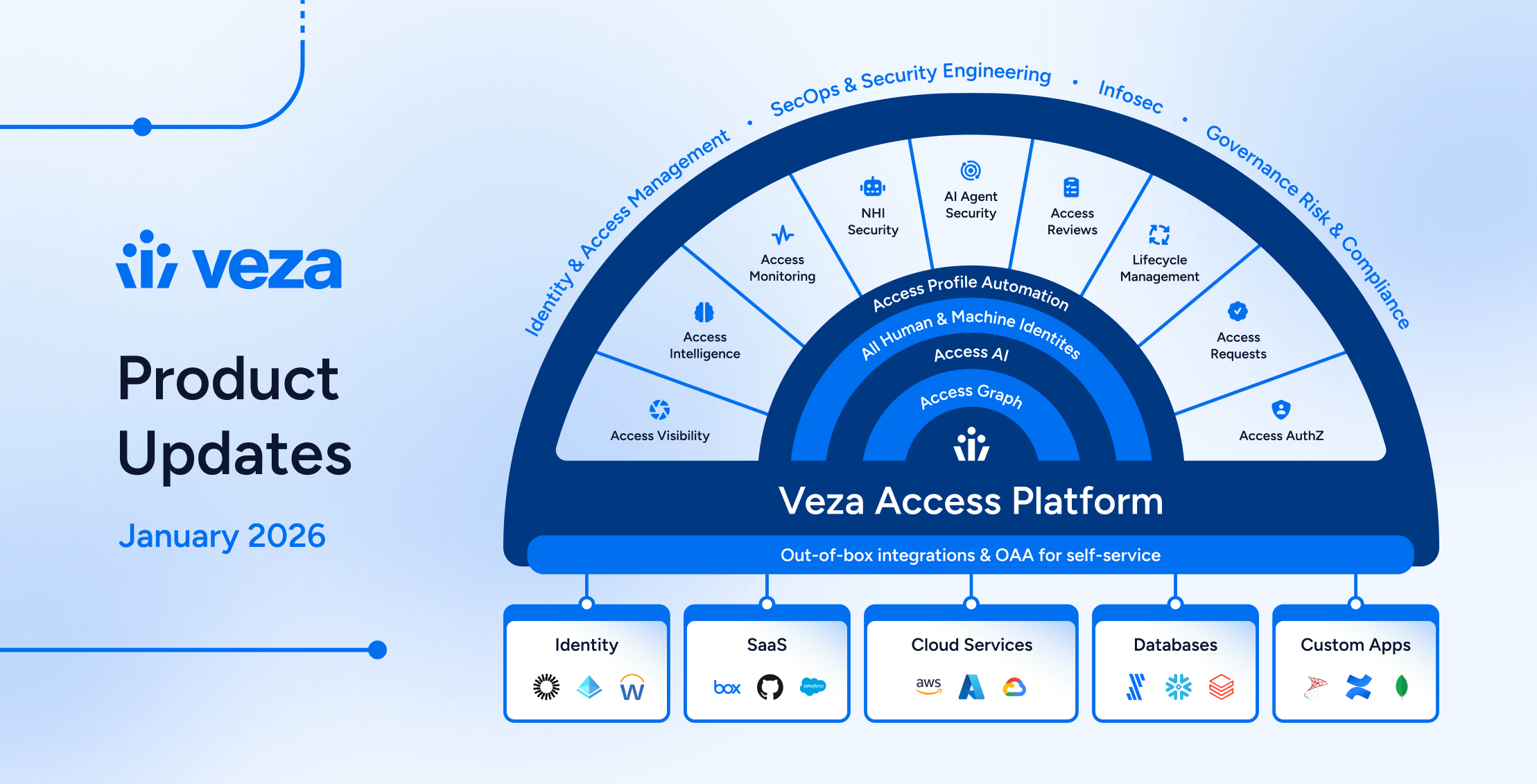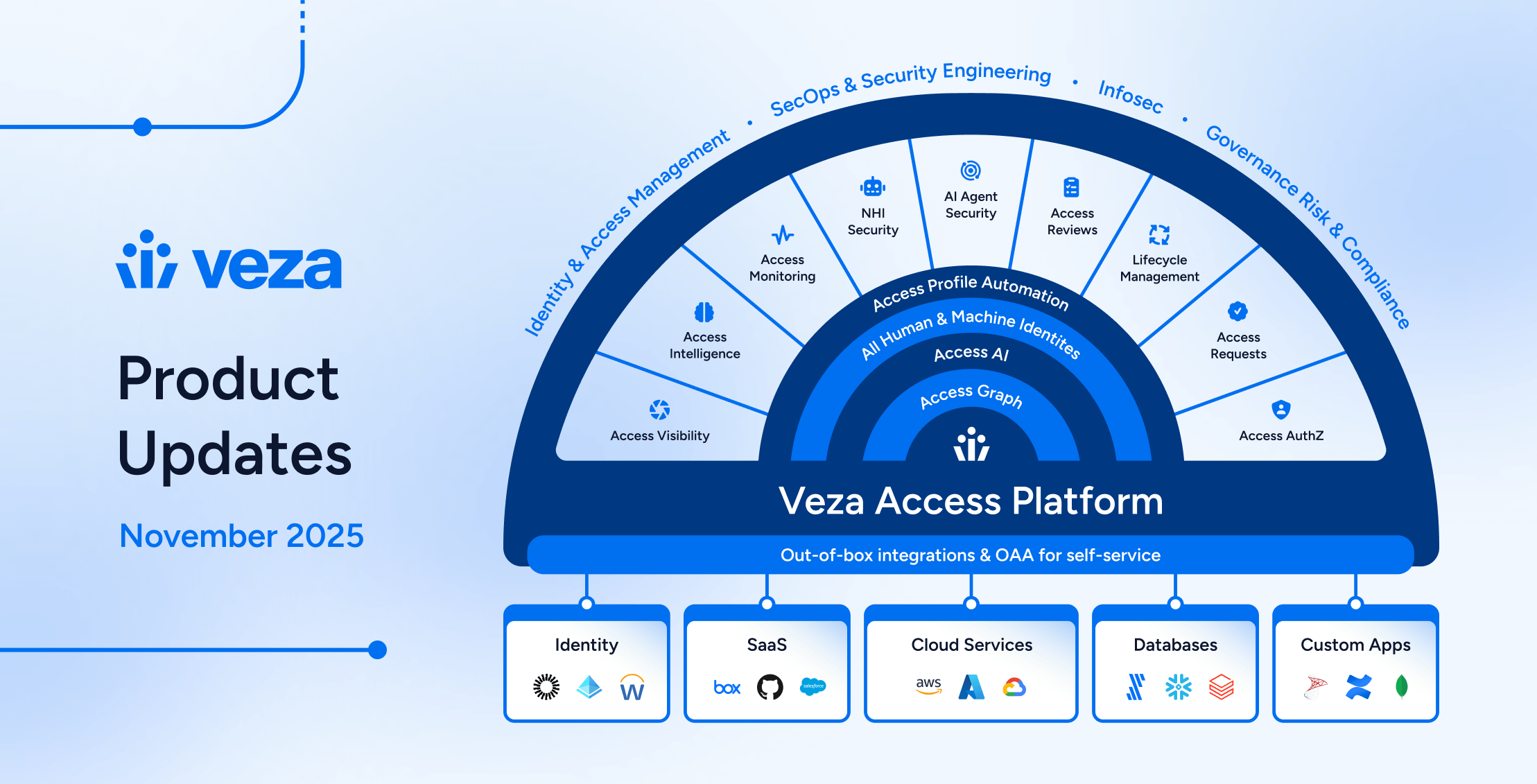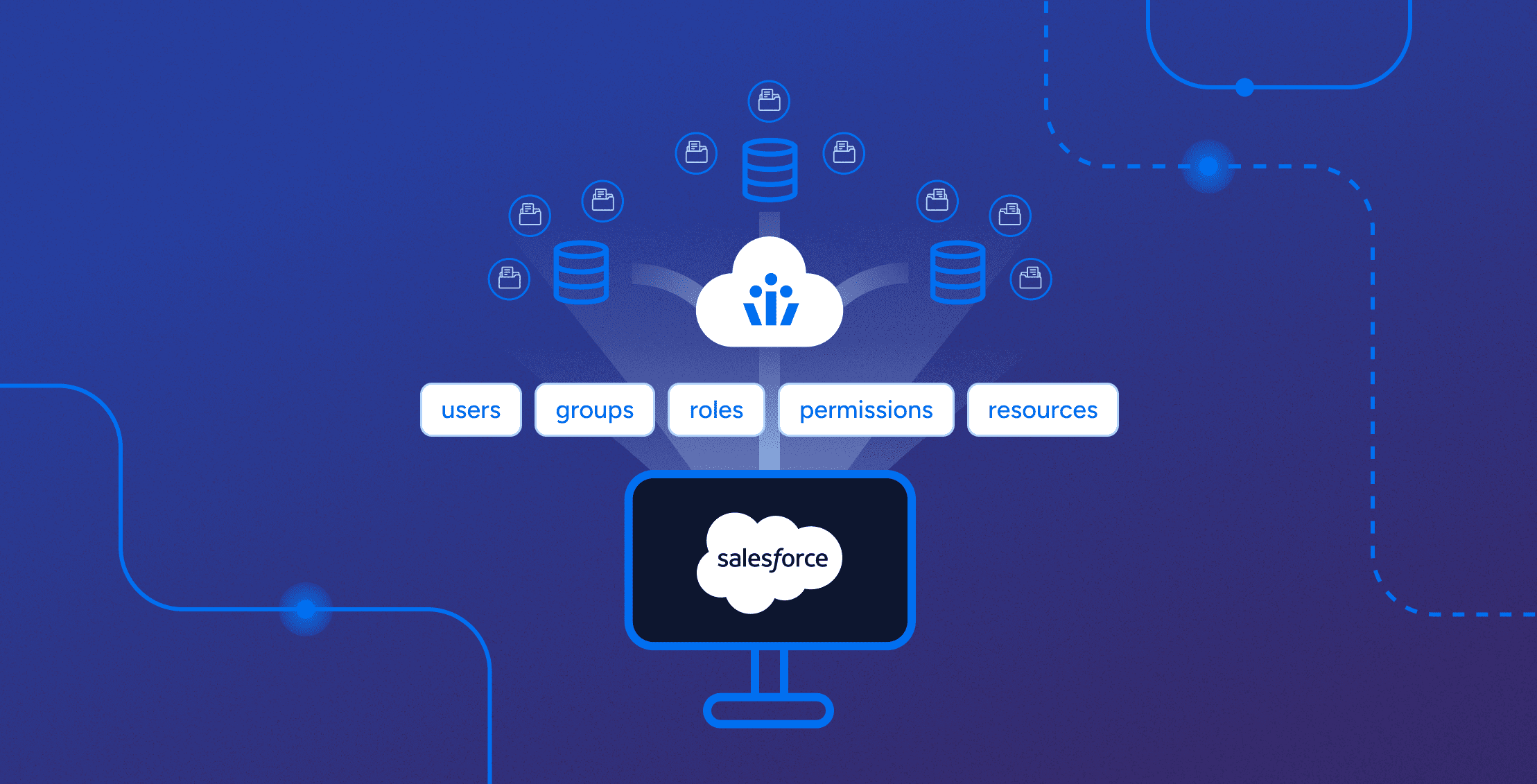
Salesforce access control and management
Salesforce is more than just a tool for sales teams–it’s where companies keep some of their most sensitive information, like customer details and financial records. But as Salesforce grows to fit your business, keeping it safe can get complicated. To do so, you must know who can access what information at all times, making sure only the right people can see sensitive data like personally identifiable information (PII).
Veza helps you see and understand who has access to your Salesforce data and ensures it stays safe. Protecting your data is straightforward with Veza: you control who accesses your data without the stress, letting you focus on using Salesforce to help your business grow.
Salesforce security challenges
Keeping your Salesforce data safe comes with its own set of challenges. As your business and Salesforce instance grow, so does the complexity of managing who gets to see and do what. From making sure only the right people have access to sensitive data to removing access when it’s no longer needed and proving you’re following the rules, there’s a lot to keep track of.
Privileged access management
Managing privileged access in Salesforce is critical. However, with extensive customization options, identifying users with elevated permissions and understanding the extent of their access can be a formidable challenge. Unfortunately, the risk of over-privileged users can lead to significant security vulnerabilities.
Removing access
Ensuring the timely removal of access for users who no longer need it (like users changing roles within the organization) is crucial for a secure Salesforce environment. But, verifying that offboarding procedures are working as intended isn’t always easy. The longer unnecessary access goes unchecked, the greater the risk of unauthorized data access or breaches.
Demonstrating compliance & passing audits
As Salesforce stores more regulated data, monitoring access to personally identifiable information (PII) and demonstrating compliance with relevant standards (like GDPR, CCPA, and PCI DSS) is a key concern for businesses. Yet, the effort required for compliance checks and audit preparations can be overwhelming and prone to errors. That often leads to “security theater” or rubber stamping entitlement certifications to avoid the time and resources required for manual processes.
Secure Access for Salesforce with Veza

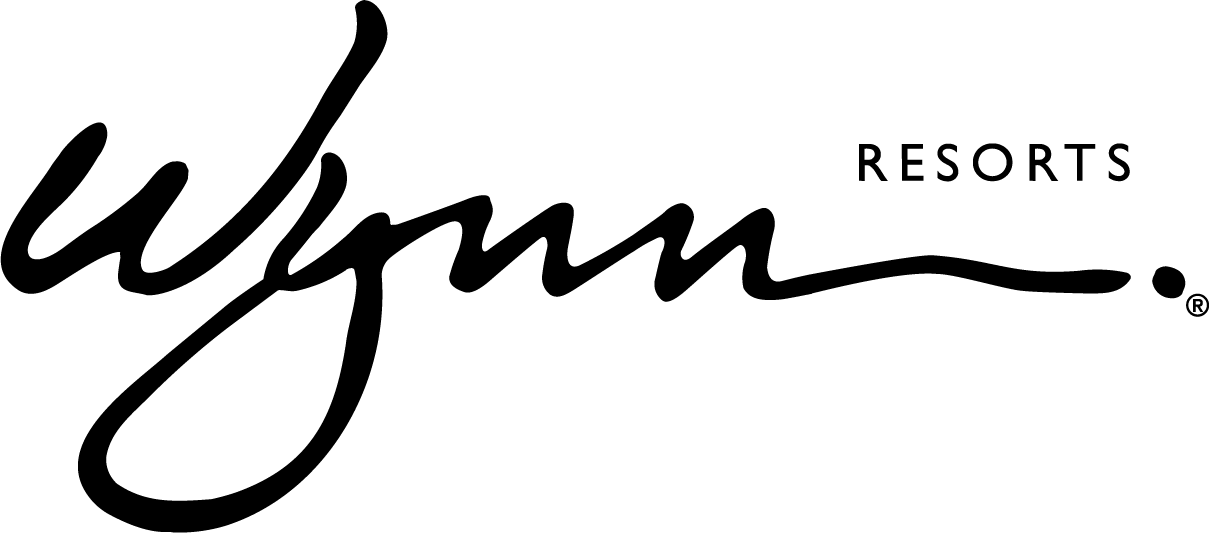
“Veza is looking forward for us. It allows us to understand who, what, where, when, and why. If you can do that, you have the ability to secure any environment. And when you’re talking about a global organization, that’s what you need.“
David Tyburski | VP of Information Security and CISO
Salesforce security you can see
Roles
Salesforce roles define the hierarchy of access levels, determining how data is shared and who can access it. As organizations grow, managing these roles becomes increasingly complex, often leading to misconfigured access levels that can expose sensitive data.
With Veza, you get a comprehensive overview of all roles within your Salesforce environment, so you know local access levels are correctly assigned and maintained. This includes visualizing which privileged users might bypass IT policies or share their accounts, identifying privileged access violations like excessive admin roles, and pinpointing unused permissions that can be safely removed without impacting business processes or user experience.
Local Accounts
Salesforce local accounts are user accounts created directly within the Salesforce platform, independent of external authentication systems like Single Sign-On (SSO) or Identity Providers (IDP). These accounts are typically not governed by the same security policies and mechanisms, such as multi-factor authentication (MFA), that are applied to externally authenticated accounts. This discrepancy can leave them more vulnerable to unauthorized access.
Local accounts are also likely to be excluded from processes that detect and remove excess privilege, like access reviews, since these often assume that the IdP is the source of truth for identities. The result can be a double gift to attackers, highly privileged and easily compromised identities.
With Veza, your organization can clearly see every user account, including local accounts, to significantly reduce the risk of unauthorized access. By automatically conducting regular audits and access reviews, Veza removes the manual labor required to ensure these accounts are monitored and managed consistently and accurately.
Access Control
Access control is about managing who can see, edit, or delete data. It’s key to protecting sensitive information from unauthorized access. However, the dynamic nature of Salesforce means access needs can change frequently, making it difficult to keep access controls up-to-date and secure.
Veza automates the management of access controls, continuously monitoring and adjusting permissions in real time to ensure they align with current needs and security policies. This includes managing offboarding by identifying orphaned local accounts and viewing accounts from Okta, Azure AD, and other SAML providers not enrolled in MFA.
Privileged Access
Managing and securing access to highly privileged operations and data for a select few users is paramount. But without the right tools, keeping track of privilege and ensuring it is only granted when necessary is challenging and can lead to potential security vulnerabilities.
With Veza, you get detailed insights into which users have privileged access and why, giving you the ability to review and revoke these privileges as needed to minimize risks. Manage local access effectively by identifying users with the ability to bypass IT policies.
Authorization
Authorization determines what actions users can perform based on their roles and permissions. But making sure users have the correct entitlements also means constant oversight and adjustments as roles and business needs evolve.
Veza simplifies the authorization process by automatically mapping user permissions to their roles and monitoring for any deviations from established security policies so users can access only what they need. This includes empowering managers to make information decisions with a rich context of true effective permissions and performing root cause analysis (RCA) by analyzing historical access and “blast radius” trends for any compromised account involved in a breach.
Learn about Salesforce Privileged Access Management & more
Here are some frequently asked questions on Salesforce security, Salesforce roles, Salesforce data management, Salesforce privileged access, and more.
How to check object permissions in Salesforce
Object permissions in Salesforce determine what users can do with specific objects. They control access to view, create, edit, and delete operations on objects and are crucial for data security and integrity. Administrators typically use the platform’s setup menu to check object permissions, reviewing user profiles and permission sets to ensure and maintain appropriate access levels.
Veza simplifies the process of monitoring and managing object permissions in Salesforce by providing a centralized dashboard where administrators can quickly view and adjust permissions across all users and objects.
What are the Salesforce access levels?
Designed to control how users interact with the platform’s data and features, Salesforce access levels range from read-only access, which allows users to view data without making changes, to full access, which allows users to view, edit, create, and delete data. Properly managing these access levels is important to protect sensitive information and to ensure that users have the necessary permissions to perform their job functions without exposing the organization to unnecessary risks.
With Veza, administrators can easily define and enforce access rules to make sure users are granted access based on the principle of least privilege, minimizing the potential for data misuse or unauthorized access.
What is the best practice of roles in Salesforce?
Best practices for roles in Salesforce involve:
- Carefully planning and implementing a role hierarchy that reflects the organization’s structure and data access needs.
- Creating roles so users have access only to the information necessary for their job functions.
- Preventing unnecessary exposure of sensitive data by segmenting access according to department, function, or project requirements.
- Regularly reviewing and adjusting roles to keep pace with organizational changes and reduce excessive permissions.
With Veza’s Access Intelligence, companies can better visualize and manage the role hierarchy, making it easier to audit roles, identify redundancies or gaps in access, and adjust roles to align with best practices and security requirements.
What is the Salesforce role hierarchy?
A framework that organizes users into a structure, the Salesforce role hierarchy mirrors organizational charts and dictates how data is accessed and shared among users. For example, users in the “Western US” role could have umbrella visibility to subordinate roles for each of California, Washington, Oregon, and Nevada. While the Salesforce role hierarchy will change depending on the organization and its Salesforce usage, the hierarchy system as a whole ensures that managers have access to the same data as their subordinates and can be customized to accommodate specific sharing and access needs.
Properly configuring your Salesforce role hierarchy is essential for data privacy and for users to access the data they need to perform their duties. With insights into how data access flows across the organization, Veza enables administrators to make more informed decisions about role assignments and adjustments to support operations and security protocols.
How many roles are there in Salesforce?
The number of roles in Salesforce can vary widely depending on the size and complexity of an organization. With Salesforce’s flexible role hierarchy, organizations can assign hundreds or thousands of unique roles to meet the specific access needs of different users.
Managing that many roles can quickly become quite challenging. Ultimately, it requires careful coordination to ensure each role is necessary and properly defined.
Managing roles in Salesforce is simple with Veza. By providing a clear overview of the entire role hierarchy, Veza enables administrators to easily assess and rationalize roles to reduce complexity and strengthen security.
What is privileged access management in Salesforce?
By controlling and monitoring access to highly sensitive operations and data, privileged access management involves identifying users who require elevated permissions to perform specific tasks, granting access judiciously, and monitoring it closely. Effective privileged access management is critical for preventing unauthorized access and potential security threats.
With comprehensive tools for tracking and controlling elevated access, Veza helps organizations implement robust oversight mechanisms to ensure that privileged access is only granted when necessary and is quickly revoked when no longer needed.
What is an example of privilege access management?
Privilege Access Management (PAM) is essential for managing high-level permissions that could potentially impact the security and integrity of Salesforce and its data. Here are some examples of privileges in Salesforce that might require PAM:
- System Administrator Access: System administrators have the highest level of access within Salesforce. They can configure and customize the platform, manage user accounts, set security controls, and have unrestricted access to all data. Because of their extensive access, managing and monitoring system administrator privileges is critical.
- Modify All Data Permission: This privilege allows users to read, create, edit, and delete all records in Salesforce, regardless of the sharing and security settings. Given its broad impact, this permission should be closely managed and restricted to users who absolutely need it for their job functions.
- Manage Users and Permissions: The ability to create new user accounts, assign roles, and configure permissions is a powerful privilege. It should be closely managed to ensure that access rights are granted according to the principle of least privilege.
These are just a few examples of permissions that might require PAM. To manage these and other privileges effectively, organizations typically employ solutions like Veza to help ensure that privileged access is granted judiciously, used appropriately and monitored continuously to protect data and resources within Salesforce.
How does implementing least privilege minimize privileged access abuse in Salesforce?
Implementing the principle of least privilege in Salesforce means ensuring that users are granted only the access necessary to perform their job functions–and nothing more. This approach is fundamental to minimizing the risk of privileged access abuse because it limits the potential for users to access sensitive data and for threat actors to gain access post-breach.
By automating the analysis and enforcement of access policies, Veza helps organizations ensure that users are granted access strictly based on their need to know. With Veza, you can quickly adjust permissions as roles change or projects evolve for a secure and compliant Salesforce environment.
Secure Your Salesforce Environment with Veza
Managing access in Salesforce doesn’t have to be complex. Veza offers solutions that provide clarity and control over your data access.
Start with the Why: Ungoverned Permissions in Focus
Understand how ungoverned permissions happen — and why they’re a growing risk inside every enterprise.
→ Read the blog
See How Veza Secures Salesforce and Commerce Cloud
Get under the hood of Veza’s Salesforce integration and how it enforces least privilege across users and data.
→ Explore the integration
Get a Personalized Demo of Veza in Action
Want to see it live? Let’s walk through how Veza can help you govern access in Salesforce and beyond.
Schedule a demo →