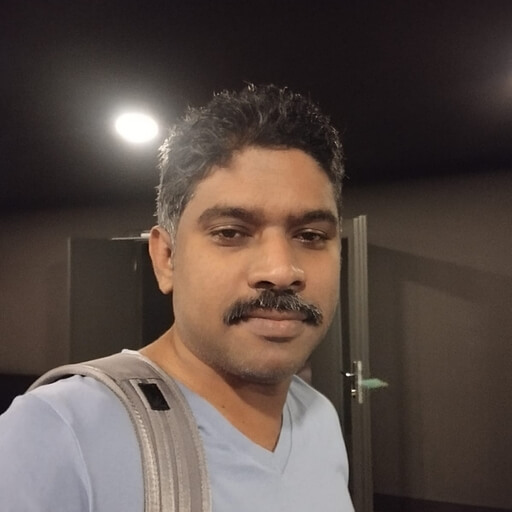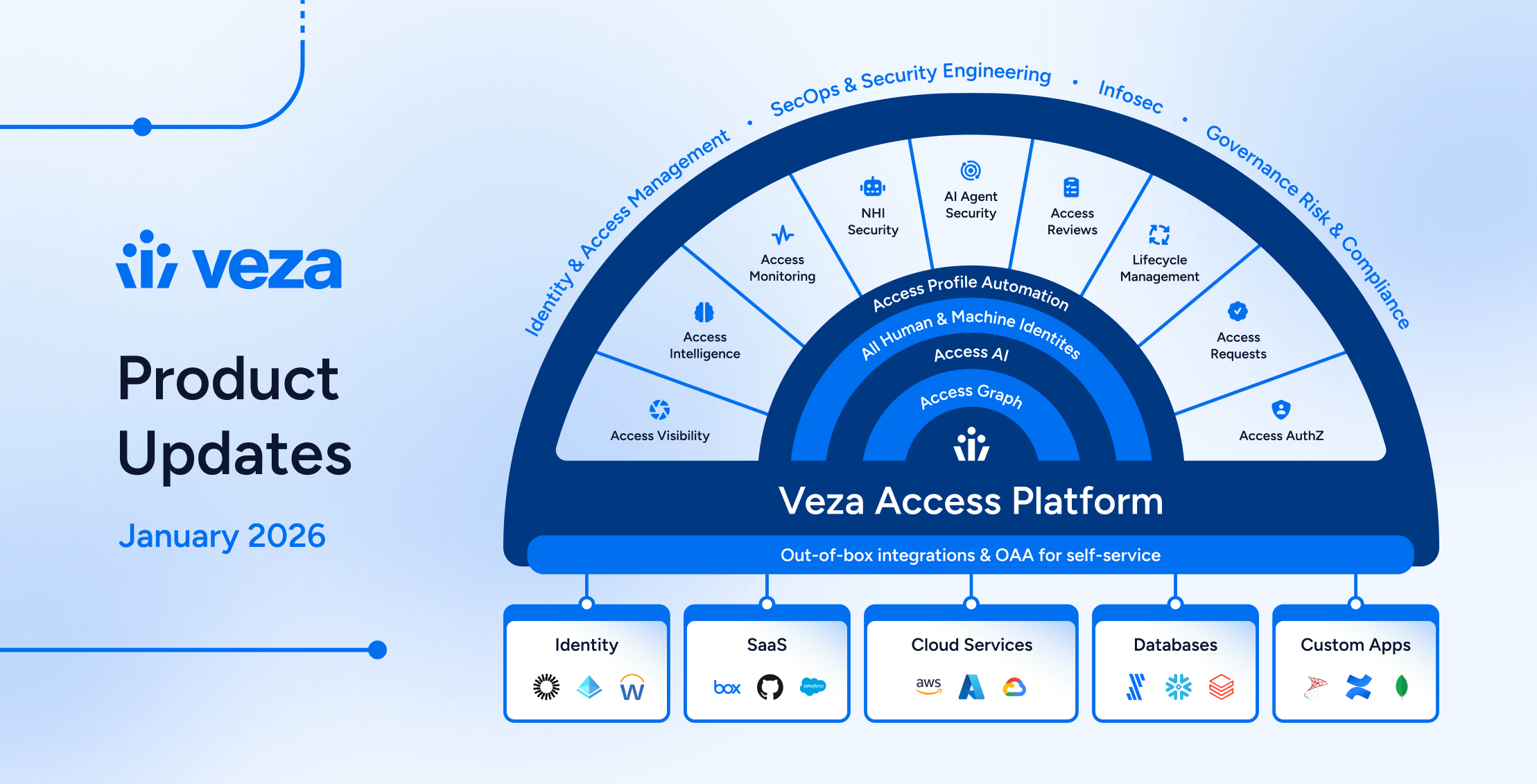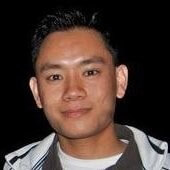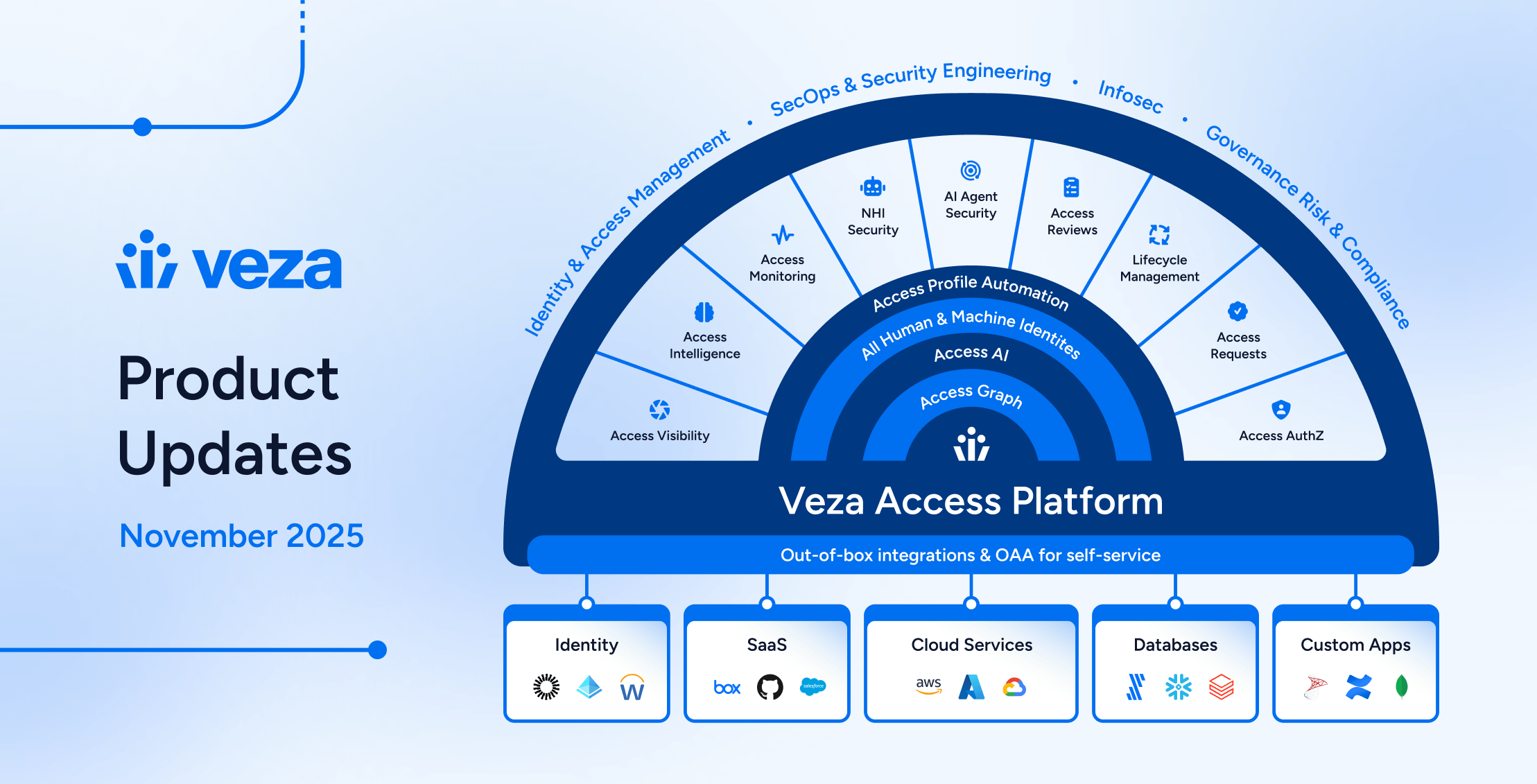A deep dive into Veza’s closed-loop remediation for access reviews
Access reviews are only meaningful when decisions are turned into real-world outcomes. Approvals need to be honored, rejections must lead to revoked access, and organizations must be able to prove that remediation actually happened. Veza Access Reviews was designed with this principle at its core: a closed-loop access governance system where reviewer decisions trigger action, remediation is verified, and reality remains reconciled with reviewer intent.
This blog walks through how revocation, remediation, and reconciliation work across the Veza platform, including what happens when reviews close, how Veza Actions automate remediation, common use cases, and why reconciliation is essential for completeness and accuracy.
1. What Happens When a Review is Closed
When an access review reaches completion, Veza triggers backend processes that ensure reviewer decisions, especially rejections, lead to the correct remediation actions. Completion itself can be defined in two different ways:
- Completion when all rows are decided:
The review is considered complete only when every review row item has a decision (approved or rejected) and is signed off. This approach prioritizes completeness and is very common. - Completion when the review due date is reached:
A review can be configured for the system to automatically decide and sign off at the configured due date, even if not all rows have been decided. This model prioritizes timely certification cycles and ensures reviews don’t remain open indefinitely.
Regardless of how completion is defined, once the review enters the completed state, Veza administrators can optionally activate three core capabilities to enforce and validate decisions:
- Auto-Decisioning: If reviews are set to complete on the review due date, Veza can automatically apply a default decision on undecided rows. This ensures all rows on a review are completed – either by reviewers or the system.
- Auto-Revocation: Removes rejected access on target applications where configured, ensuring unwanted entitlements are quickly remediated.
- Auto-Validation: Continuously checks the Access Graph to confirm that access associated with rejected rows has indeed been revoked—and marks items as “Fixed” when access revocation is detected. (a recent platform update).
Together, these mechanisms ensure that review outcomes not only reflect reviewer intent and review completeness, but also translate into measurable, auditable changes across your environment.
1a. Auto-Decisioning | Default decision applies to unactioned rows
Veza Access Reviews supports the ability for an administrator to configure the system to apply a default decision (i.e., approve, reject, and, in some cases, no decision) on rows that remain unactioned by reviewers by the review due date. This setting helps administrators ensure that all rows in a review will be completed.
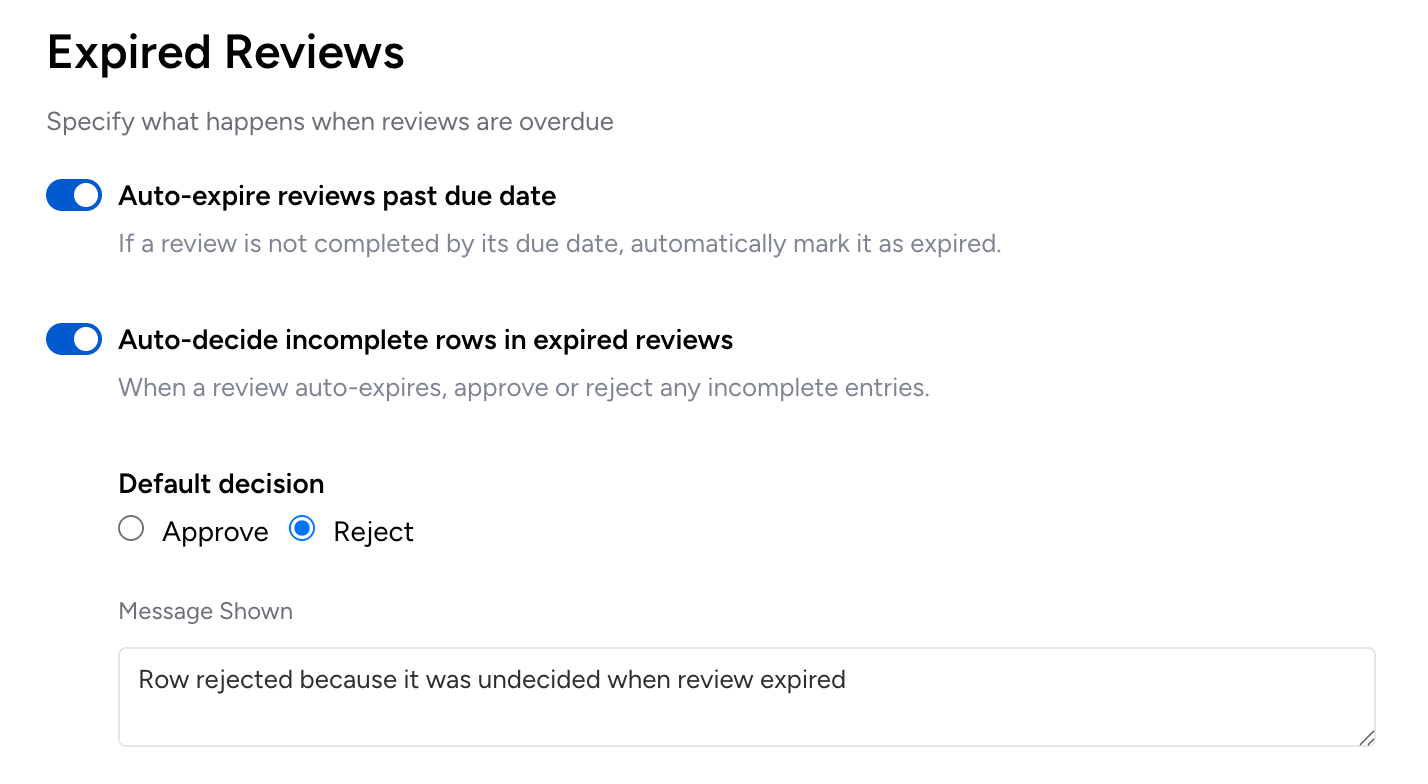
1b. Auto-Revocation | Actual removal of rejected access
As a feature of Veza Access Reviews Advanced, Auto-Revocation automatically removes access marked as rejected and signed off..
Key Highlights:
- Can revoke access through integrated systems natively
- Removes access for rejected entitlements as soon as the row rejection is signed off
- Ensures prompt remediation without waiting for manual operator action
- Can revoke access for supported applications and entitlement types for the following scenarios:
- Review is structured user-to-entitlement (i.e. Active Directory User to Active Directory Group)
- The entitlement is a summary entity for a user-to-resource review (i.e. Active Directory User through Active Directory Groups to SQL Databases).
Auto-Revocation is ideal for scenarios with broad entitlement-level access grants where the organization prefers automated revocation on rejection. Veza Access Reviews supports Auto-Revocation for the same set of enterprise applications and platforms supported by Veza Lifecycle Management, Access Requests, and Access AuthZ.
1c. Auto-Validation | Verifying that rejected access was actually removed
While Auto-Revocation removes access, Auto-Validation verifies that the access removal truly occurred – irrespective of whether it was removed out-of-band by an application administrator or triggered automatically using Auto-Revocation.
When Auto-Validation is enabled, Veza periodically checks the Access Graph after the review is done to confirm whether rejected access still exists in the graph.
If the rejected access is no longer detected in the graph, then the system can infer that access was revoked successfully and automatically marks the item as Fixed and logs:
“Rejected access no longer detected by Veza.”
Importantly, Auto-Validation is completely agnostic to how access has been revoked (via Access Reviews, via application console, via API, etc.), but rather ensures that rejected access has been verifiably removed when Auto-Validation has completed.
With Auto-Validation, administrators can configure:
- Validation triggers, such as the review due date or review completion event
- Maximum validation duration (default: run for 30 days)
- Whether a review can be completed before all rejected items are validated
Validation at the configured trigger and the system continuously checks the Access Graph for the defined period of time to confirm that access associated with rejected rows has indeed been revoked. If the access no longer exists in the graph, Auto-Validation marks the rejected row as “Fixed”, meaning that remediation is detected; this ensures accuracy.
Why this matters:
Auto-Validation eliminates manual reconciliation work and provides auditors with irrefutable evidence that rejected access no longer exists.
2. How Veza Actions Enable Remediation and Revocation
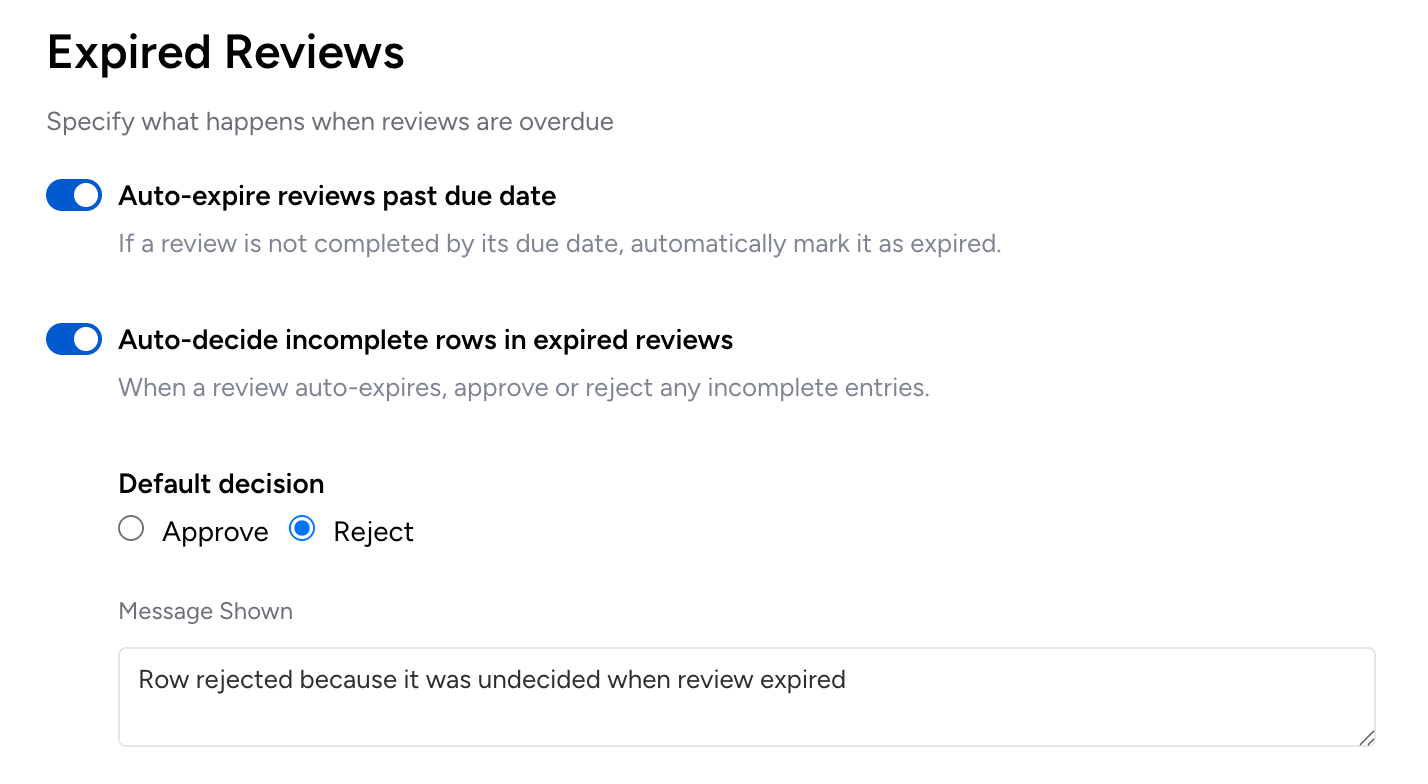
Veza Actions turn identity governance from a passive review process into an active remediation engine. Instead of simply surfacing risks or generating notifications, Veza Actions allow organizations to operationalize reviewer decisions and enforce an action in near real-time. This ensures that rejected access is not only identified it is also removed, tracked, and validated through automated workflows.
Veza Actions act as the operational layer of the Veza platform, executing the changes required to enforce identity decisions at scale. They power a wide spectrum of identity use cases, but their role in Access Reviews is especially critical. When a reviewer rejects access, Veza Actions can translate that decision into actual downstream system action.
Supported Remediation & Revocation Actions
Veza Actions support a wide set of enforcement operations, including:
- Email, Slack, or Teams Notifications — Notify the relevant stakeholders when a rejection is triggered.
- Trigger ServiceNow Workflows — This could run the gamut of available services in an organization, but typical uses might be Disable User Accounts or Remove Group Membership
- Trigger Jira workflows — automatically create Jira tickets intended for human-led remediation
- Invoke automation via webhooks — integrate with orchestration engines, custom APIs, or in-house tooling
Each action is tied directly to reviewer decisions, ensuring that no rejected item stalls, gets lost, or requires manual follow-up.
3. Use Cases for Each Veza Action in Remediation & Revocation
Veza Actions give organizations the flexibility to remediate rejected access through direct automation, integrations with IT systems, or operational workflows. Whether a revocation is automatic, delegated to an application team, or requires a ticketing process, Veza Actions ensures every rejected entitlement has a defined, traceable path to remediation.
Below are the most common categories of real-world use cases.
4. Why Reconciliation Matters: Ensuring Completeness & Accuracy
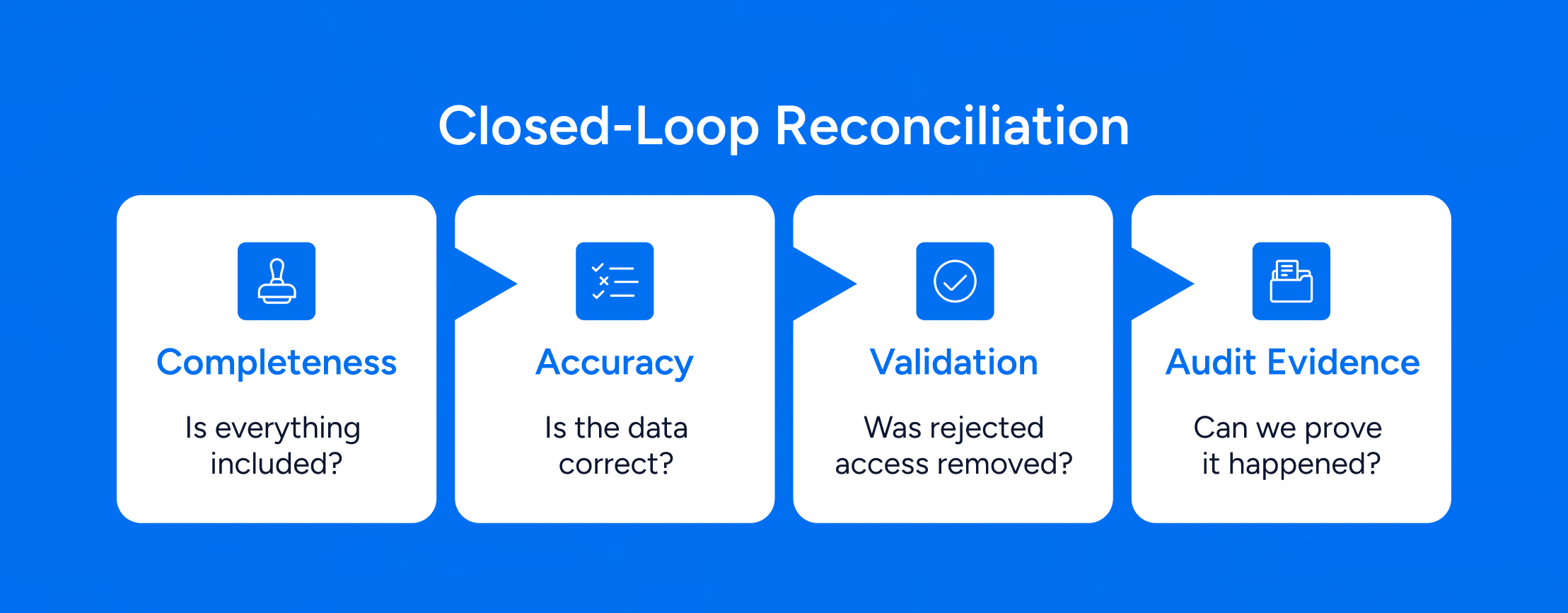
Reconciliation is the foundation of a trustworthy user access review program. Decisions made by reviewers—whether approvals or rejections—only hold value if the underlying access data is complete, accurate, and consistently aligned with the real-world state of entitlements. This is where reconciliation becomes essential.
Veza’s reconciliation approach ensures that the Access Graph reflects the truth of your environment, and that every reviewer’s decision can be tied back to verifiable evidence. Auditors evaluating SOX, SOC 1, and SOC 2 controls expect strong management review controls, which require organizations to prove that the Information Produced by the Entity (IPE) used in the review is reliable. Reconciliation provides that assurance.
Closed-Loop Reconciliation: From Reviewer Decision to Verified Remediation
Reconciliation does not end once the review is completed. Veza continues validating that rejected access is actually removed through Auto-Validation, which:
- Checks the Access Graph on a periodic schedule
- Confirms when rejected entitlements no longer exist
- Automatically marks rows as “Fixed”
- Logs evidence (“Rejected access no longer detected by Veza”) for auditors
Reconciliation connects reviewer decisions to actual outcomes—closing the loop between certification and enforcement.
Audit-Ready Evidence: Why Reconciliation is Non-Negotiable
Regulators and auditors expect organizations to demonstrate:
- That the review included all relevant users and entitlements (completeness)
- That the data used in the review accurately represented system state (accuracy)
- That rejected access was truly revoked (remediation validation)
- That processes were logged and traceable (audit evidence)
Veza supports all these requirements with built-in completeness checks, snapshot validation, event logs, and automated remediation confirmation.
Bringing It All Together: Closed-Loop Access Governance
Veza’s approach ensures access reviews are not just check-the-box exercises.
Each rejection sets off an automated chain:
- Reviewer rejects access
- Revocation occurs (automatically or through Veza Actions)
- Validation confirms the access is removed
- Reconciliation ensures system state aligns with decisions
- Mark as Fixed (manual or automatic) provides final audit closure
With these capabilities, organizations achieve:
- Higher accuracy
- Faster remediation cycles
- Reduced operator workload
- Reliable audit evidence
- Stronger compliance posture
Conclusion
Revocation, remediation, and reconciliation are the pillars of a trustworthy Access Review program. Veza’s User Access Review product delivers all of them through Auto-Revocation, Auto-Validation, Veza Actions, and Access Graph–driven reconciliation.
The result is a truly closed-loop access governance system—one where reviewer decisions directly lead to secured systems, reduced risk, and airtight auditability.
Next steps
Learn the practice
- The Definitive Checklist for User Access Reviews
Free checklist to plan and run User Access Reviews. Build scope, assign reviewers, use effective permissions, and capture C&A evidence to enforce least privilege.
See it in action
- Modernizing User Access Reviews (webinar)
Watch how to modernize UARs with baseline cycles and on-demand triggers, Auto-Revocation, Auto-Validation, and audit-ready evidence in Veza.
Talk with us
- Request a Demo
See a live walkthrough of Veza Access Reviews with Access Graph context, Auto-Revocation, Auto-Validation, and Veza Actions. Close the loop from review to fix.