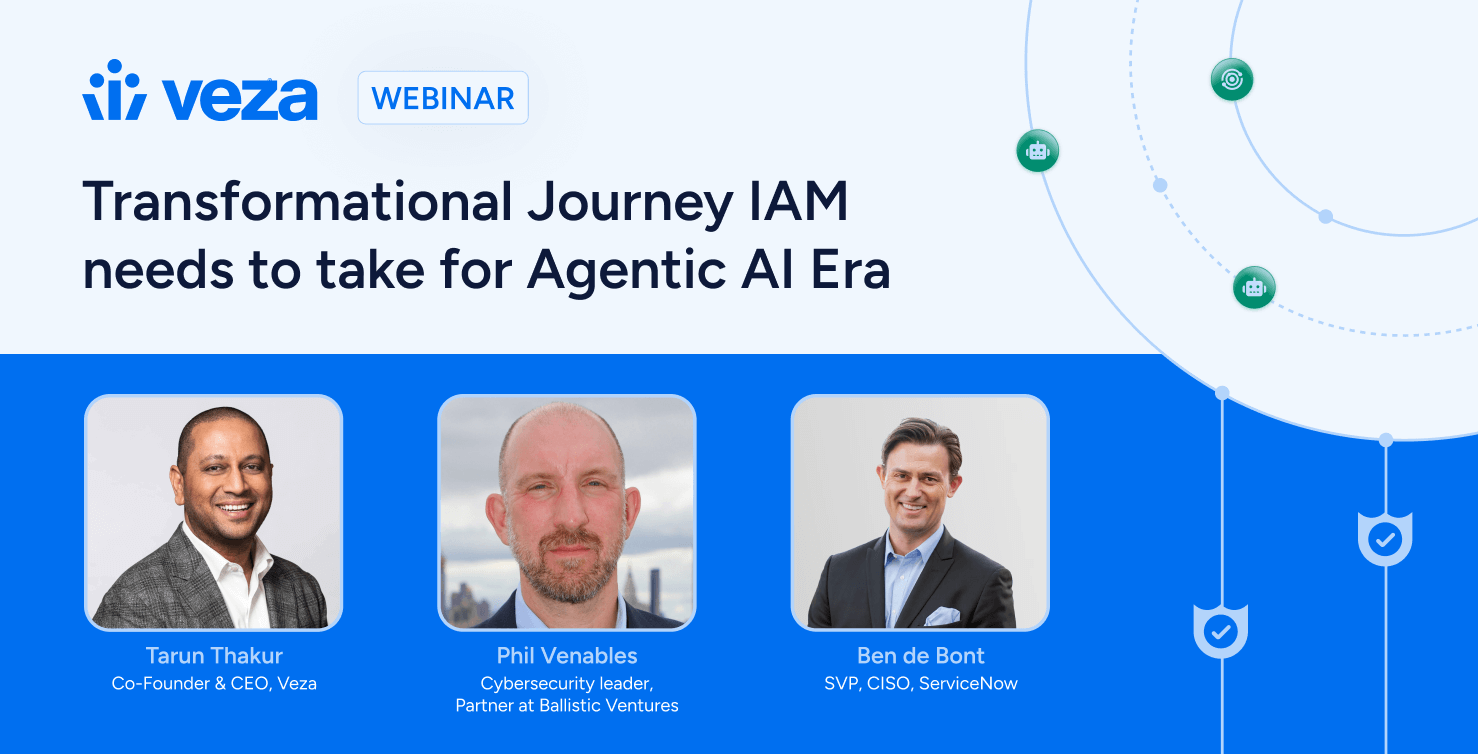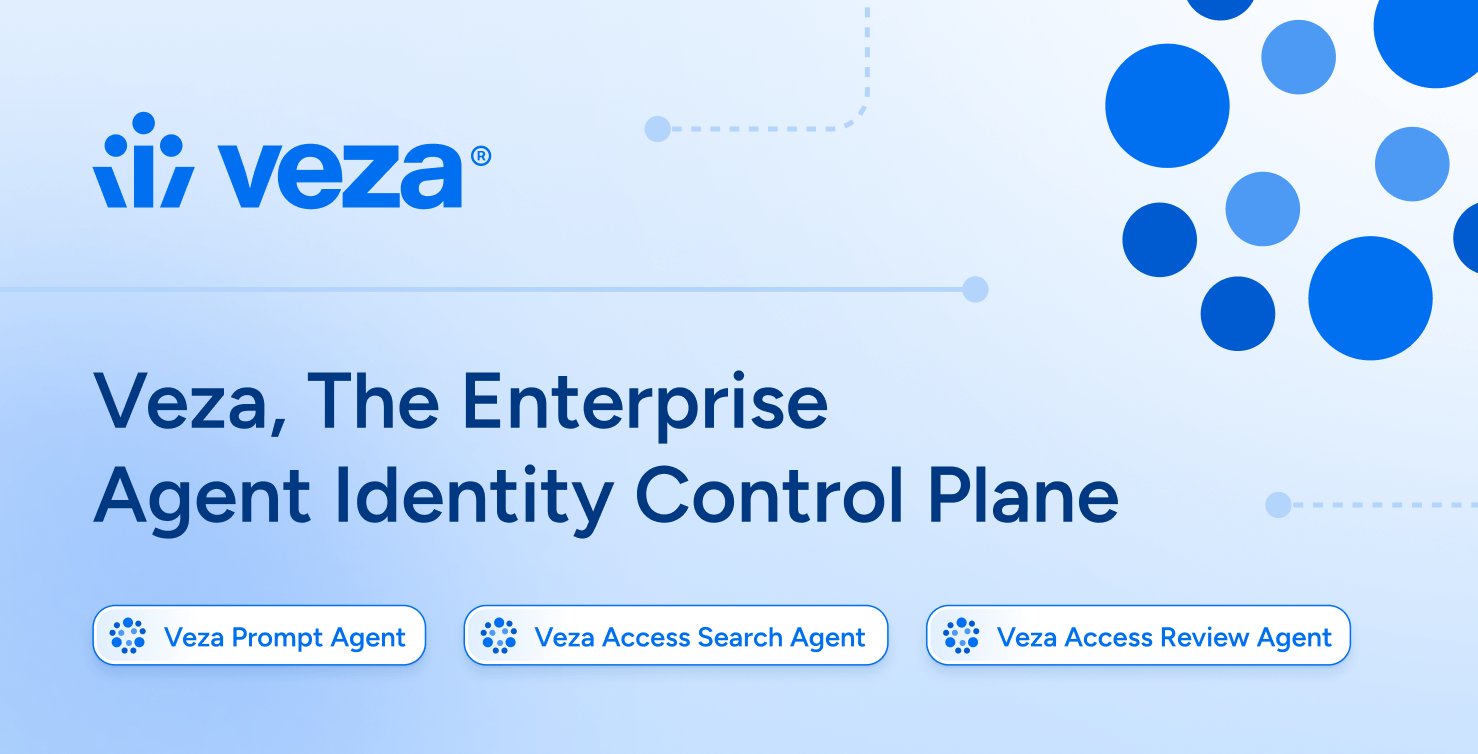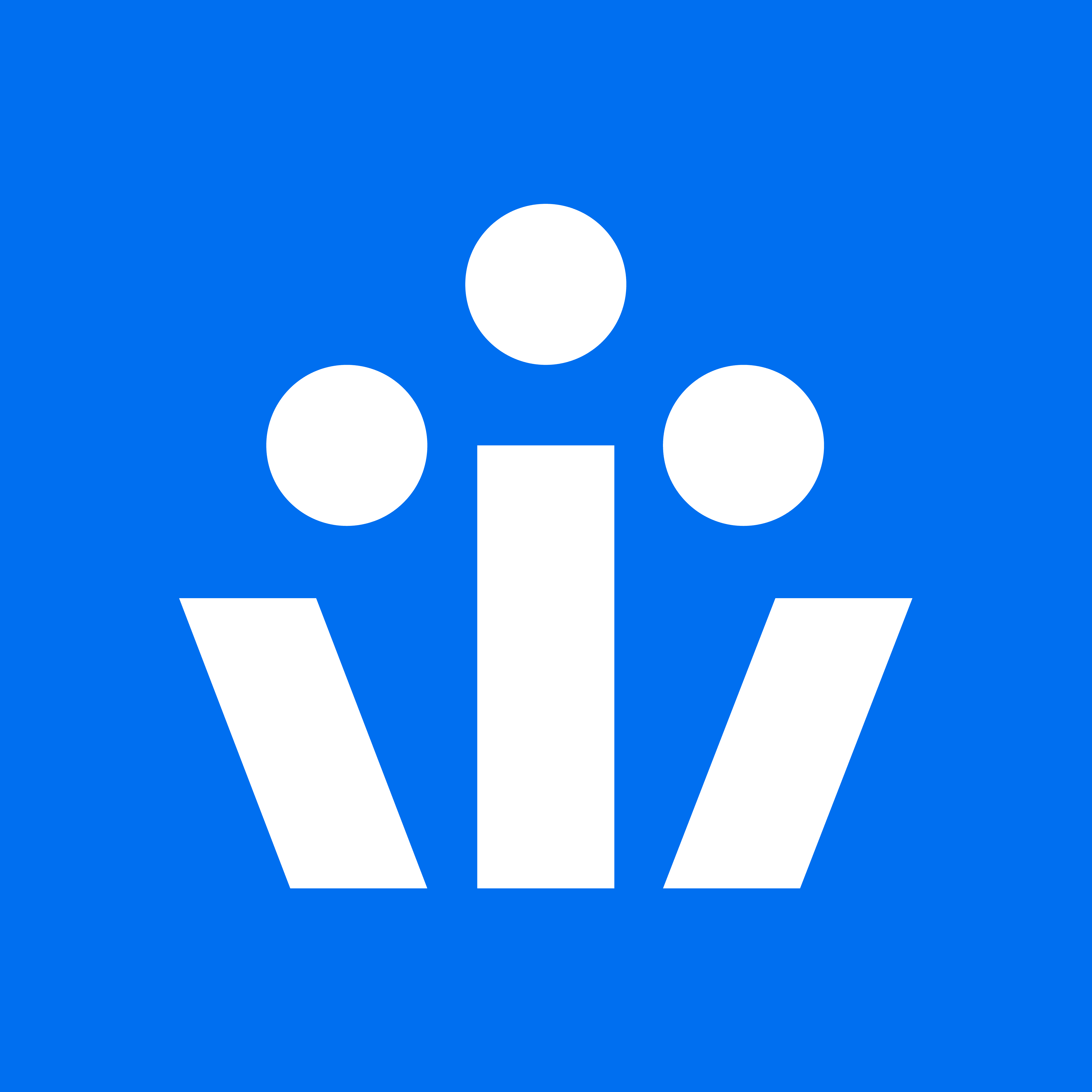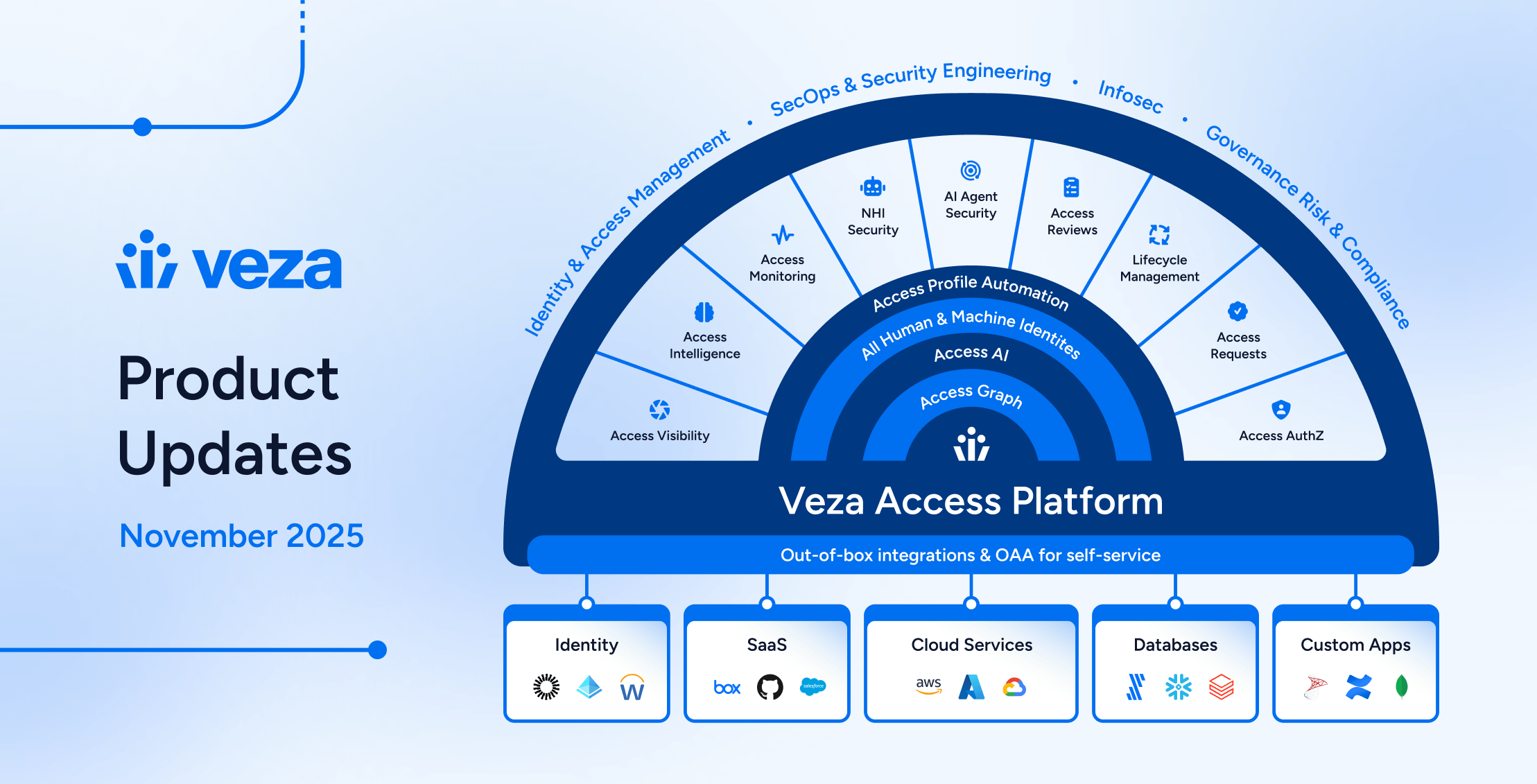Veza for SharePoint Online
Some of the most sensitive data your organization holds: contracts, strategy documents, intellectual property, customer details and more, is contained in unstructured data in fileshare systems like SharePoint Online. While SharePoint Online makes it easy to collaborate on files with stakeholders both inside and outside your organization, the flipside is that it’s easy to lose track of who has access to sensitive data.
Veza allows you to definitively answer the question of who can and should have access to what resources in SharePoint Online
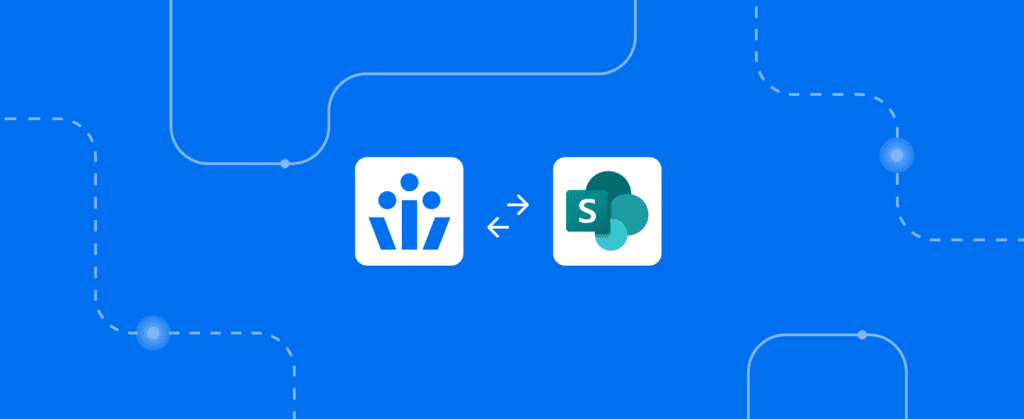
Identity security challenges
in SharePoint Online
How Veza can help
Veza is powered by its Authorization Graph, which gives organizations the ability to visualize authorization relationships between all identities and systems by connecting users, groups, roles, and permissions.
- Reduced risk: Surface and prioritize misconfigured resources and identities with high-risk access to SharePoint Online, like Guest users with owner or admin roles, folders with public access, local accounts not managed by your IDP, Azure AD users bypassing security groups with direct access to folders, and more..
- Least privilege: Continuously find and remediate dormant or unused resources and over-privileged identities. Monitor for unwanted access to sensitive sites and folders..
- Automate Access Reviews: Eliminate manual compliance processes for SharePoint Online and prepare for audits, certifications, and access reviews in minutes, not weeks. Delegate access decisions and reviews to business managers who best understand each repository.
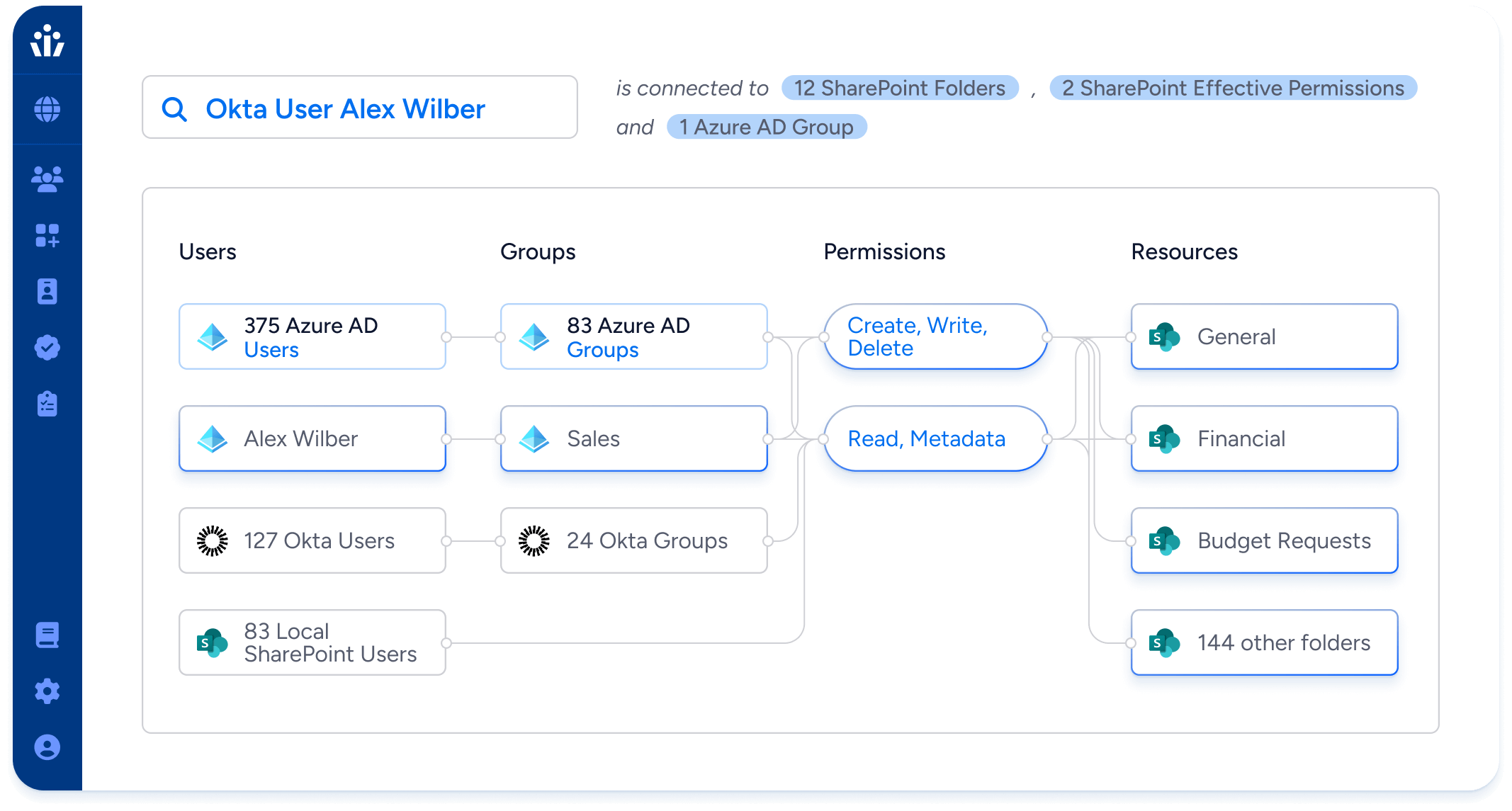
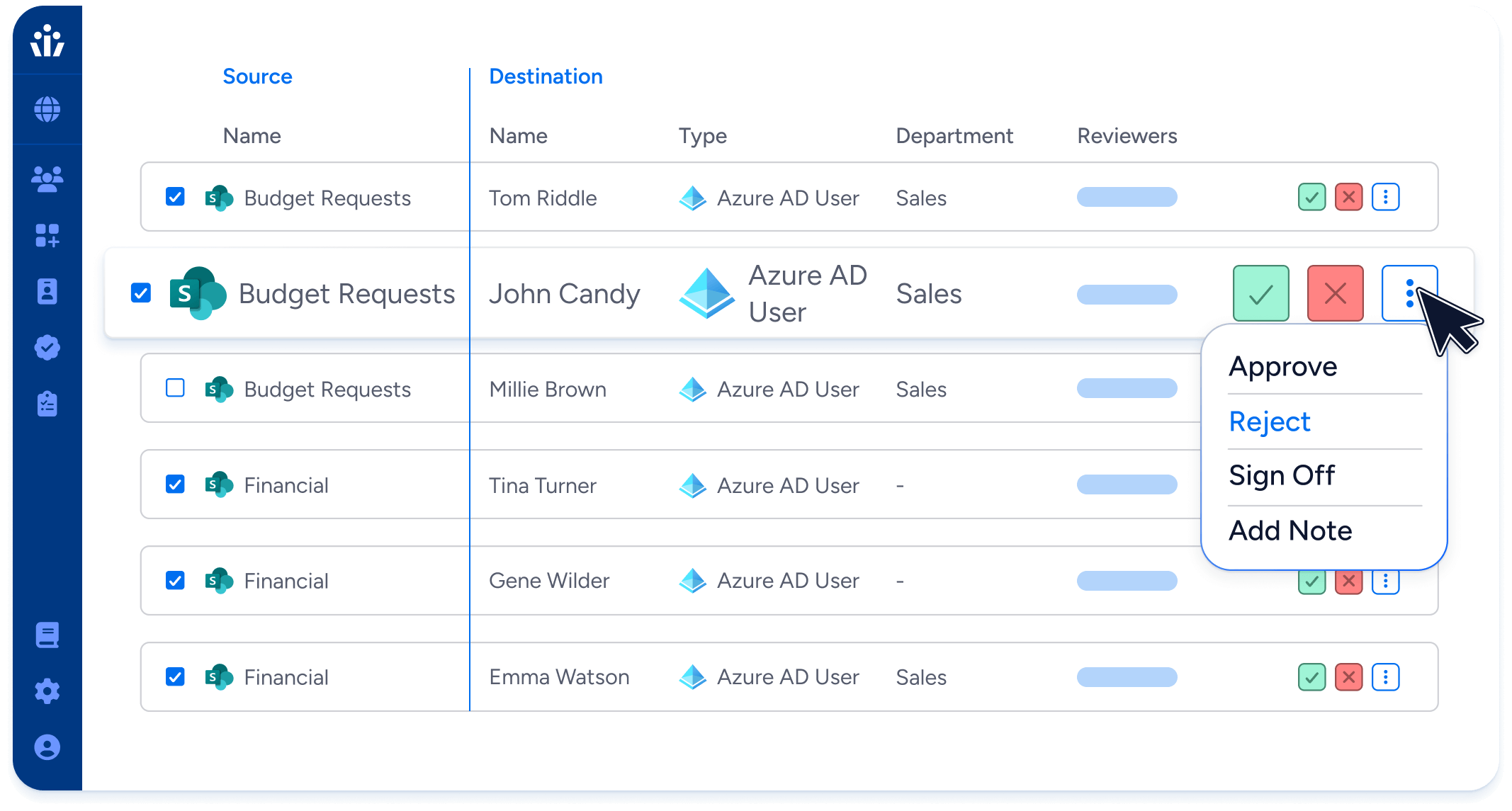
- Access Visibility: With the Access Graph, traverse users, groups and roles to see the effective permissions of any identity down to the folder level..
- Access Intelligence: Watch continuously for policy violations and new privileged accounts and integrate with your ITSM to trigger remediation as soon as violations, like publicly accessible folders, are detected. Comply with internal controls and external regulations without burdening security and governance teams. Track your key risks and metrics over time with custom reports and dashboards..
- Access Reviews: Review and certify access in SharePoint Online for all identities, down to the folder level. Automatically compiles, schedules and assigns your access reviews. Provide rich context to decision makers and trigger remediation workflows when access is rejected to ensure that review outcomes are consistently applied.