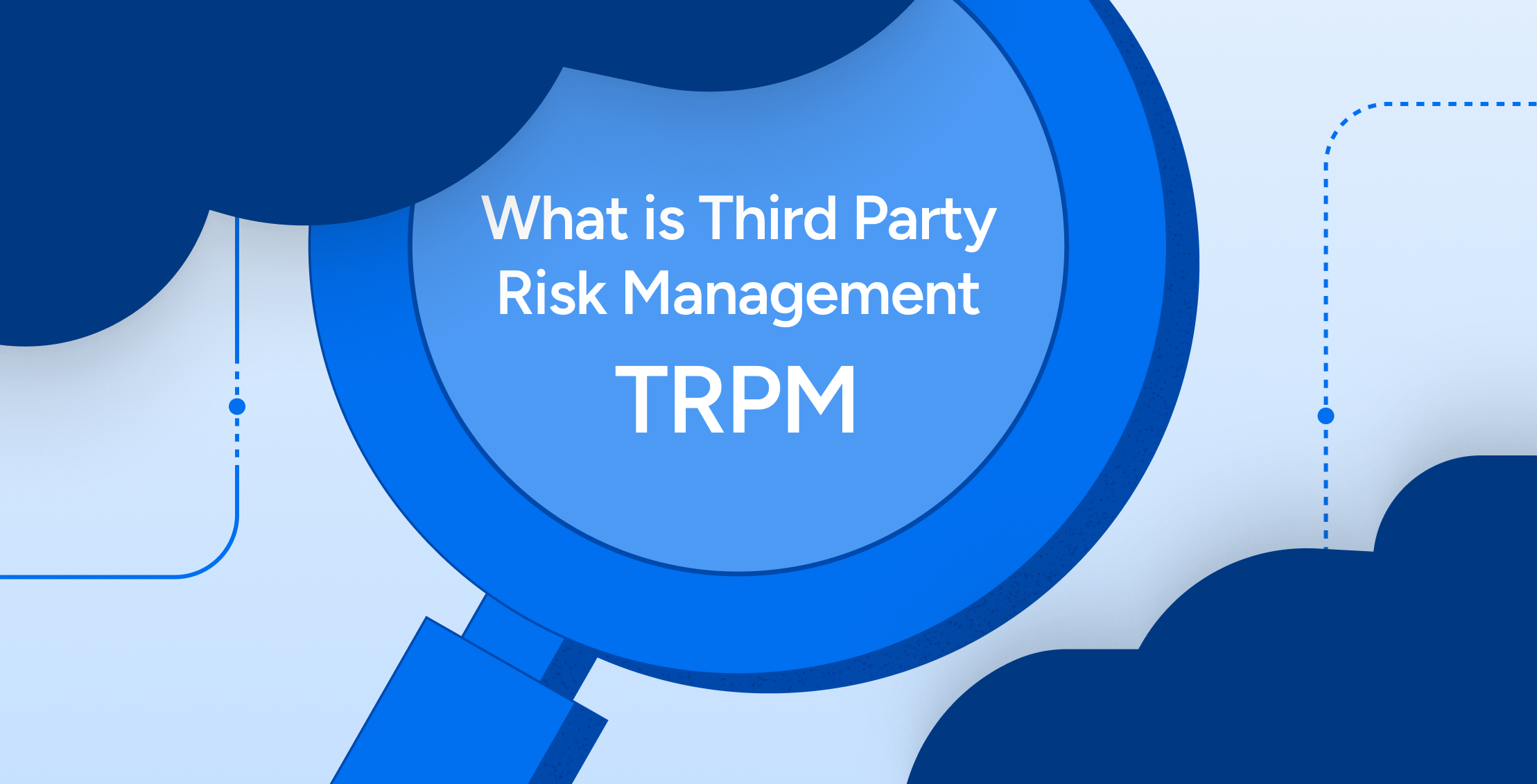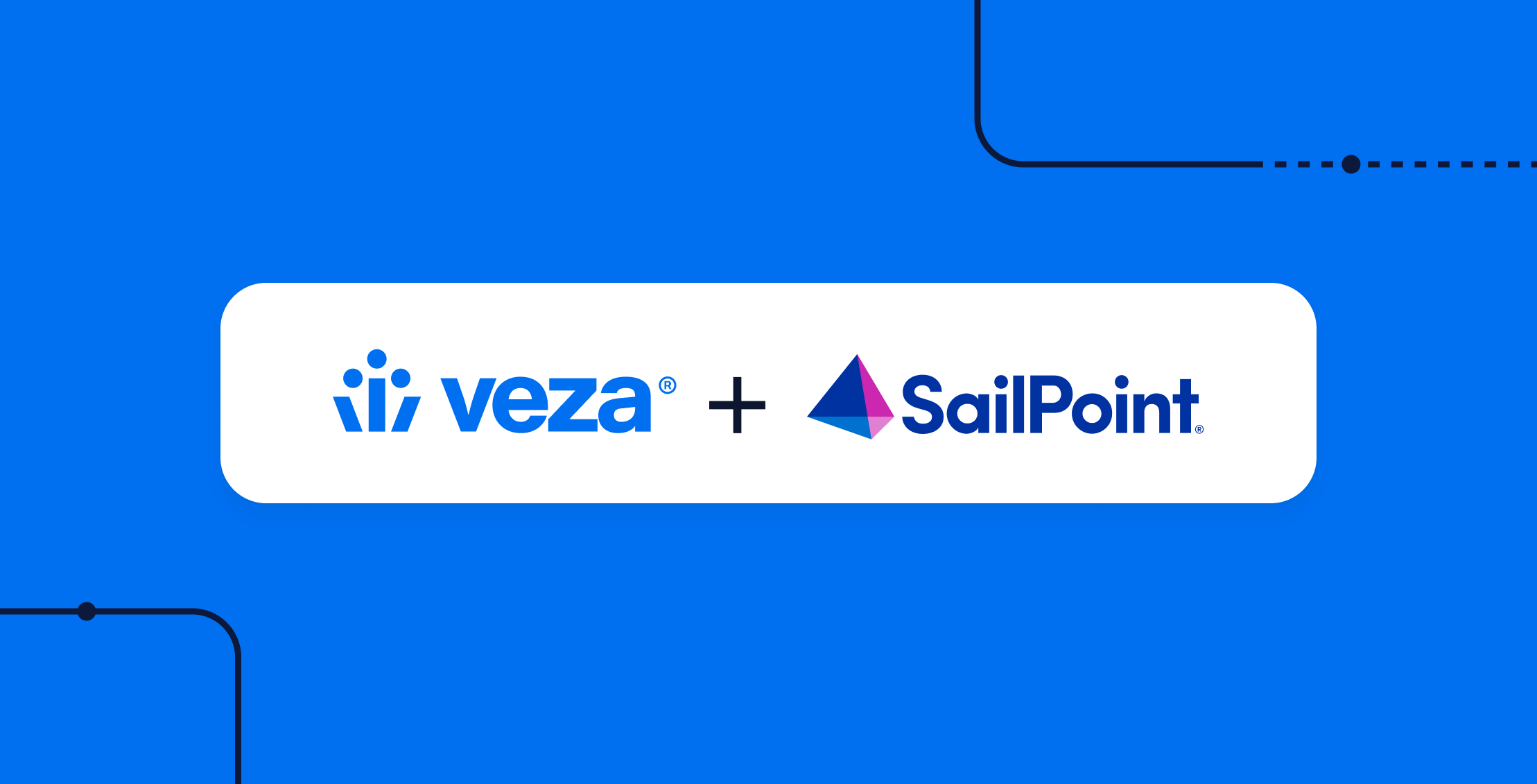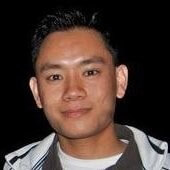Veza for Google Drive
Google drive makes it easy to collaborate on files with stakeholders both inside and outside your organization. The flipside is that it’s easy to lose track of who has access to sensitive data, potentially risking customer information, financial data and intellectual property.
Veza allows you to definitively answer the question of who can and should have access to what resources in Google Drive
Identity security challenges in Google Drive
How Veza can help
Veza is powered by its Authorization Graph, which gives organizations the ability to visualize authorization relationships between all identities and systems by connecting users, groups, roles, and permissions.
Key Features
- Know who has access to all drives: discover all entities with access to key drives and folders, including guest users.
- Surface misconfigurations: automatically monitor and alert when misconfigurations occur, like drives that are accessible to all identities, or guest users with access to sensitive drives.
- Automate Access Reviews: automatically compile access reviews for Google Drive and assign reviews to the drive owner to ace SOX compliance audits and other compliance obligations.
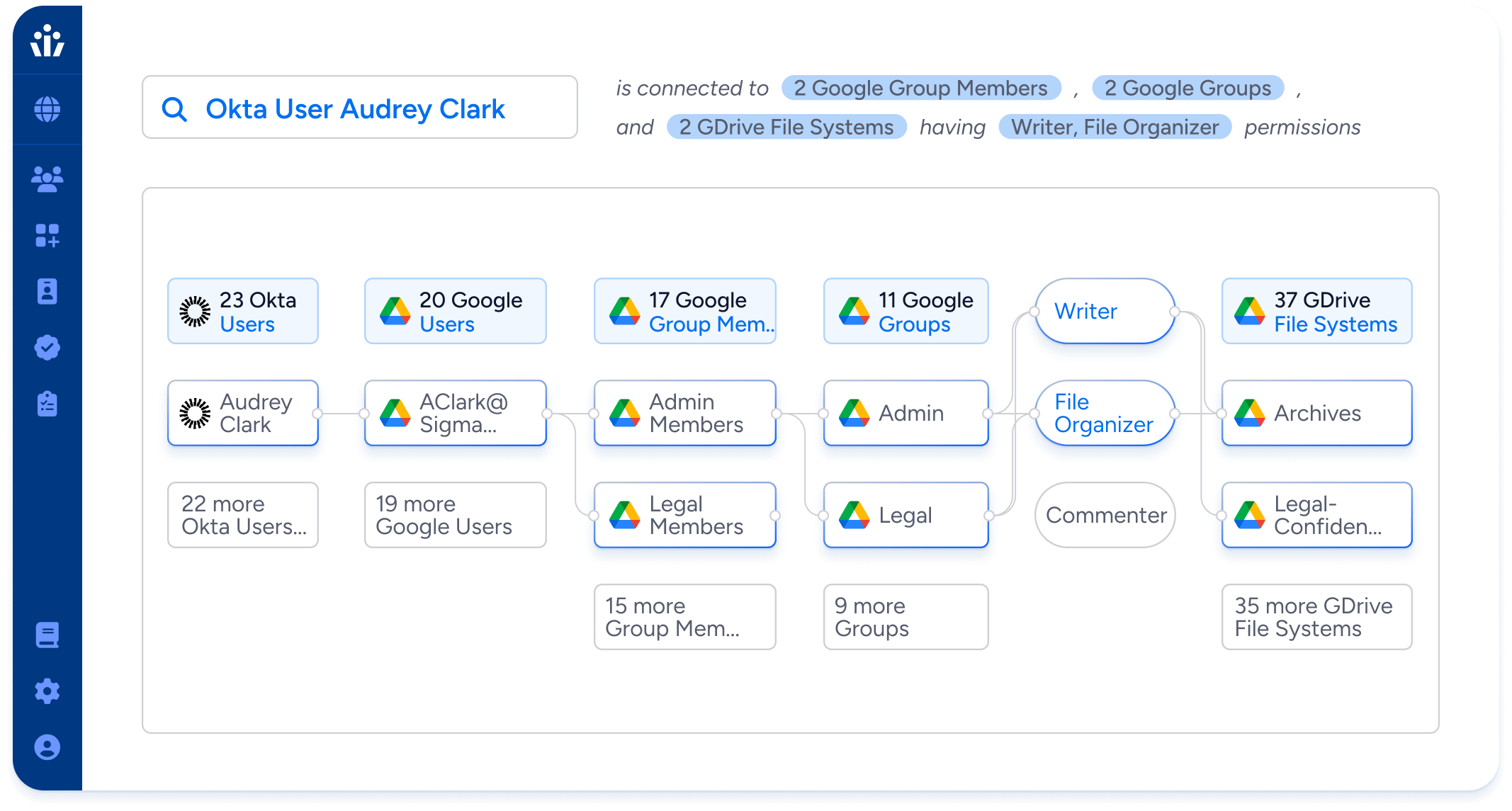
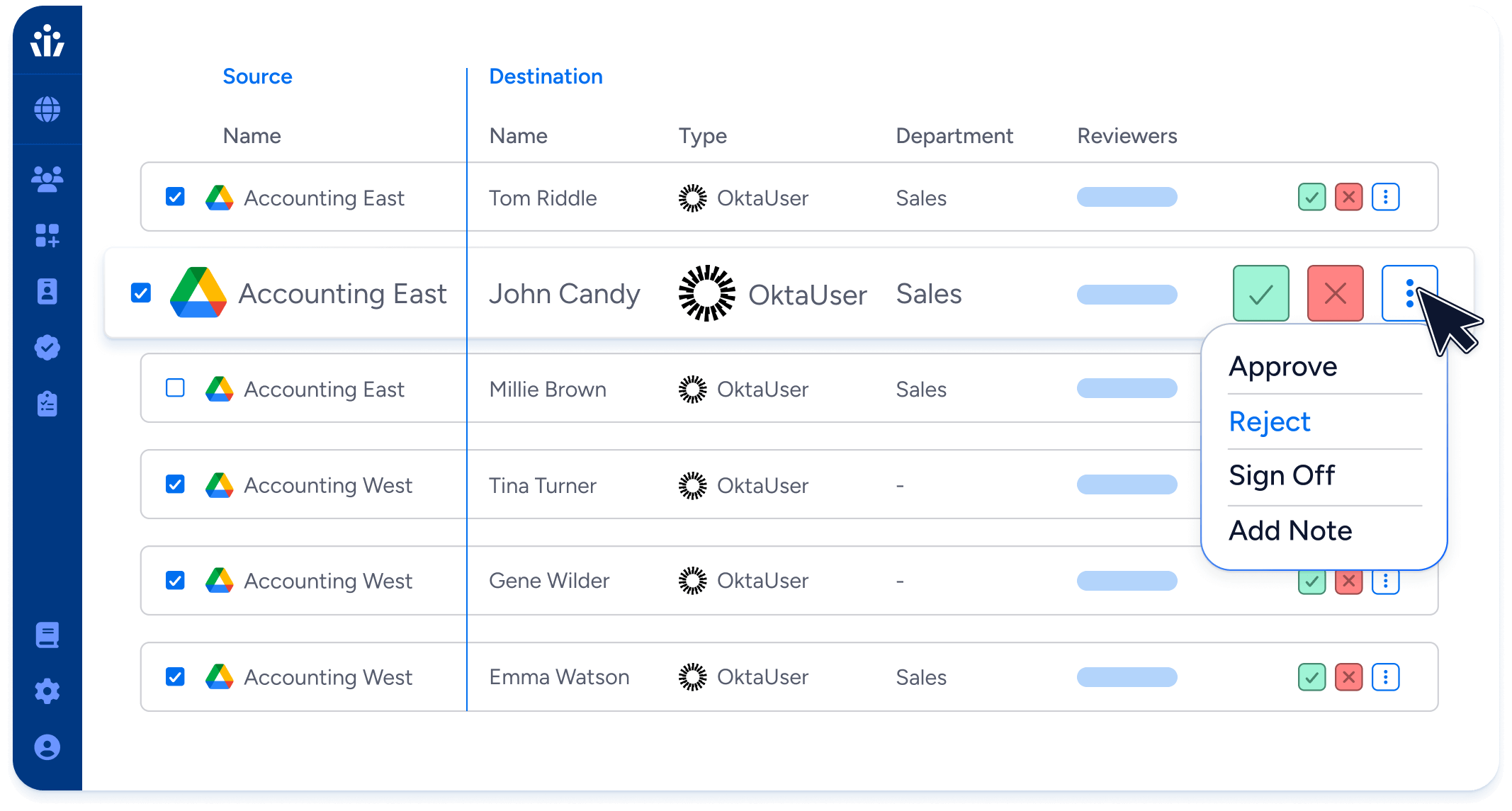
Key BeNEFIts
- Reduced Risk: enforce best practices on your shared drives and folders and make sure your files don’t fall into the wrong hands.
- Least Privilege: find overprivileged users in Google Drive and monitor for excessive access to sensitive drives and folders.
- Team Efficiency: eliminate manual compliance processes for Google Drive and prepare for audits, certifications and access reviews in minutes, not weeks.